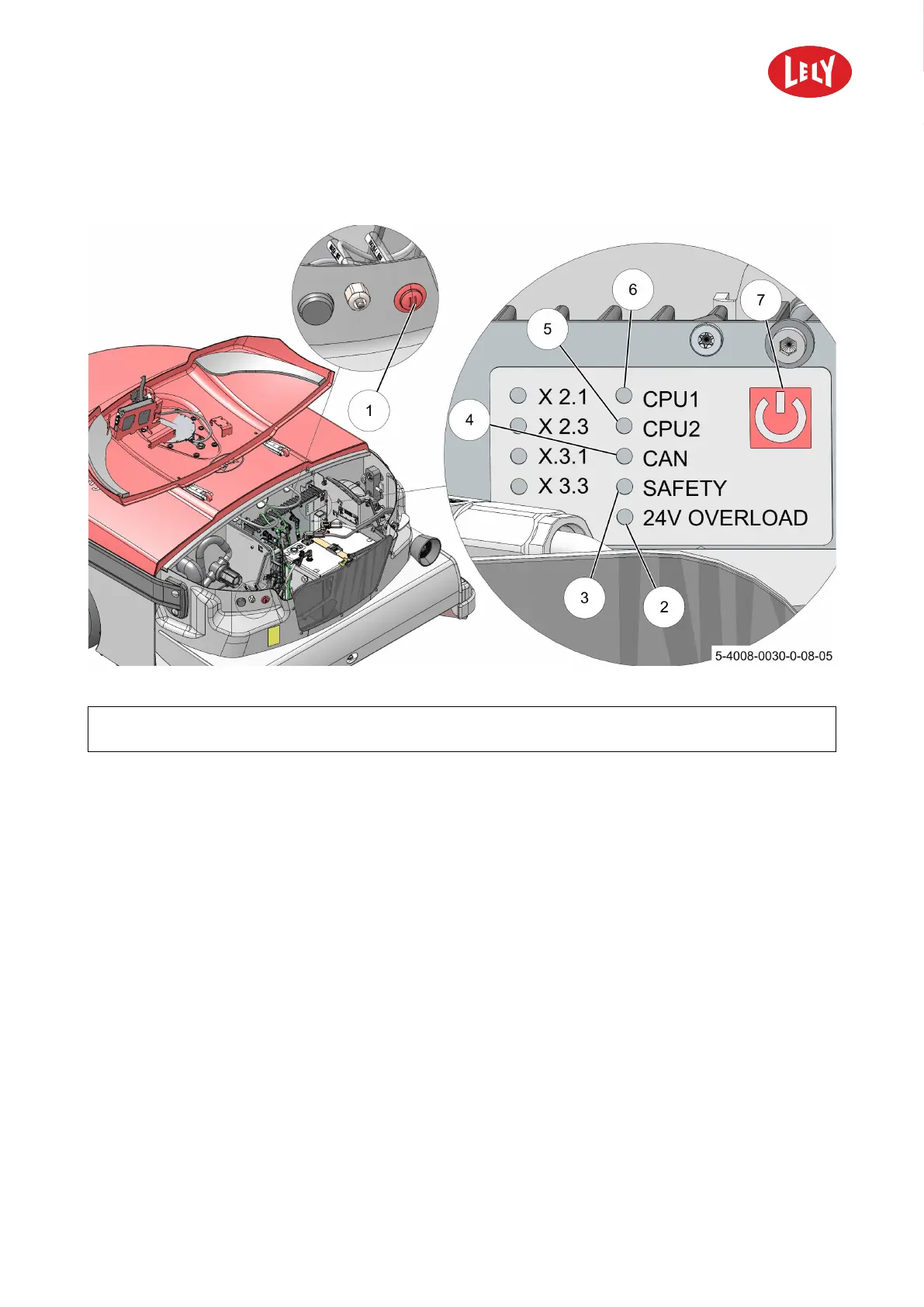5.4008.8573.0 B
5-4 Operating Instructions
3. Push the ON/OFF button (7) on the VIOB shortly. If the battery is just switched on, first wait until the
battery is in operation before you switch on the VIOB.
Figure 21. Switch the machine ON or OFF
KEY: 1. Pause button - 2. 24V overload LED (red) - 3. Safety LED (red) - 4. CAN LED (green) - 5. CPU2 LED (green) - 6. CPU1 LED
(green) - 7. ON/OFF button
• The machine powers on.
• The green CPU1 (6) and CPU2 (5) LEDs light up.
• The red Safety LED (3) lights up to indicate that the Safety Circuit is activated. If the Safety Circuit
is active, it is not possible to drive the motors.
• The green LED for CAN (4) starts blinking. This LED lights up continuously when the machine is
started.
4. Push the PAUSE button (1) to acknowledge that the Safety Circuit is activated.
• The red Safety LED (3) turns off and the machine is ready for use.
• The light of the PAUSE button turns ON.
• The machine is OUT OF OPERATION now.
5. Close the top cover.
Switch the Machine OFF
1. Drive the machine away from the charger by manual control (see Manually drive the Machine to a
Location on page 5-10).
• If driving is not possible, take the power plug of the charger out of the power outlet and tilt the
charger top. See step 7 in (see Charge a Completely Depleted Battery on page 5-21), this gives
room to open the top cover of the machine.
in novators in agriculture
