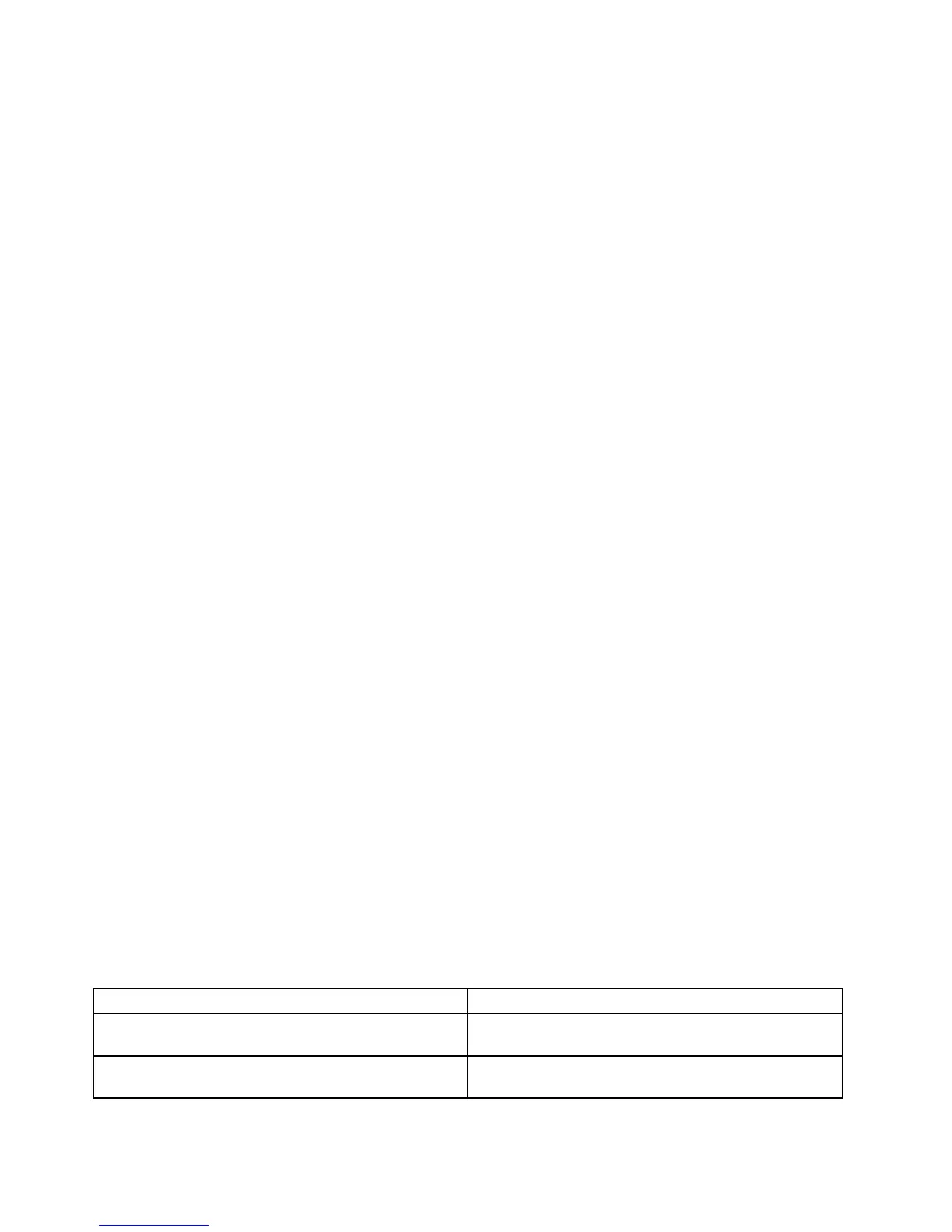•View,set,andchangesettingsforpower-managementfeatures
•Viewandclearerrorlogs
•Resolvecongurationconicts
StartingtheSetupUtilityprogram
TostarttheSetupUtilityprogram,dothefollowing:
1.Approximatelythreeminutesaftertheserverisconnectedtoaworkingelectricaloutlet,thepower
buttonbecomesactive.TurnontheserverandthePOSTrunsautomatically.Youwillthenseethelogo
screen.ThePOSTisasetoftestsandproceduresthatareperformedeachtimeyouturnonyourserver.
2.PressF2assoonasyouseethelogoscreen.TheSetupUtilityprogramopens.Ifyouhavesetan
administratorpassword,youmusttypetheadministratorpasswordtoaccessthefullSetupUtility
programmenu.Ifyoudonottypethecorrectadministratorpassword,alimitedSetupUtilityprogram
menuisavailable.
Note:YoucanalsopressEscassoonasyouseethelogoscreentoreviewthePOSTprocessand
information.
3.TheSetupUtilityprogrammenulistsvariousitemsaboutthesystemcongurationsettings.Selectthe
settingstovieworchange.
WhenworkingwiththeSetupUtilityprogram,youmustusethekeyboard.Thekeysusedtoperformvarious
tasksaredisplayedatthebottomofeachscreen.
Notes:
1.Usethedefaultsettingforanyitemyouarenotfamiliarwith.Donotchangethevalueofunfamiliaritems
oritemsthatarenotmentionedinthismanualtoavoidanyunexpectedproblems.Ifyoucannotturnon
theserverbecauseofincorrectBIOSsettings,referto“Jumperblocksettings”onpage35
andusethe
jumperstoclearCMOSandrecovertothefactorydefaultsettings.
2.Ifyouhavechangedanyhardware(excepttheharddiskdrives)intheserver,youmustreashtheBIOS,
theBMCrmware,andtheFRU/SDR.
IntroductionoftheBIOSitems
ThefollowingtableslistallthemainmenusanditemsintheSetupUtilityprogram.Someitemsmightvary
becauseoftheBIOSupdates.
Notes:
1.Usethedefaultsettingforanyitemyouarenotfamiliarwith.Donotchangethevalueofunfamiliaritems
oritemsthatarenotmentionedinthismanualtoavoidanyunexpectedproblems.Ifyoucannotturnon
theserverbecauseofincorrectBIOSsettings,referto“Jumperblocksettings”onpage35andusethe
jumperstoclearCMOSandrecovertothefactorydefaultsettings.
2.AfterupdatingtheBIOS,alltheBIOSsettingsbecomethedefaultsettingsoftheupdatedBIOSversion.
YouneedtocheckandreconguretheBIOSsettingsforyourspecicneeds.
Table16.TheSetupUtilityprogrammainmenu
ItemDescription
Main
SetthebasicBIOSparameters.SeeTable17“Items
undertheMainmenu”onpage145.
Advanced
SettheadvancedBIOSparameters.SeeTable18“Items
undertheAdvancedmenu”onpage145.
144ThinkServerTD230HardwareMaintenanceManual
