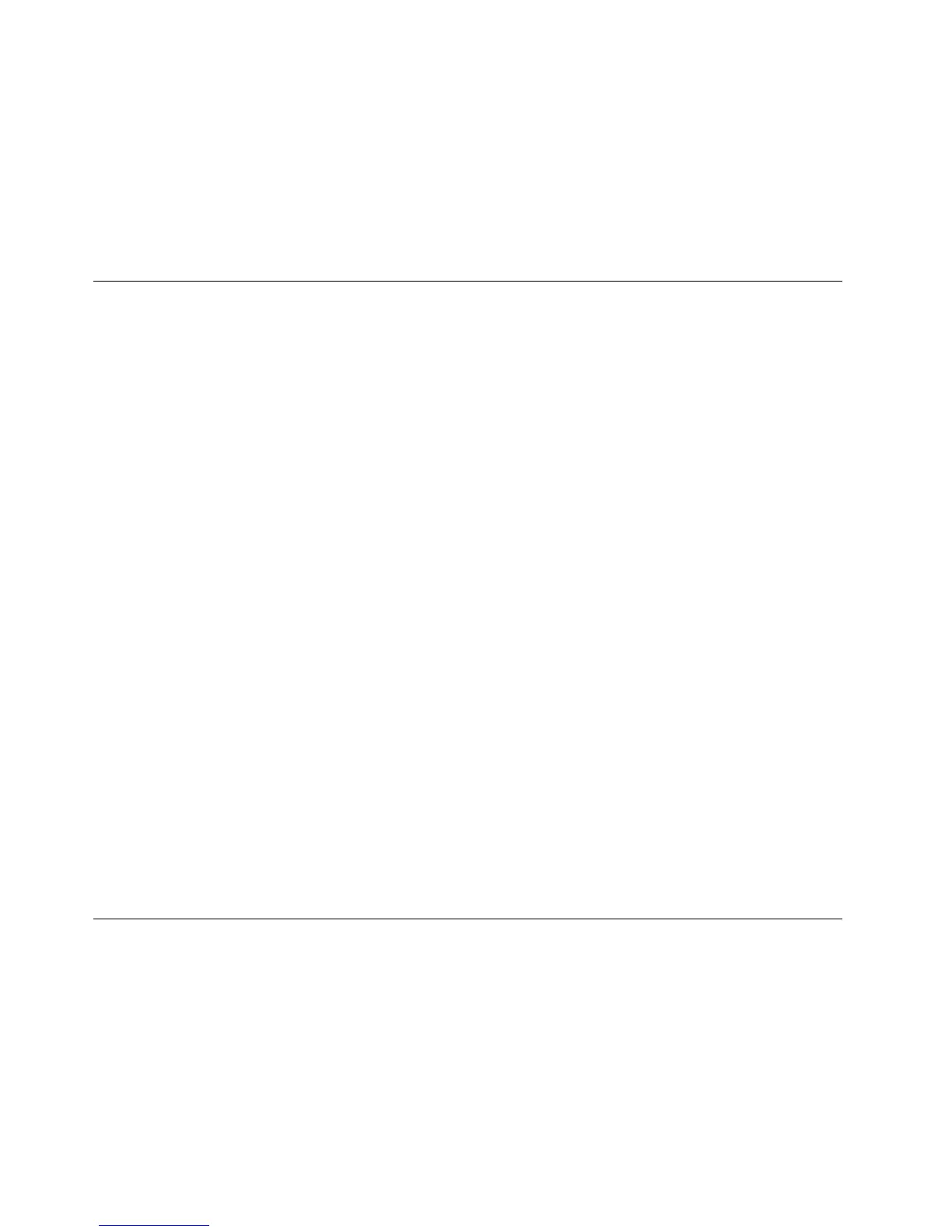3.Removetheadaptersanddisconnectthecablesandpowercordstoallinternalandexternaldevices
untiltheserverisattheminimumcongurationthatisrequiredfortheservertostart(see“Solving
undeterminedproblems”onpage24fortheminimumconguration).
4.Reconnectallacpowercordsandturnontheserver.Iftheserverstartssuccessfully,replacethe
adaptersanddevicesoneatatimeuntiltheproblemisisolated.
Iftheserverdoesnotstartfromtheminimumconguration,replacethecomponentsintheminimum
congurationoneatatimeuntiltheproblemisisolated.
SolvingEthernetcontrollerproblems
ThemethodthatyouusetotesttheEthernetcontrollerdependsonwhichoperatingsystemyouareusing.
Seetheoperating-systemdocumentationforinformationaboutEthernetcontrollers,andseetheEthernet
controllerdevice-driverreadmele.
Trythefollowingprocedures:
•Makesurethatthecorrectdevicedrivers,whichcomewiththeserver,areinstalledandthattheyareat
thelatestlevel.
•MakesurethattheEthernetcableisinstalledcorrectly.
–Thecablemustbesecurelyattachedatallconnections.Ifthecableisattachedbuttheproblem
remains,tryadifferentcable.
–IftheEthernetcontrollerissettooperateat100Mbps,youmustuseCategory5cabling.
–Ifyoudirectlyconnecttwoservers(withoutahub),orifyouarenotusingahubwithXports,usea
crossovercable.TodeterminewhetherahubhasanXport,checktheportlabel.Ifthelabelcontains
anX,thehubhasanXport.
•Determinewhetherthehubsupportsauto-negotiation.Ifitdoesnot,tryconguringtheintegrated
Ethernetcontrollermanuallytomatchthespeedandduplexmodeofthehub.
•ChecktheEthernetcontrollerLEDsontherearpaneloftheserver.TheseLEDsindicatewhetherthere
isaproblemwiththeconnector,cable,orhub.
–TheEthernetlinkstatusLEDislitwhentheEthernetcontrollerreceivesalinkpulsefromthehub.Ifthe
LEDisoff,theremightbeadefectiveconnectororcableoraproblemwiththehub.
–TheEthernettransmit/receiveactivityLEDislitwhentheEthernetcontrollersendsorreceivesdata
overtheEthernetnetwork.IftheEthernettransmit/receiveactivityLEDisoff,makesurethatthehub
andnetworkareoperatingandthatthecorrectdevicedriversareinstalled.
•ChecktheLANactivityLEDsontherearoftheserver.TheLANactivityLEDislitwhendataisactiveon
theEthernetnetwork.IftheLANactivityLEDisoff,makesurethatthehubandnetworkareoperating
andthatthecorrectdevicedriversareinstalled.
•Checkforoperating-system-speciccausesoftheproblem.
•Makesurethatthedevicedriversontheclientandserverareusingthesameprotocol.
IftheEthernetcontrollerstillcannotconnecttothenetworkbutthehardwareappearstobeworking,the
networkadministratormustinvestigateotherpossiblecausesoftheerror.
Solvingundeterminedproblems
Ifthediagnostictestsdidnotdiagnosethefailureoriftheserverisinoperative,usetheinformationin
thissection.
Ifyoususpectthatasoftwareproblemiscausingfailures(continuousorintermittent),see“Software
problems”onpage23
.
DamageddatainCMOSmemoryordamagedrmwarecancauseundeterminedproblems.Toresetthe
CMOSdata,usethepasswordswitch2(SW4)tooverridethepower-onpasswordandcleartheCMOS
memory;see“Locatingpartsonthesystemboard”onpage33
.
24ThinkServerTD230HardwareMaintenanceManual
