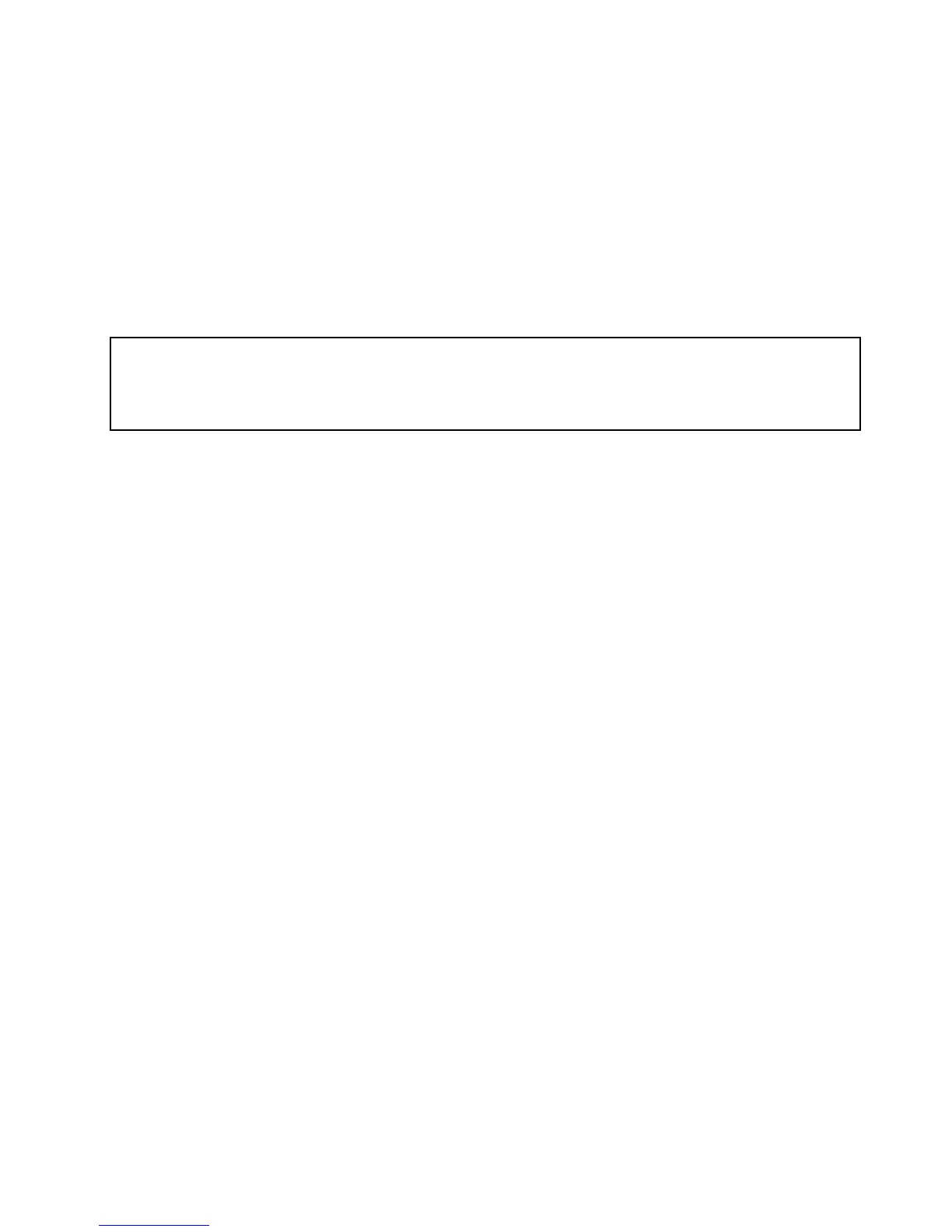5.IfyouareinstructedtoreturntheremovedEthernetcardtothemanufacturer,followallpackaging
instructionsanduseanypackagingmaterialsthataresuppliedtoyouforshipping.
6.Tocompletetheremovalprocedure,goto“Completingthepartsreplacement”onpage122.
InstallingorremovingtheThinkServerRAID100UpgradeKeyfor
AdvancedRAID
ThissectionprovidesinstructionsonhowtoinstallorremovetheThinkServerRAID100UpgradeKeyfor
AdvancedRAID(hereaftercalledtheRAID5key).TheRAID5keyisanactivationkey,whichyoucaninstall
onthesystemboardtoenabletheRAID5congurationfunctionoftheonboardSATARAIDforyourserver.
InstallingtheRAID5key
Attention:
DonotopenyourserverorattemptanyrepairbeforereadingandunderstandingtheSafetyInformationandthe
WarrantyandSupportInformationontheThinkServerDocumentationDVDthatcamewithyourproduct,and
“Guidelines”onpage39
.Toobtainacopyofthepublications,goto:
http://www.lenovo.com/support
ThissectionprovidesinstructionsonhowtoinstalltheRAID5key.
ToinstalltheRAID5key,dothefollowing:
Attention:Electrostaticdischarge(ESD)candamagetheRAID5key.Alwaysgroundyourselfandusea
groundstrapbeforetouchingtheoption.PerformthefollowingprocedureatanESD-safeworkstation.
1.Removeallmediafromthedrivesandturnoffallattacheddevicesandtheserver.Then,disconnectall
powercordsfromelectricaloutletsanddisconnectallcablesthatareconnectedtotheserver.
2.Removetheservercover.See“Removingtheservercover”onpage43.
3.Laytheserveronitssideforeasieroperation.
4.Touchthestatic-protectivepackagethatcontainstheRAID5keytoanyunpaintedsurfaceonthe
outsideoftheserver.Then,removetheRAID5keyfromthepackage.
Chapter5.ReplacingFRUs77
