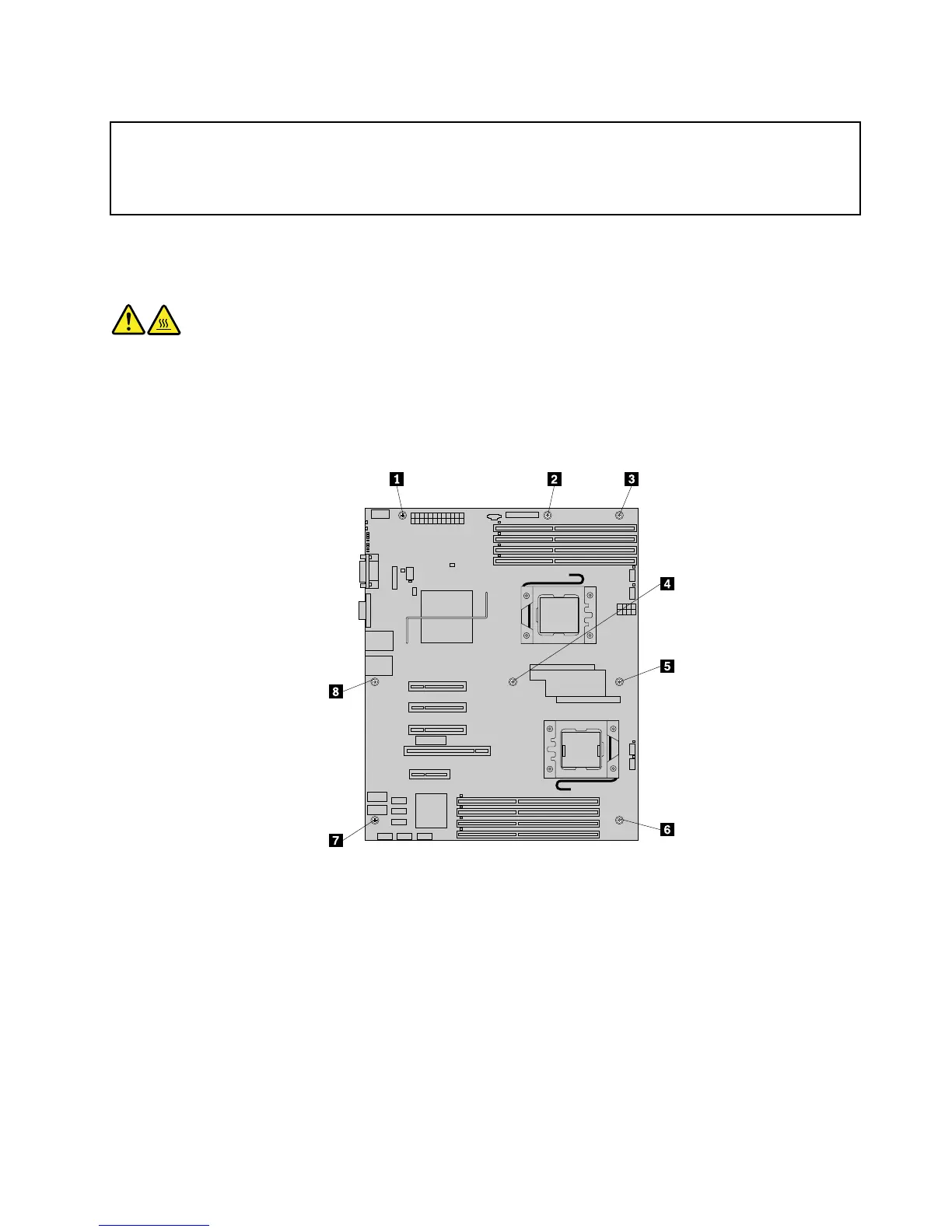Installingthesystemboard
Attention:
DonotopenyourserverorattemptanyrepairbeforereadingandunderstandingtheSafetyInformationandthe
WarrantyandSupportInformationontheThinkServerDocumentationDVDthatcamewithyourproduct,and
“Guidelines”onpage39
.Toobtainacopyofthepublications,goto:
http://www.lenovo.com/support
Thissectionprovidesinstructionsonhowtoinstallanewsystemboardafterafailingsystemboard
isremoved.
CAUTION:
Theheatsinkandfanassemblymightbeveryhot.Turnofftheserverandwaitthreetove
minutestolettheservercoolbeforeremovingtheservercover.
Toinstallasystemboardafterafailingsystemboardisremoved,dothefollowing:
1.Installanewsystemboardintothechassisandalignthescrewholeswiththoseinthechassis.Insert
andtightentheeightscrewstosecurethesystemboardinplace.
Figure81.Installingtheeightscrewsthatsecurethesystemboard
2.Installthesystemboardbattery.See“Replacingthesystemboardbattery”onpage113.
3.Installthemicroprocessor.See“Installingthemicroprocessor”onpage111.
4.Installtheheatsinkandfanassembly.See“Installingtheheatsinkandfanassembly”onpage99.
5.InstallthePCIcards(ifnecessary).See“InstallingaPCIcard”onpage73.
6.Installthetworearfans.See“Installingtherearfan”onpage107.
7.Installallthememorymodules.See“Installingamemorymodule”onpage50.
8.Notethelocationofallcableconnectionsonthesystemboardandconnectallcables.See“Locating
partsonthesystemboard”onpage33
.
9.Installtheservercover.See“Installingtheservercover”onpage122.
10.Tocompletetheinstallation,see“Completingthepartsreplacement”onpage122.
Chapter5.ReplacingFRUs117
