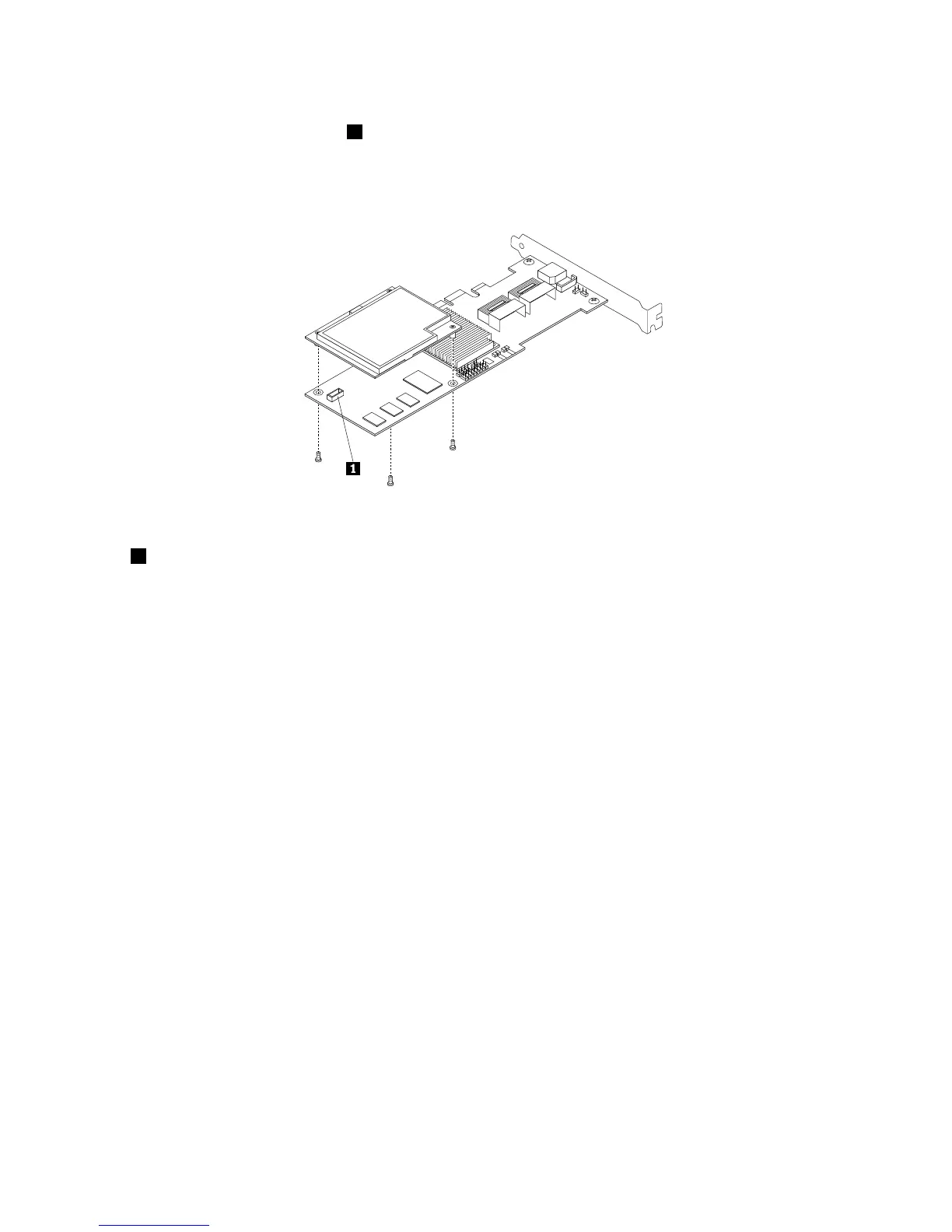3.HoldthebatterycardassemblywiththebatterysideupandtheJ5board-to-boardconnectorlining
upwiththeJ10BBUconnector1ontheRAIDcard.Carefullypressthebatterycardassemblyonto
theRAIDcardsothatthetwoconnectorsarermlyjoined.Then,securethebatterycardassembly
totheRAIDcardwiththethreescrewsandthestandoffsthatcomewiththebatterycardassembly
accessorykit.
Figure60.InstallingthebatterycardassemblyontotheRAIDcard
1J10BBUconnector
ConnectingtheminiSAScable
ThistopicprovidesinstructionsonhowtoconnecttheminiSASsignalcabletotheRAIDcardandthe
hot-swapharddiskdrivebackplanes.
Yourservercomeswithan880mm(34.65inches)miniSAScablewithfourminiSASconnectors.Thefour
SASconnectorsofthecableconnecttothefourSASconnectorsonthehot-swapharddiskdrivebackplanes.
94ThinkServerTD230HardwareMaintenanceManual
