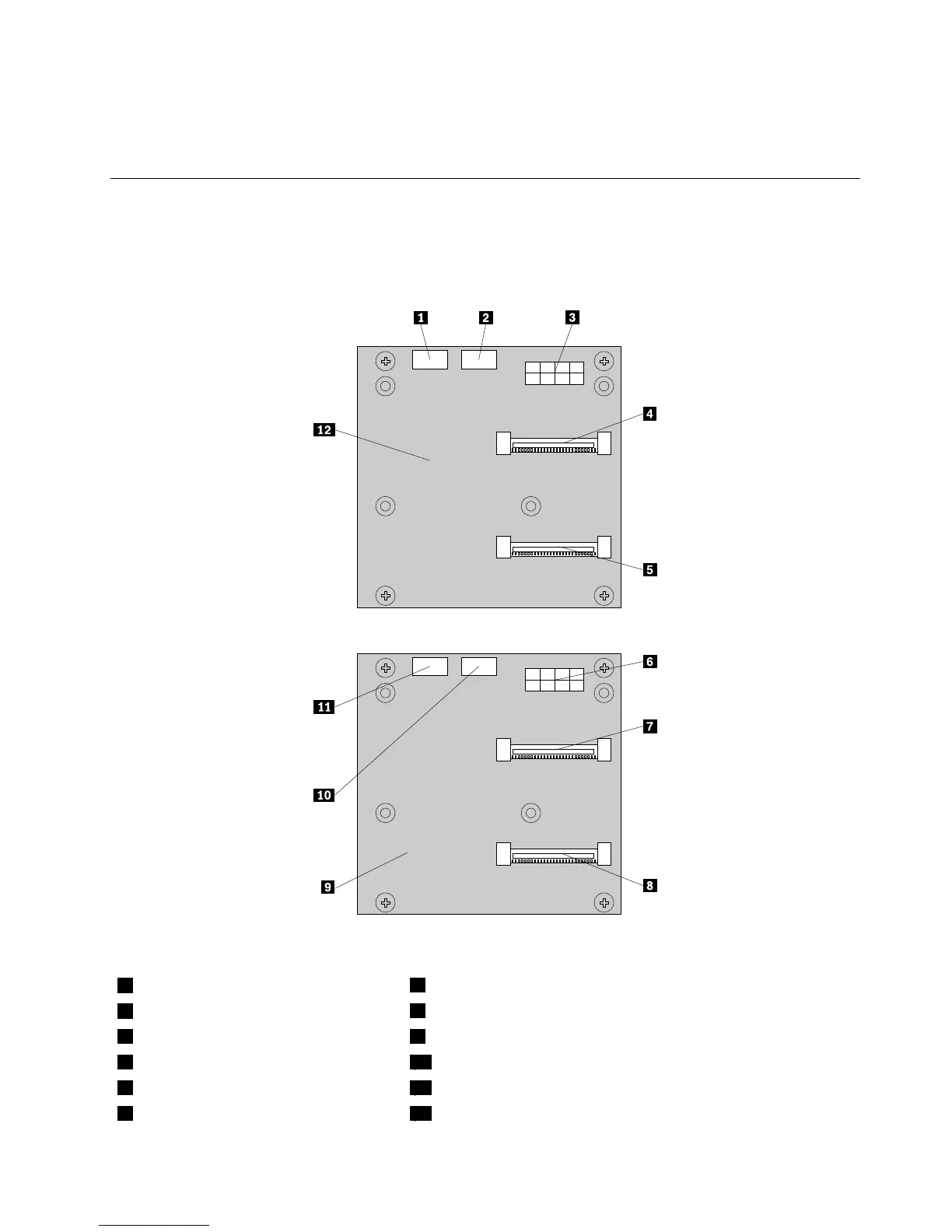Note:BeforeclearingtheCMOS,turnofftheserveranddisconnectthepowercord.Movethejumperfrom
pins1-2topins2-3.Waitmorethanveminutes;then,movethejumperbacktothenormalposition(pins
1-2isshortcircuited)toclearCMOS.
Locatingconnectorsonthehot-swapharddiskdrivebackplanes
Therearetwohot-swapharddiskdrivebackplanesinstalledintheservermodelwithhot-swapharddisk
drives.Figure10“Connectorlocationsonthehot-swapharddiskdrivebackplanes”onpage37shows
theconnectorlocationsonthehot-swapharddiskdrivebackplanes.
Figure10.Connectorlocationsonthehot-swapharddiskdrivebackplanes
1SATA/SASsignalconnector2
7Hot-swapharddiskdrive1connector
2SATA/SASsignalconnector3
8Hot-swapharddiskdrive0connector
3Powerconnector9Firsthot-swapharddiskdrivebackplane
4Hot-swapharddiskdrive3connector
10SATA/SASsignalconnector1
5Hot-swapharddiskdrive2connector
11SATA/SASsignalconnector0
6Powerconnector
12Secondhot-swapharddiskdrivebackplane
Chapter4.Locatingparts,controls,LEDs,andconnectors37
