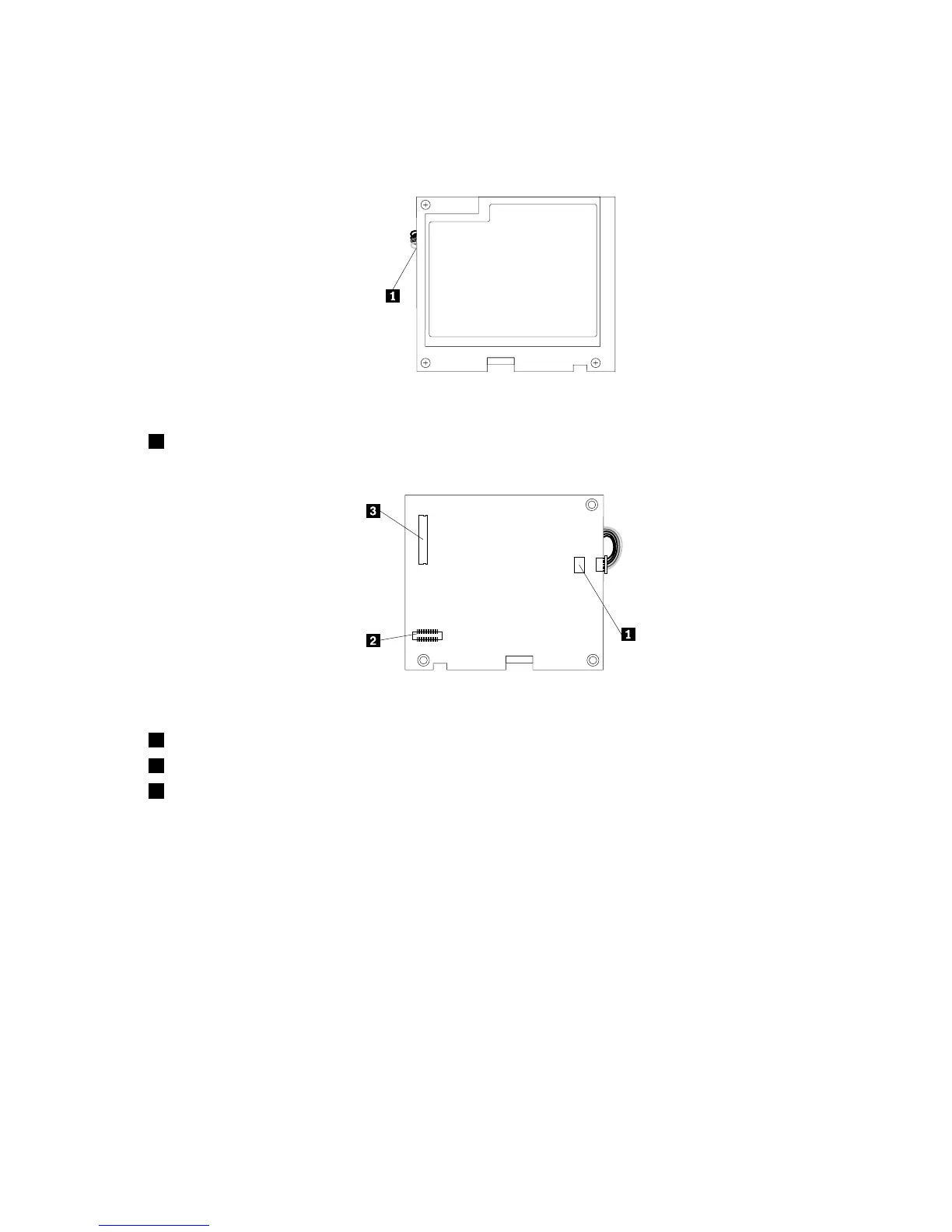1.Notethetopviewandbottomviewofthebatterycardassembly.Then,insertthebatterypackharness
connectorintotheJ4batterypackharnessconnectoronthebacksideofthebatterycardassembly.For
moreinformation,refertothefollowingillustrations.
Figure58.Topviewofthebatterycardassembly
1Batterypackharness
Figure59.Bottomviewofthebatterycardassembly
1J4batterypackharnessconnector
2J5board-to-boardconnector
3J2connector
2.Withthefrontsideup,placetheRAIDcardonaat,clean,static-freesurface.
Chapter5.ReplacingFRUs93
