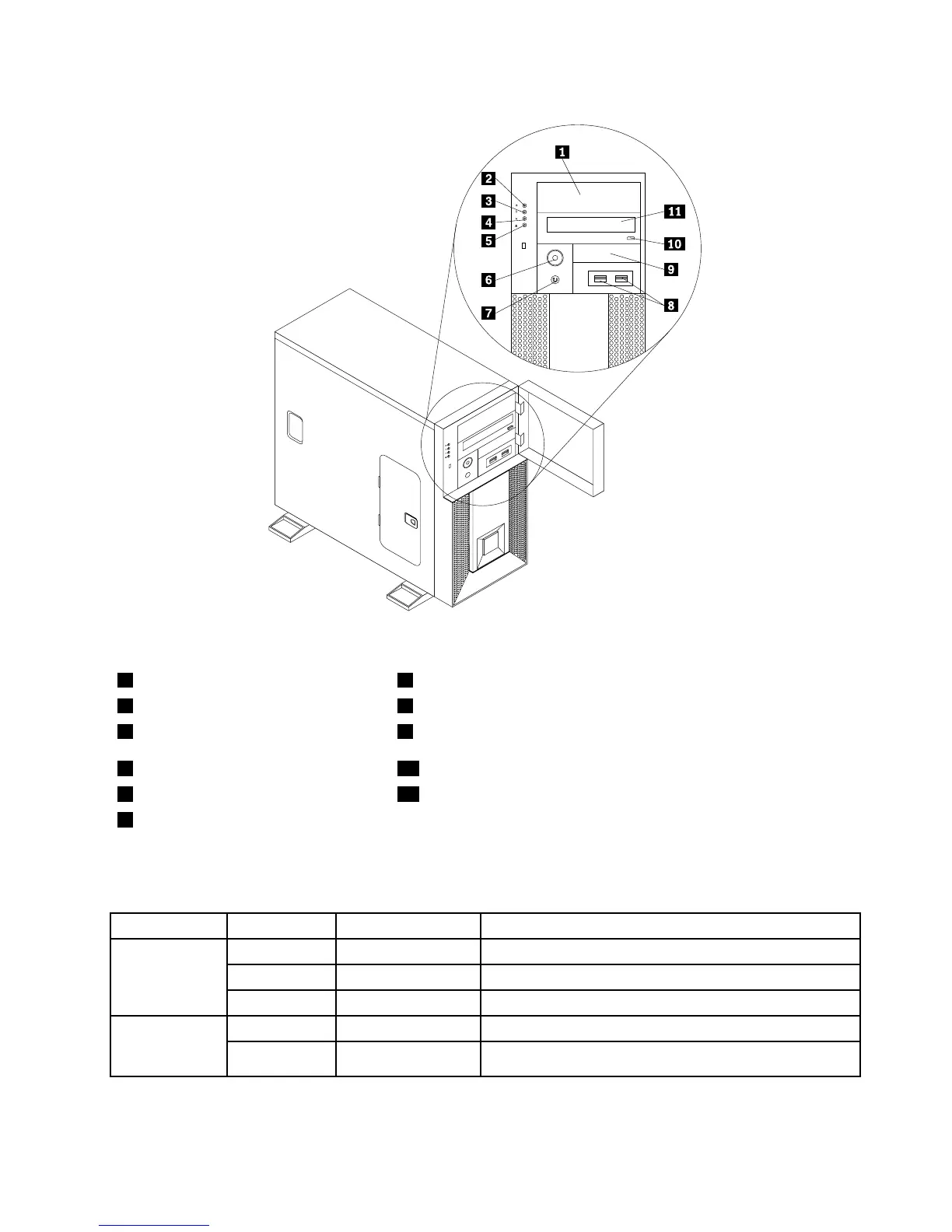Figure3.Frontviewoftheserver(withthefrontdooropen)
15.25-inchdrivebay7Resetbutton
2PowerLED
8USBconnectors(2)
3HarddiskdrivestatusLED93.5-inchdrivebay
4EthernetstatusLED
10Opticaldriveeject/closebutton
5SystemstatusLED11Opticaldrive
6Powerbutton
ThefollowingtabledescribesthevariousmeaningsofthestatusLEDsonthefrontpanelofyourserver.
Table2.MeaningsofthestatusLEDsonthefrontpanel
LEDStateColorDescription
OnGreen
Theserverison.
Blinking
Green
Theserverisinsleepmode.
PowerLED
OffOff
Theserverisoff.
OffOff
Theharddiskdriveisnotactive. Harddiskdrive
statusLED
Blinking
Green
Theharddiskdriveisactiveanddataisbeingtransferred.
Chapter4.Locatingparts,controls,LEDs,andconnectors29
