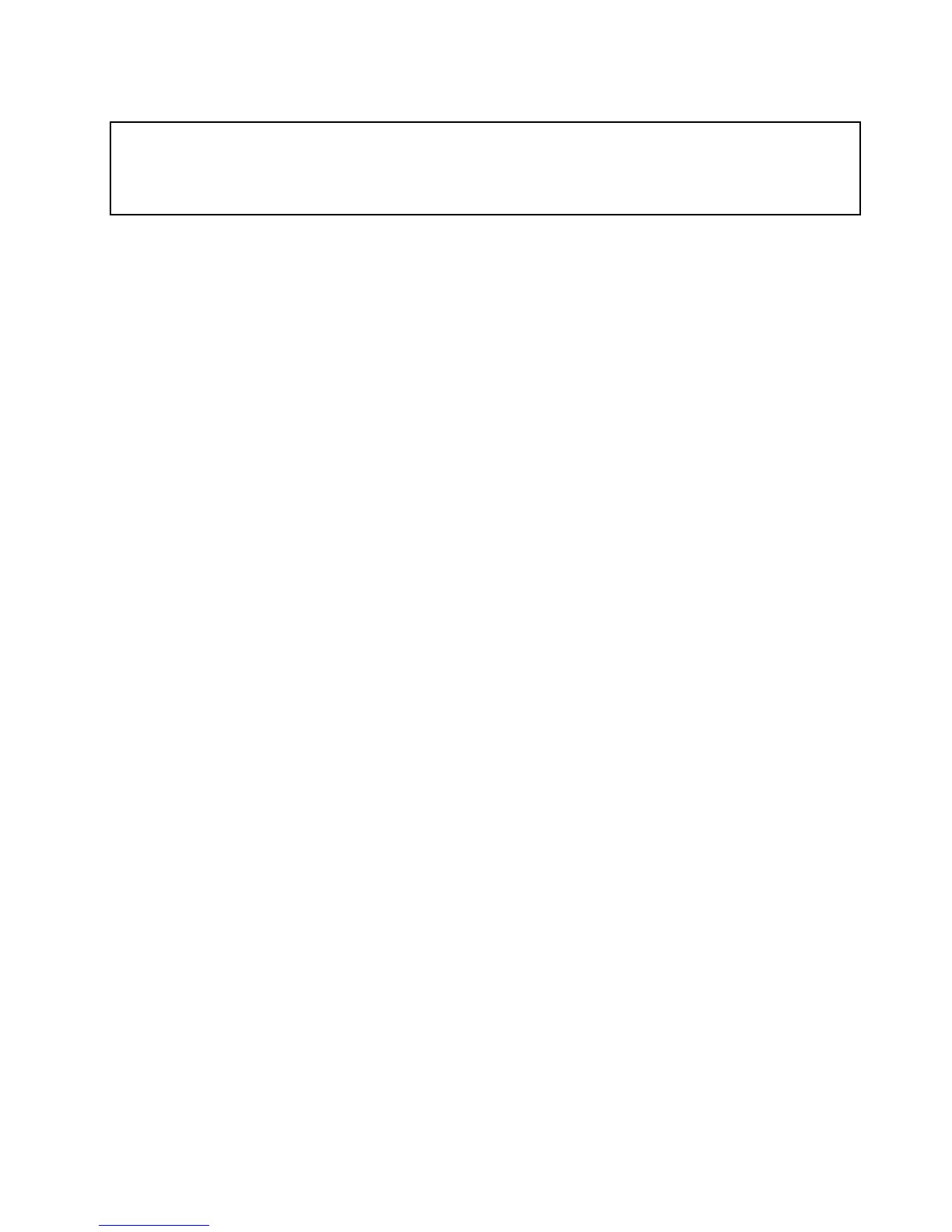InstallingaPCIcard
Attention:
DonotopenyourserverorattemptanyrepairbeforereadingandunderstandingtheSafetyInformationandthe
WarrantyandSupportInformationontheThinkServerDocumentationDVDthatcamewithyourproduct,and
“Guidelines”onpage39
.Toobtainacopyofthepublications,goto:
http://www.lenovo.com/support
ThissectionprovidesinstructionsonhowtoinstallaPCIcard.
ToinstallaPCIcard,dothefollowing:
Note:UseanydocumentationthatcamewiththePCIcardandfollowthoseinstructionsinadditionto
theinstructionsinthissection.
1.Removeallmediafromthedrivesandturnoffallattacheddevicesandtheserver.Then,disconnectall
powercordsfromelectricaloutletsanddisconnectallcablesthatareconnectedtotheserver.
2.Removetheservercover.See“Removingtheservercover”onpage43.
3.Laytheserveronitssideforeasieroperation.
4.LocateanappropriatePCIcardslotonthesystemboard.See“Locatingpartsonthesystemboard”
onpage33toidentifythetypesofPCIcardslotsforyourserver.
5.RemovethePCIcardslotbracketbyremovingthescrewthatsecuresthebracketandthenliftthe
bracketoutofthechassis.SavethePCIcardslotbracketintheeventthatyoulaterremovethePCI
cardandneedthebrackettocovertheplace.
6.Touchthestatic-protectivepackagethatcontainsthenewPCIcardtoanyunpaintedsurfaceonthe
outsideoftheserver.Then,removethenewPCIcardfromthepackage.
Note:CarefullyhandlethePCIcardbyitsedges.
Chapter5.ReplacingFRUs73
