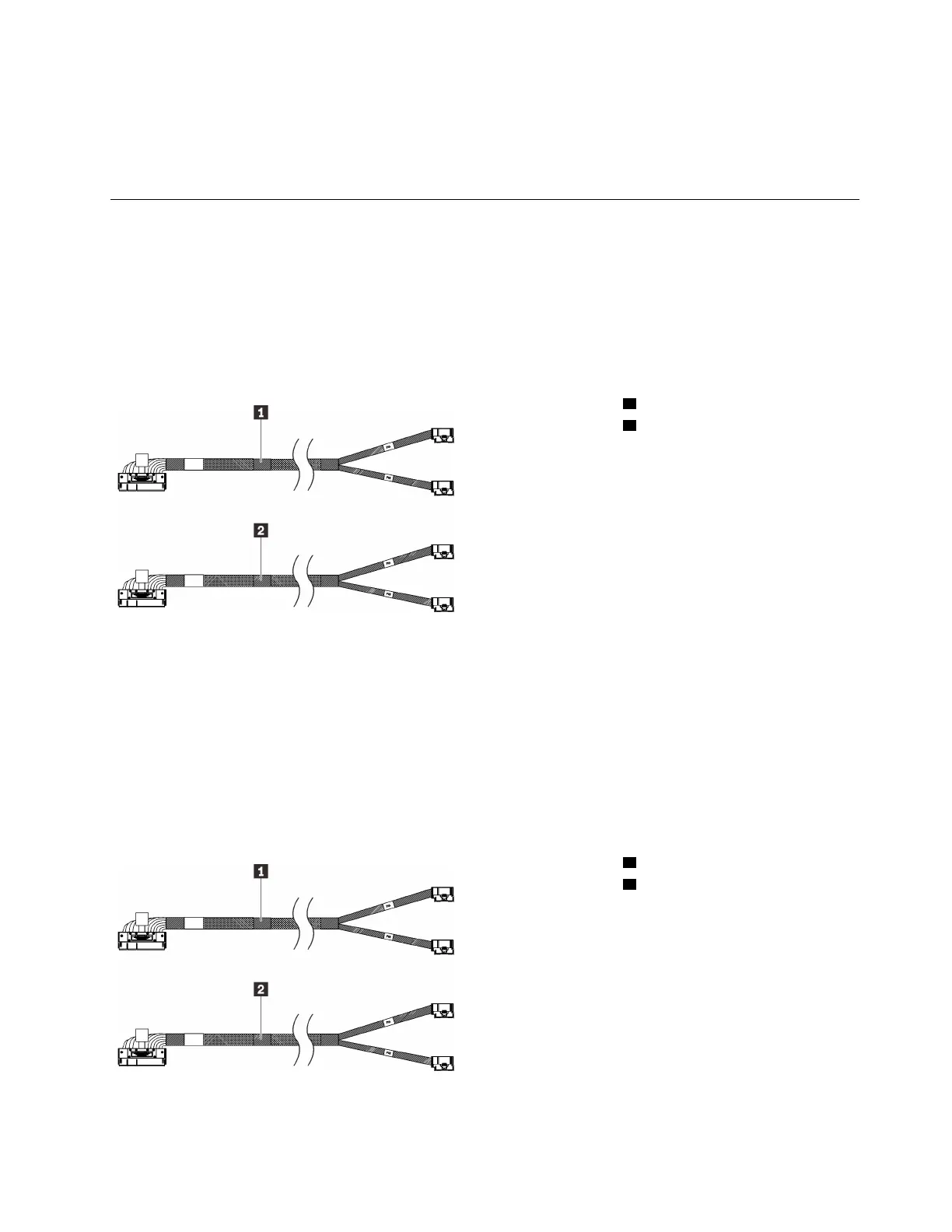Note: MiniSAS/Slimline cables are meant for Gen3 RAID adapters, while Slimline cables are meant for Gen4
RAID adapters.
Follow the instructions in “Cable routing for 2.5-inch drives” on page 43 to learn how to install the option kit.
2.5-inch NVMe drive PCIe cable kits
See this section to identify parts that are enclosed in the PCIe cable kits for 2.5-inch NVMe drives.
On-board PCIe NVMe cable kit
See this section to identify parts that are enclosed in On-board PCIe NVMe cable kit.
This option kit comes with the following components.
Figure 35. On-board PCIe NVMe cable kit
1 One PCIe cable, 670 mm
2 One PCIe cable, 910 mm
Follow the instructions in “Cable routing for 2.5-inch drives” on page 43 to learn how to install the option kit.
Processor and memory expansion tray PCIe NVMe cable kit
See this section to identify parts that are enclosed in Processor and memory expansion tray PCIe NVMe
cable kit.
This option kit comes with the following components.
Figure 36. Processor and memory expansion tray PCIe NVMe cable kit
1 One PCIe cable, 530 mm
2 One PCIe cable, 670 mm
Chapter 4. Server options 137
