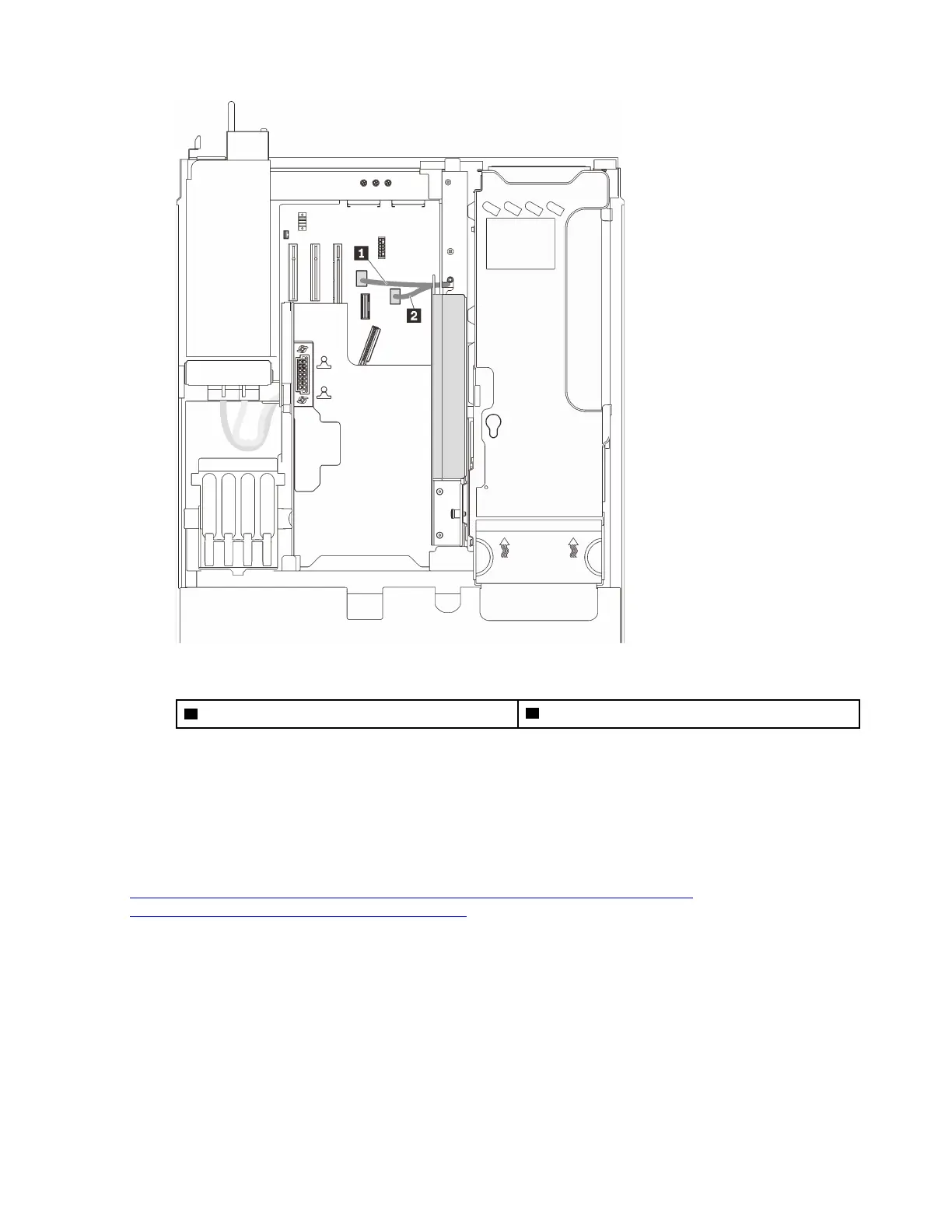Figure 109. M.2 drive cable routing
1 M.2 PCIe connector
2 M.2 backplane power connector
Install the intrusion switch
Follow instructions in this section to install the intrusion switch.
About this task
Watch the procedure. A video of this procedure is available from the following links:
•
https://www.youtube.com/playlist?list=PLYV5R7hVcs-C6QgmsUMRG6ul0bHzrGmsG
• https://list.youku.com/albumlist/show/id_54461099
Procedure
Step 1. Align the intrusion switch with the slot next to the power supply bays, and push it in.
Chapter 5. Server hardware setup 215
