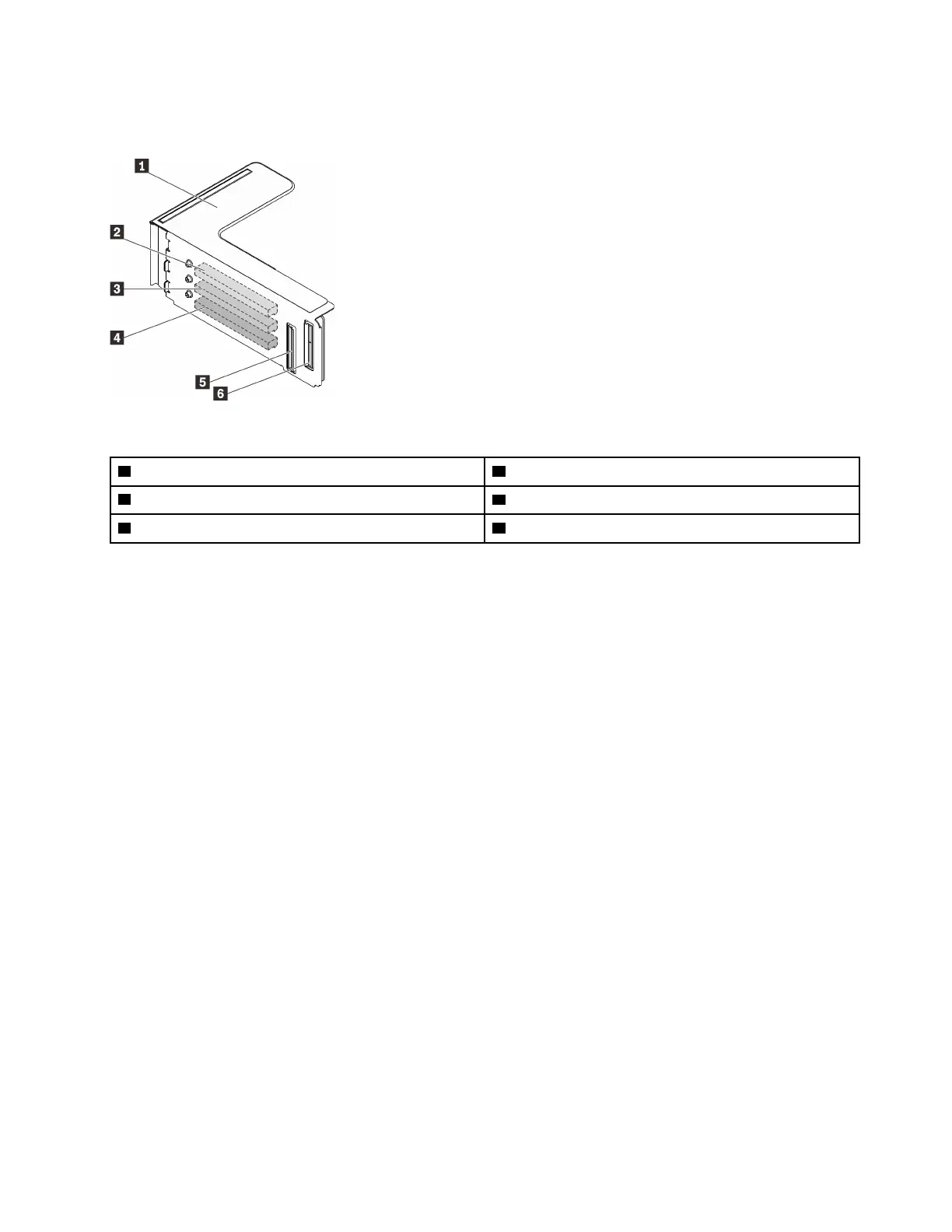x16/x16/x16 PCIe riser card
See this section to locate the connectors on the x16/x16/x16 PCIe riser card.
Figure 14. x16/x16/x16 PCIe riser card connectors
1 PCIe full-height riser 4 PCI Express 3.0 x16 (Slot 7)
2 PCI Express 3.0 x16 (Slot 5) 5 PCIe cable connector (to PCIe connector 1)
3 PCI Express 3.0 x16 (Slot 6) 6 PCIe cable connector (to PCIe connector 2)
4U PCIe riser cage connectors
See this section to locate the connectors in the 4U PCIe riser cages.
Two zones (Slot 1 to 4 and Slot 9 to 12) are available the following 4U PCIe riser cages:
• “x16/x16 PCIe FH riser cage” on page 36
• “x8/x8/x8/x8 PCIe FH riser cage” on page 37
Chapter 2. Server components 35
