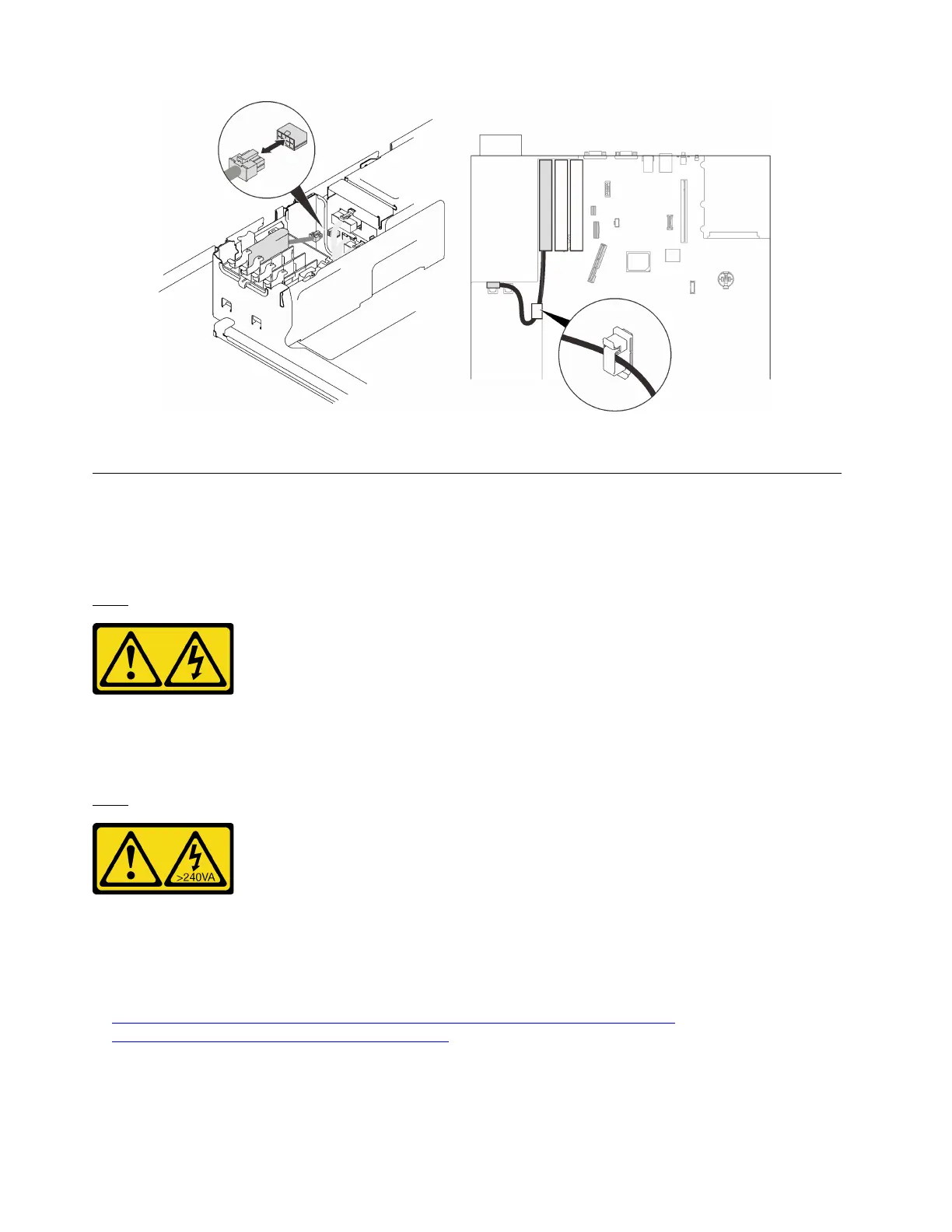Figure 119. Connecting the cable to the RAID adapter
Install the top cover
Follow instructions in this section to install the server top cover.
About this task
S014
CAUTION:
Hazardous voltage, current, and energy levels might be present. Only a qualified service technician is
authorized to remove the covers where the label is attached.
S033
CAUTION:
Hazardous energy present. Voltages with hazardous energy might cause heating when shorted with
metal, which might result in spattered metal, burns, or both.
Watch the procedure. A video of this procedure is available from the following links:
•
https://www.youtube.com/playlist?list=PLYV5R7hVcs-C6QgmsUMRG6ul0bHzrGmsG
• https://list.youku.com/albumlist/show/id_54461099
Procedure
Step 1. Install the top cover.
222 ThinkSystem SR860 V2Setup Guide
