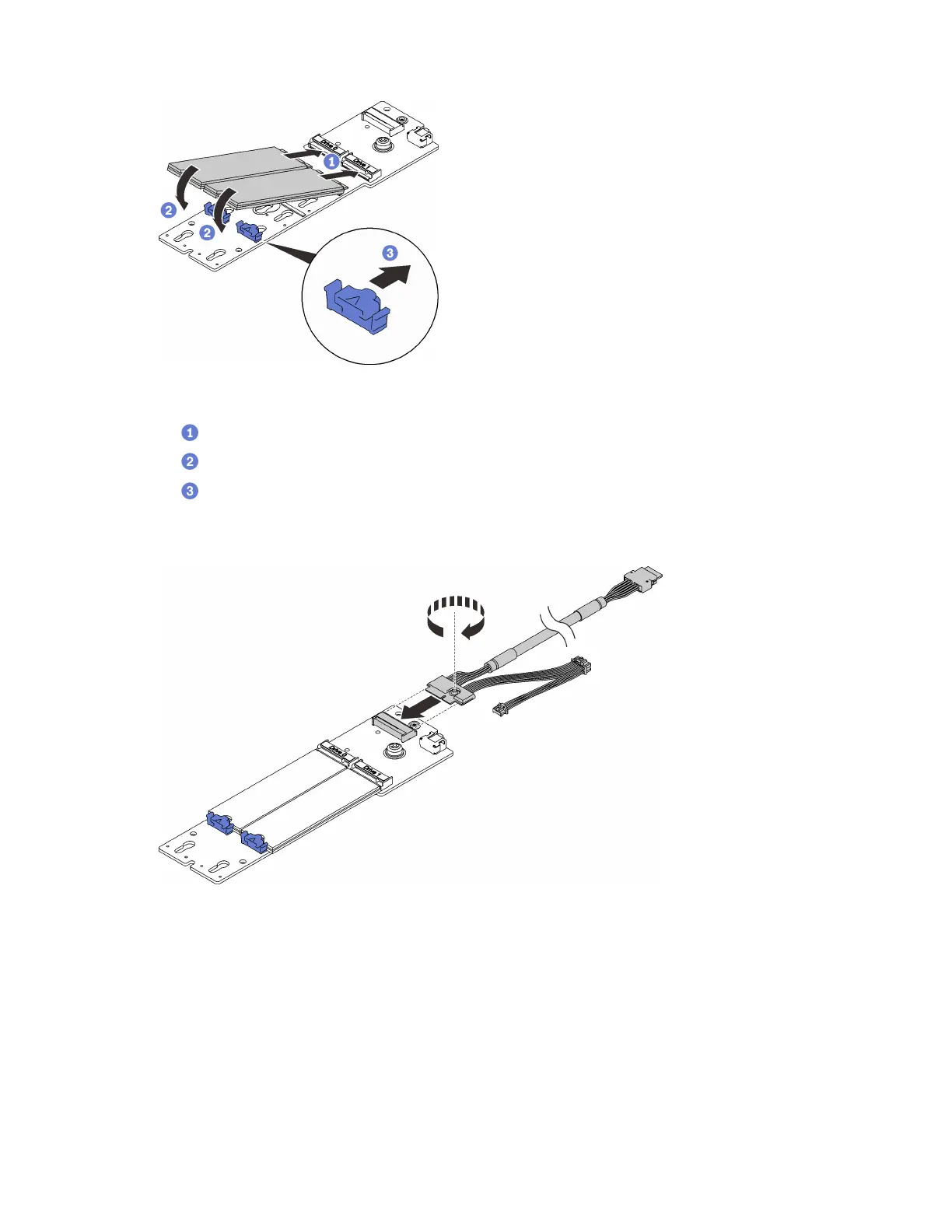Figure 105. Install the M.2 drives
Align the M.2 drives with the connectors.
Pivot the other end of the M.2 drives toward the backplane.
Slide the retaining clips forward to secure the drives to the backplane.
Step 3. If applicable, connect the cable to the backplane, and tighten the captive screw with a screwdriver
to secure the cable to the backplane.
Figure 106. Connecting the cable to the M.2 backplane
Step 4. If applicable, install the M.2 backplane to the bracket.
212
ThinkSystem SR860 V2Setup Guide
