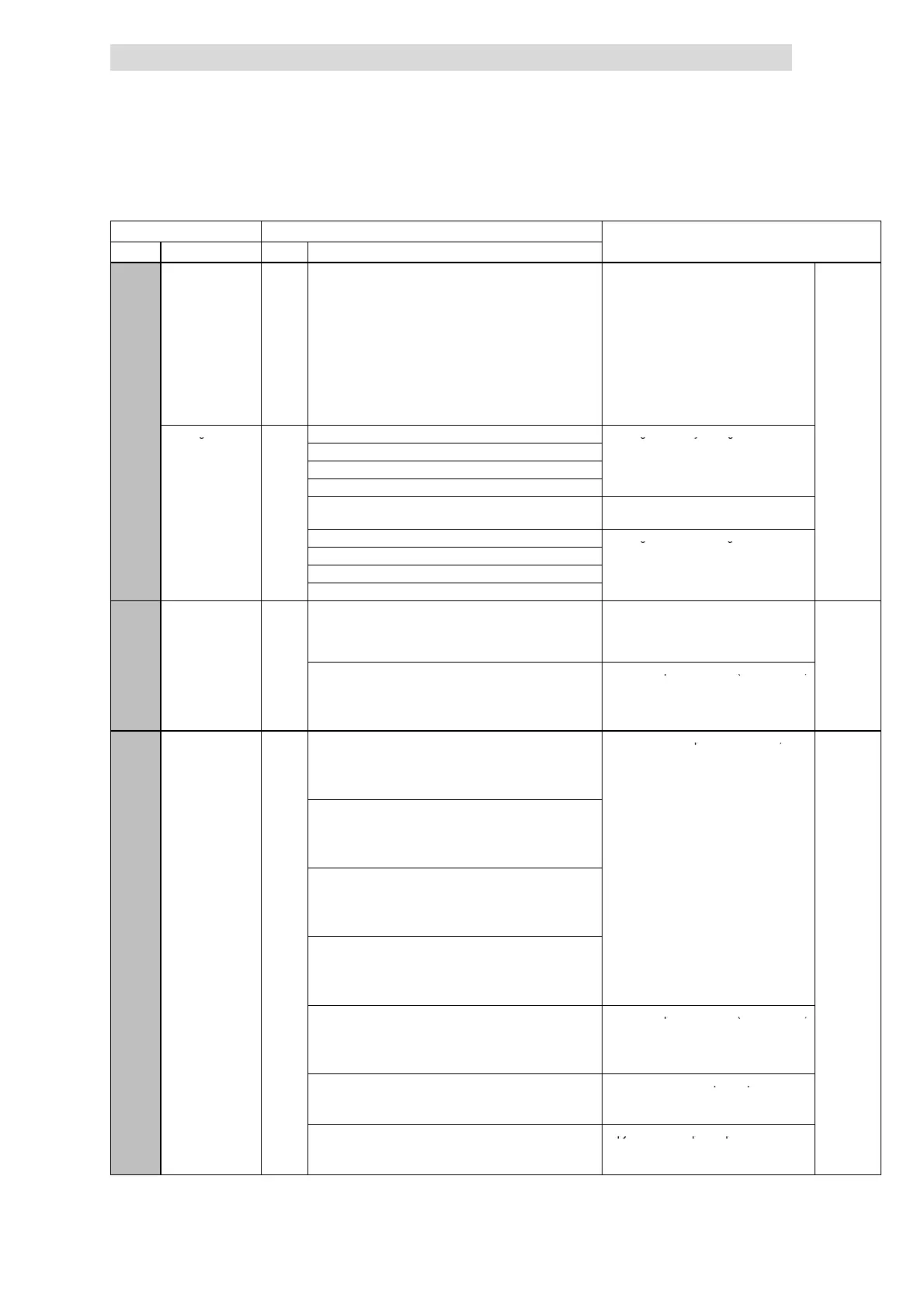Code table
10
Function library
10.20
L
10.20-3
EDS82EV903-1.0-11/2002
Code IMPORTANTPossible settings
No. SelectionLenzeName
C0002*
s
uSEr
Parameter set
management
60
0 0 Ready PAR1 ... PAR4:
• Parameter sets of the controller
• PAR1 ... PAR4 also contain parameters
for Standard-I/O, Application-I/O, AS
interface or system bus (CAN)
FPAR1:
• Module-specific parameter set of the
fieldbus function modules INTERBUS,
PROFIBUS-DP, LECOM-B,
DeviceNet/CANopen
• FPAR1 is saved in the function module
^ 10.17-1
Restorage of
1 Lenze setting ð PAR1
Restorage of factor y setting in the selected
default setting
2 Lenze setting ð PAR2
parameter set
3 Lenze setting ð PAR3
4 Lenze setting ð PAR4
31 Lenze setting ð FPAR1 Restorage of default setting in the fieldbus
function module
61 Lenze setting ð PAR1 + FPAR1
Restorage of default setting in the selected
62 Lenze setting ð PAR2 + FPAR1
parameter set of the controller and the
63 Lenze setting ð PAR3 + FPAR1
fieldbus function module
64 Lenze setting ð PAR4 + FPAR1
C0002*
s
uSEr
cont.
Parameter set
transf er using the
keypad
Use the keypad to transfer parameter sets
to other controllers.
During transfer the parameters cannot
be accessed via other channels!
.
Keypad ð Controller
All available parameter sets (PAR1 ... PAR4,
70 With function module Application-I/O, INTERBUS,
PROFIBUS-DP, LECOM-B, DeviceNet/CANopen
and FPAR1) are overwritten with the
corresponding keypad data
10 With all other function modules
C0002* Parameter set
Keypad ð PAR1 (+ FPAR1)
Overwrite selected parameter set and, if
s
uSEr
transf er using the
keypad
71 With function module Application-I/O, INTERBUS,
PROFIBUS-DP, LECOM-B, DeviceNet/CANopen
necessary, FPAR1 with the corresponding
keypad data
(cont.)
11 With all other function modules
Keypad ð PAR2 (+ FPAR1)
72 With function module Application-I/O, INTERBUS,
PROFIBUS-DP, LECOM-B, DeviceNet/CANopen
12 With all other function modules
Keypad ð PAR3 (+ FPAR1)
73 With function module Application-I/O, INTERBUS,
PROFIBUS-DP, LECOM-B, DeviceNet/CANopen
13 With all other function modules
Keypad ð PAR4 (+ FPAR1)
74 With function module Application-I/O, INTERBUS,
PROFIBUS-DP, LECOM-B, DeviceNet/CANopen
14 With all other function modules
Controller ð Keypad
All available parameter sets (PAR1 ... PAR4,
80 With function module Application-I/O, INTERBUS,
PROFIBUS-DP, LECOM-B, DeviceNet/CANopen
and FPAR1) are copied to the keypad
20 With all other function modules
Keypad ð Function module
Overwrite the module-specific parameter
40 Only with function module INTERBUS,
PROFIBUS-DP, LECOM-B, DeviceNet/CANopen
set FPAR1 only
Function module ð Keypad
Copy the module-specific parameter set
50 Only with function module INTERBUS,
PROFIBUS-DP, LECOM-B, DeviceNet/CANopen
FPAR1 only