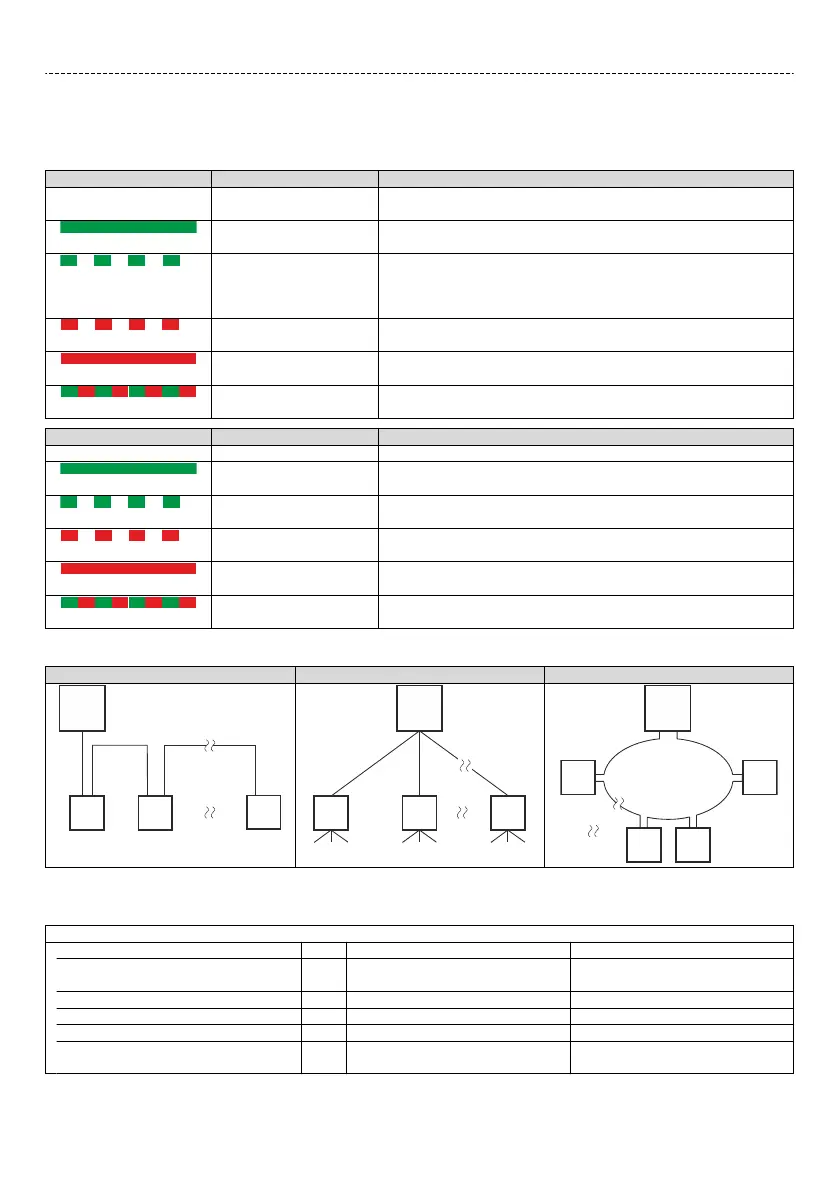EtherNet/IP
Network status
The "NS" and "MS" LEDs display the network status.
LED "NS" (green/red) CIP network status Status/meaning
o No IP address The network opon is not supplied with voltage or has not received an
IP address yet.
On (green)
Connected The network opon is working correctly and has established a
connecon to the scanner.
Blinking green
No connecons The network opon
•
works correctly,
•
has been assigned to an IP address,
•
has not been implemented into the network yet by the scanner.
Blinking red
Connecon meout A me-out has occurred.
on (red)
Duplicate IP The network opon cannot access the network (IP address conict).
Blinking green/red
Device self tesng The network opon executes a self-test.
LED "MS" (green/red) CIP module status Status/meaning
o Nonexistent The network opon is not supplied with voltage.
On (green)
Operaonal The network opon works correctly.
Blinking green
Standby The network opon is not congured completely or the conguraon is
incorrect.
Blinking red
Major recoverable fault The network opon contains a correctable error.
on (red)
Major unrecoverable fault The network opon contains a non-correctable error.
Blinking green/red
Device self tesng The network opon executes a self-test.
Typical topologies
Line Tree Ring
S Scanner SW Switch
A Adapter
Bus-related informaon
Name EtherNet/IP
Communicaon medium Ethernet 10 Mbps, 100 Mbps, half
duplex, full duplex
Use Connecon as EtherNet/IP adapter
Connecon system RJ45
Status display 2 LEDs
Connecon designaon X266
X267
Electrical installaon
Networks
EtherNet/IP
162