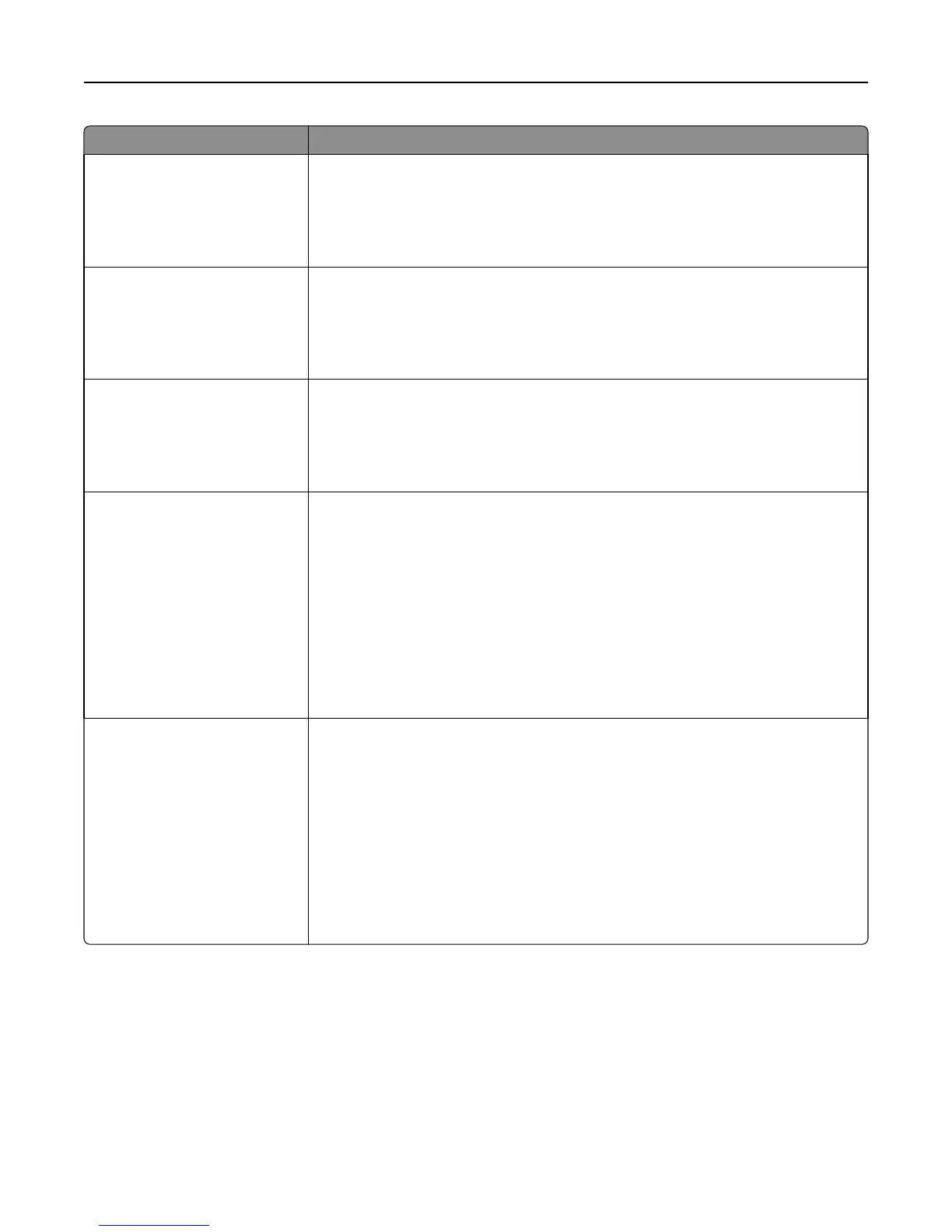Menu item Description
RGB Brightness
‑6 to 6
Adjusts brightness in color outputs
Notes:
• 0 is the factory default setting.
• This does not affect files where CMYK color specifications are used.
RGB Contrast
0–5
Adjusts contrast in color outputs
Notes:
• 0 is the factory default setting.
• This does not affect files where CMYK color specifications are used.
RGB Saturation
0–5
Adjusts saturation in color outputs
Notes:
• 0 is the factory default setting.
• This does not affect files where CMYK color specifications are used.
Color Balance
Cyan
‑5 to 5
Magenta
‑5 to 5
Yellow
‑5 to 5
Black
‑5 to 5
Reset Defaults
Adjusts color in printed output by increasing or decreasing the amount of toner used
for each color
Note: 0 is the factory default setting.
Color Samples
sRGB Display
sRGB Vivid
Display—True Black
Vivid
Off—RGB
US CMYK
Euro CMYK
Vivid CMYK
Off—CMYK
Prints sample pages for each of the RGB and CMYK color conversion tables used in the
printer
Notes:
• Selecting any setting prints the sample.
• Color samples consist of a series of colored boxes along with the RGB or CMYK
combination that creates the color observed. These pages can be used to help
decide which combinations to use to get the desired printed output.
• From a browser window, type the IP address of the printer to access a complete
list of color sample pages from the Embedded Web Server.
Understanding printer menus 144
