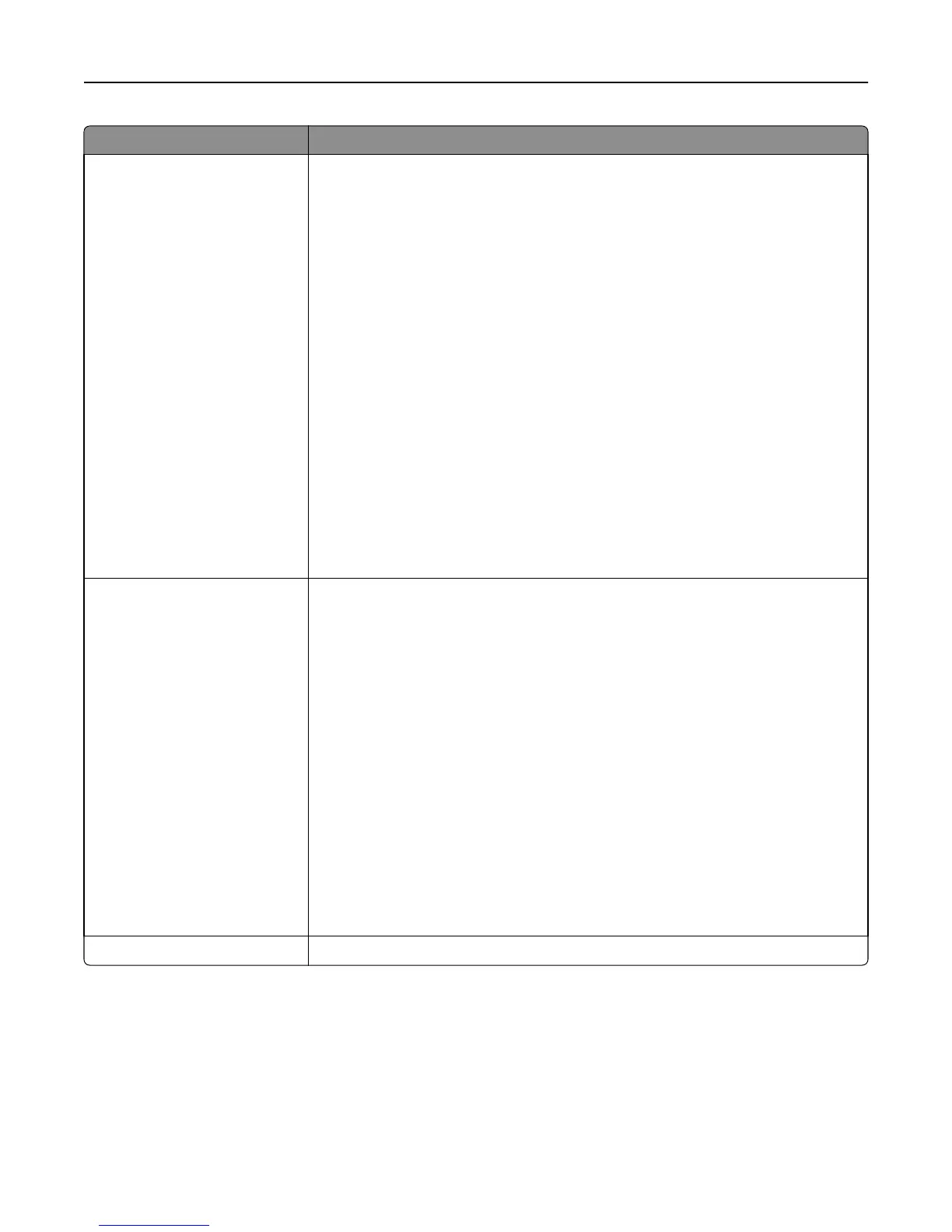Menu item Description
Manual Color
RGB Image
Vivid
sRGB Display
Display—True Black
sRGB Vivid
Off
RGB Text
Vivid
sRGB Display
Display—True Black
sRGB Vivid
Off
RGB Graphics
Vivid
sRGB Display
Display—True Black
sRGB Vivid
Off
Customizes the RGB color conversions
Notes:
• sRGB Display is the factory default setting for RGB Image. This applies a color
conversion table to an output that matches the colors displayed on a computer
monitor.
• sRGB Vivid is the factory default setting for RGB Text and RGB Graphics. sRGB
Vivid applies a color table that increases saturation. This is preferred for business
graphics and text.
• Vivid applies a color conversion table that produces brighter, more saturated
colors.
• Display—True Black applies a color conversion table that uses only black toner for
neutral gray colors.
Manual Color
CMYK Image
US CMYK
Euro CMYK
Vivid CMYK
Off
CMYK Text
US CMYK
Euro CMYK
Vivid CMYK
Off
CMYK Graphics
US CMYK
Euro CMYK
Vivid CMYK
Off
Customizes the CMYK color conversions
Notes:
• US CMYK is the US factory default setting. US CMYK applies a color conversion
table that tries to produce output that matches SWOP color output.
• Euro CMYK is the international factory default setting. Euro CMYK applies a color
conversion table that tries to produce output that matches EuroScale color
output.
• Vivid CMYK increases color saturation for the US CMYK color conversion table.
Spot Color Replacement Allows users to create and save custom spot colors with corresponding CMYK values
Understanding printer menus 145