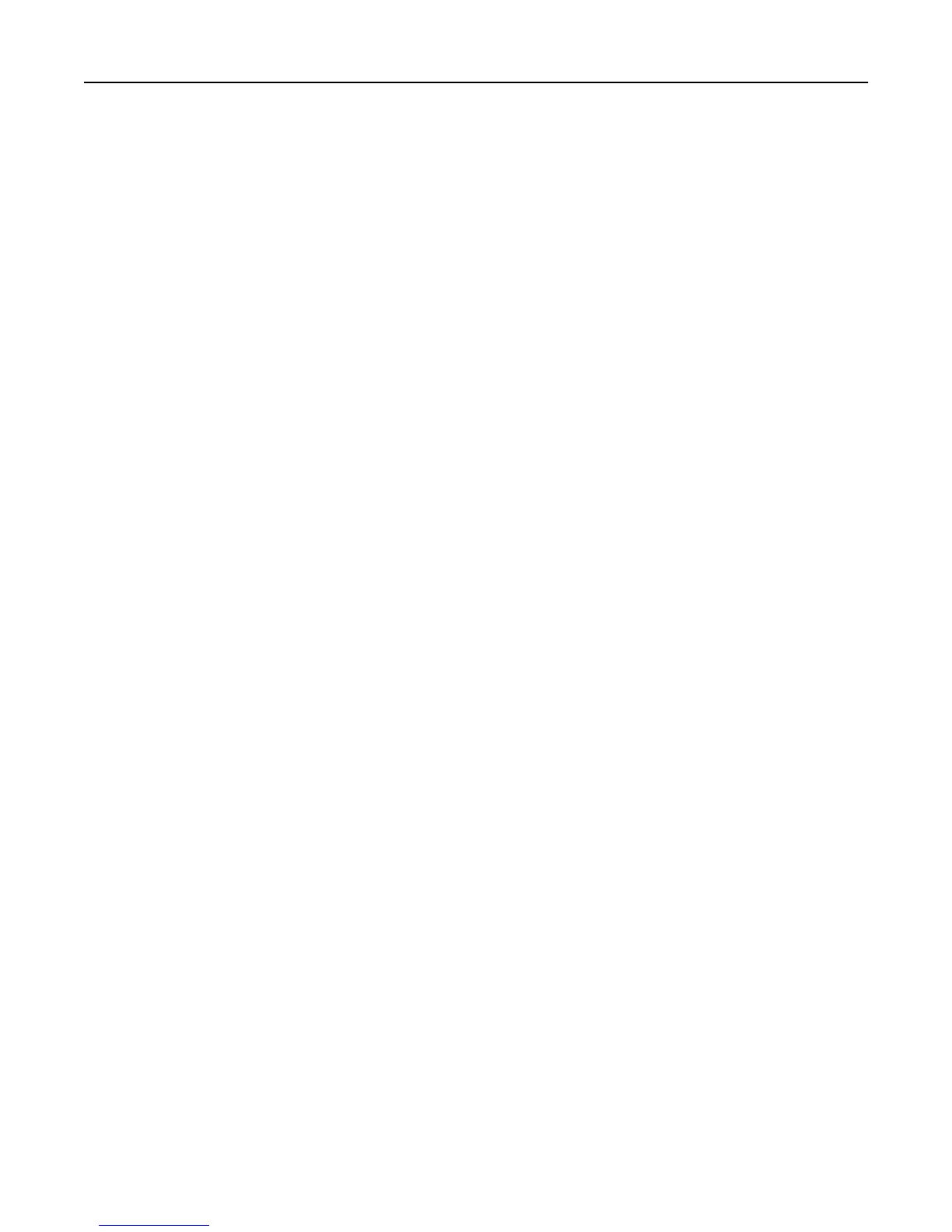Large jobs do not collate 230
multiple‑language PDF files do not
print 227
paper curl 241
paper frequently jams 236
print job takes longer than
expected 229
tray linking does not work 229
unexpected page breaks
occur 230
troubleshooting, print quality
black streaks on a page 245
blank pages 237
characters have jagged edges 237
clipped images 238
fine horizontal lines 238
gray background on prints 239
light colored line, white line, or
incorrectly colored line appears
on prints 240
poor transparency quality 248
print irregularities 241
print is too dark 242
print is too light 243
repeating defects appear on a
page 243
shadow images appear on
prints 238
skewed print 244
solid color pages 245
streaked horizontal lines appear
on prints 246
toner fog or background shading
on the page 246
toner rubs off 247
white streaks on a page 245
troubleshooting, printer options
2,000‑sheet drawer problems 234
cannot detect flash memory
card 234
cannot detect printer hard
disk 234
internal print server 235
Internal Solutions Port 235
memory card 234
option does not work 233
paper tray problems 233
USB/parallel interface card 235
turning on the printer 22
U
understanding the home screen 15
Universal Paper Size
setting 61
Universal Setup menu 107
unlinking trays 72
Unsupported camera mode, unplug
camera and change mode 219
Unsupported USB device, please
remove 215
Unsupported USB hub, please
remove 215
updating options in printer
driver 43
USB port 40
USB printer port 40
USB/parallel interface card
troubleshooting 235
using Eco‑Mode 57
using Hibernate Mode 59
using max speed and max yield 87
using Quiet Mode 57
using recycled paper 56
using the printer control panel 14
using the touch‑screen buttons 16
Utilities menu 146
V
verify print jobs 92
printing from a Macintosh
computer 93
printing from Windows 93
viewing
reports 189
virtual display
checking, using Embedded Web
Server 188
volatile memory 154
erasing 154
volatility
statement of 154
W
waste toner bottle
ordering 165
replacing 174
wiping the printer hard disk 155
Wireless menu 115
wireless network
configuration information 44
installation, using Macintosh 46
installation, using Windows 45
wireless network setup
in Windows 45
wireless printer setup
in Macintosh 46
X
XPS menu 147
Index 275
