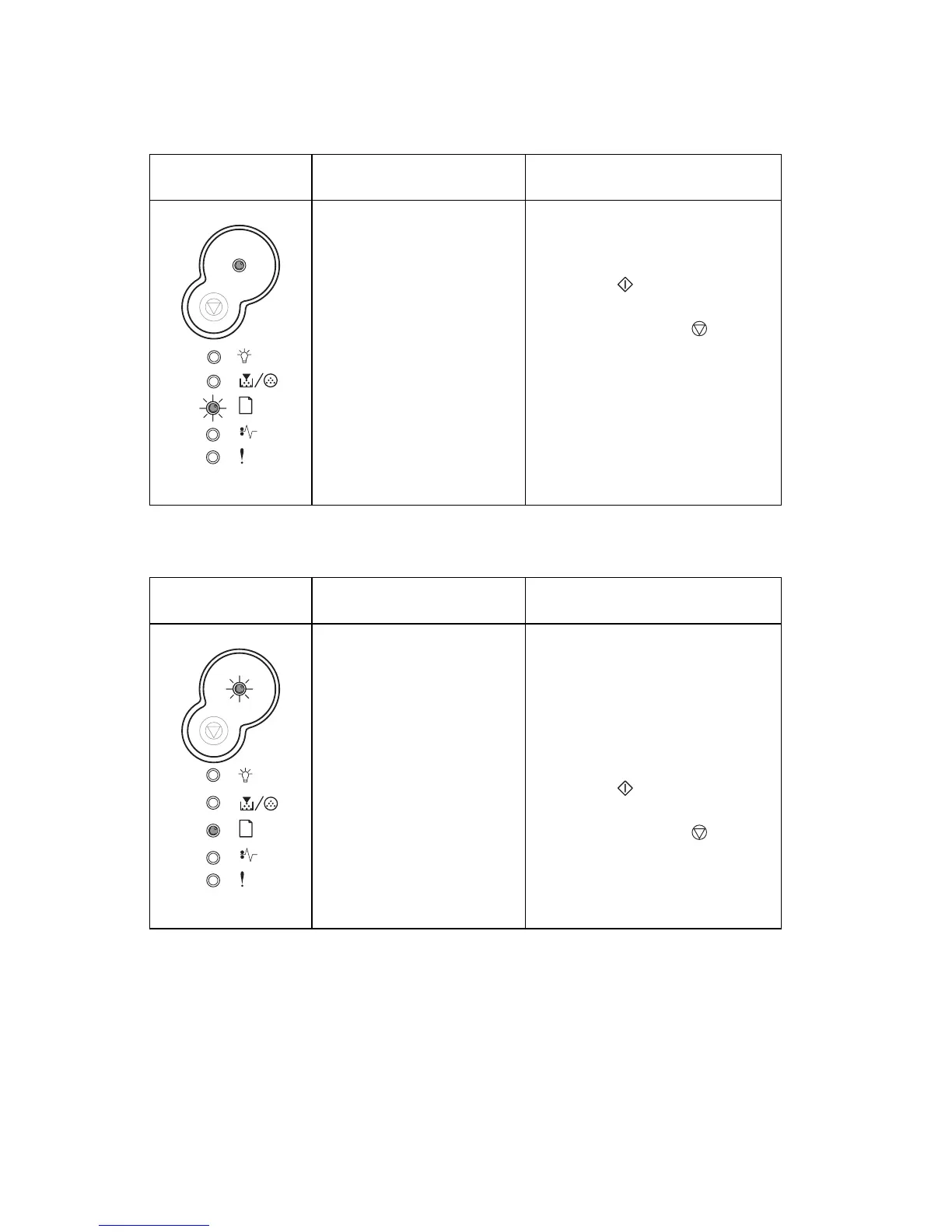4511-xxx
2-18 Service Manual
Load manual feeder
Print side two of duplex job
Light pattern Meaning Action
Printer prompts to load
a single sheet of media
in the manual feeder.
• Load media in the manual
feeder with the side to be
printed facing up.
•Press to resume
printing.
• Press and hold to
reset printer.
Light pattern Meaning Action
Print the other side of
duplex print job.
• Reinsert print job in tray 1
using the instructions in
the driver pop-up menu to
orient the pages correctly
(printed side up, loading
edge to front of the
printer).
•Press to resume
printing.
• Press and hold to
reset printer.