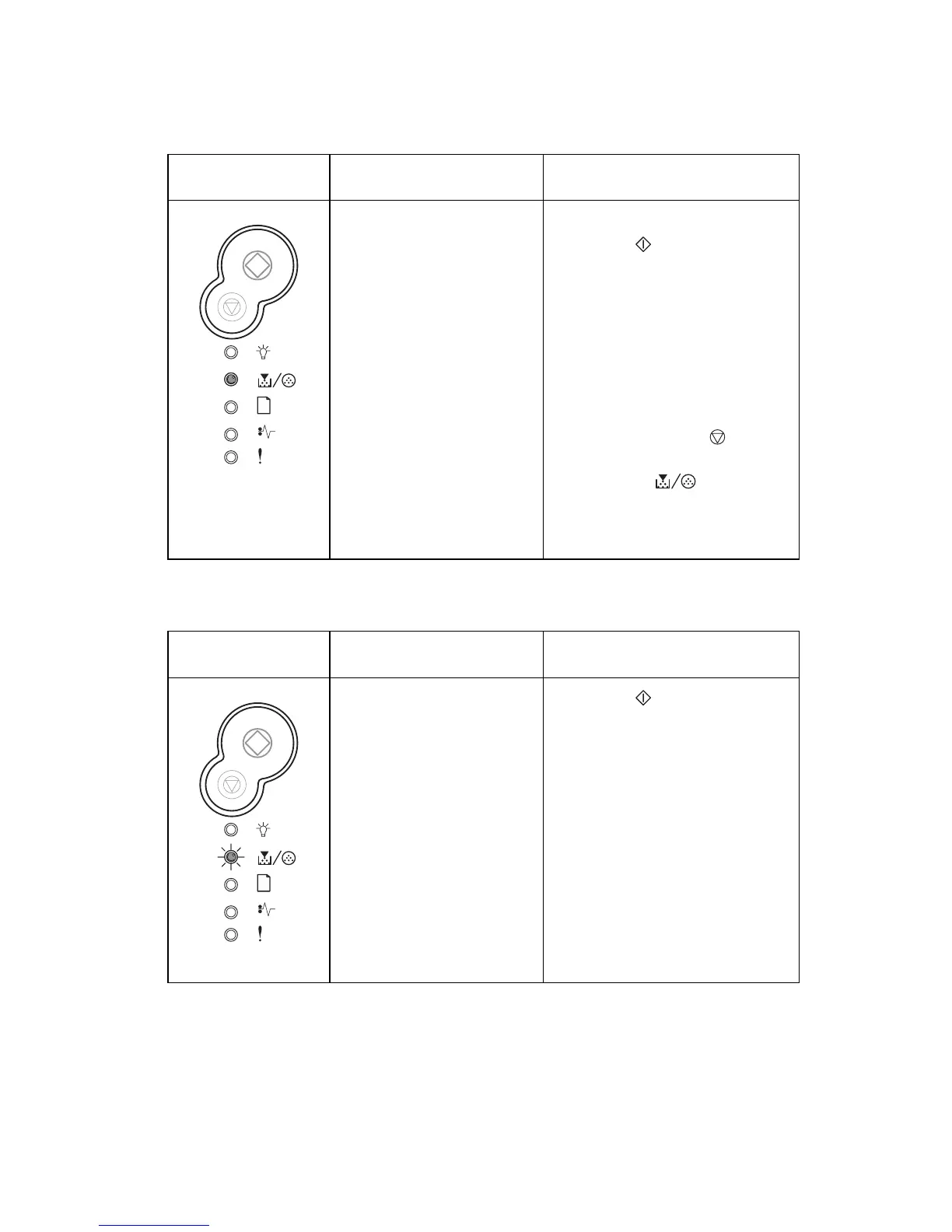4511-xxx
Diagnostics—E238, E240, and E240n
2-19
Toner low
Replace photoconductor kit (an early warning)
Light pattern Meaning Action
The toner in the print
cartridge is getting low.
• Send a print job.
• Press to print the
menu settings page for a
list of current settings.
• Remove the print
cartridge, and shake it to
extend the life of the
cartridge.
• Replace the print
cartridge.
• Press and hold to
reset printer.
Note: The light may
not come on if the starter
print cartridge is installed in a
base model.
Light pattern Meaning Action
The photoconductor kit
drum is full and needs
replacing.
• Press to resume
printing.
• Replace the
photoconductor kit.