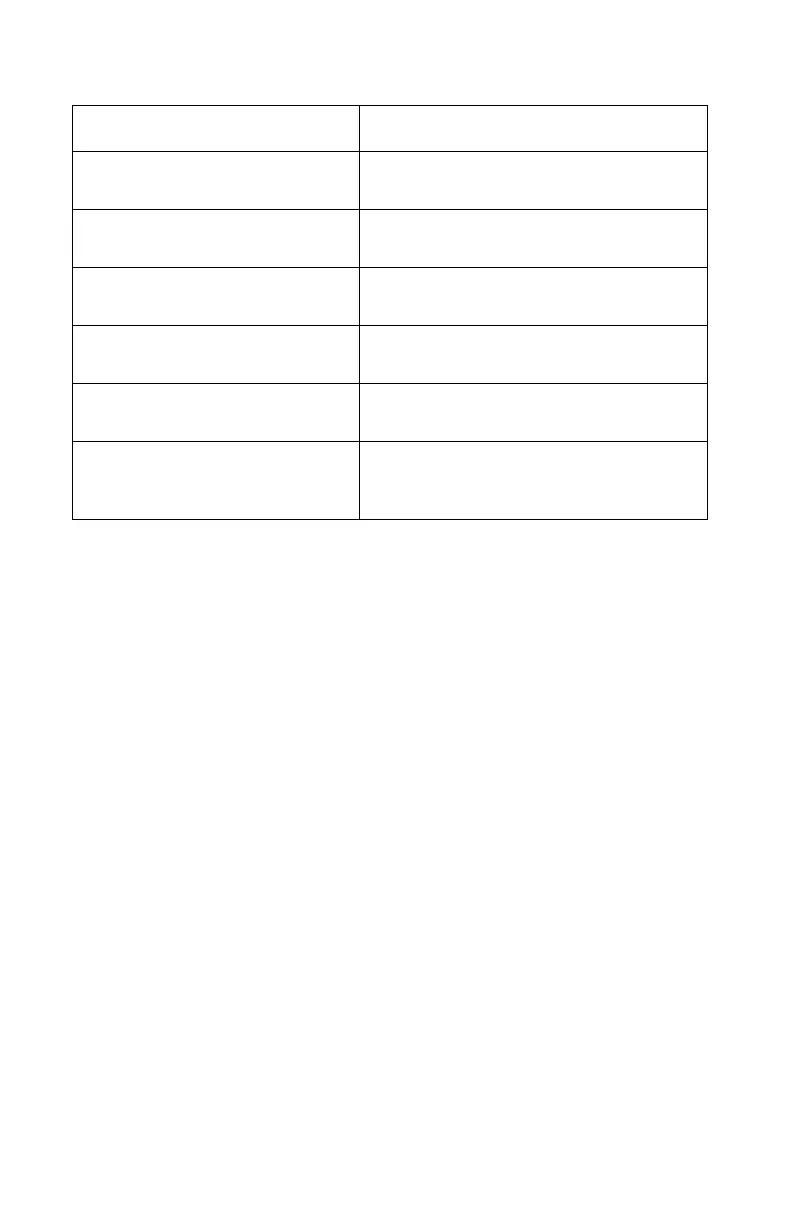2-34 Service Manual
4500–E320/E322
White or black lines or bands See the “White or black lines or
bands ” on page 2-91.
Toner on back of page See the “Toner on back of page ” on
page 2-91.
Paper jams See the “Paper feed service checks ”
on page 2-81.
Paper never picks See the “Paper never picks ” on
page 2-83.
Paper feeds continuously See the “Paper picks during POST
and/or continuously ” on page 2-81.
Paper wrinkled or bent See the “Paper “trees,” wrinkles,
stacks poorly or curls ” on
page 2-84.
Symptom Action