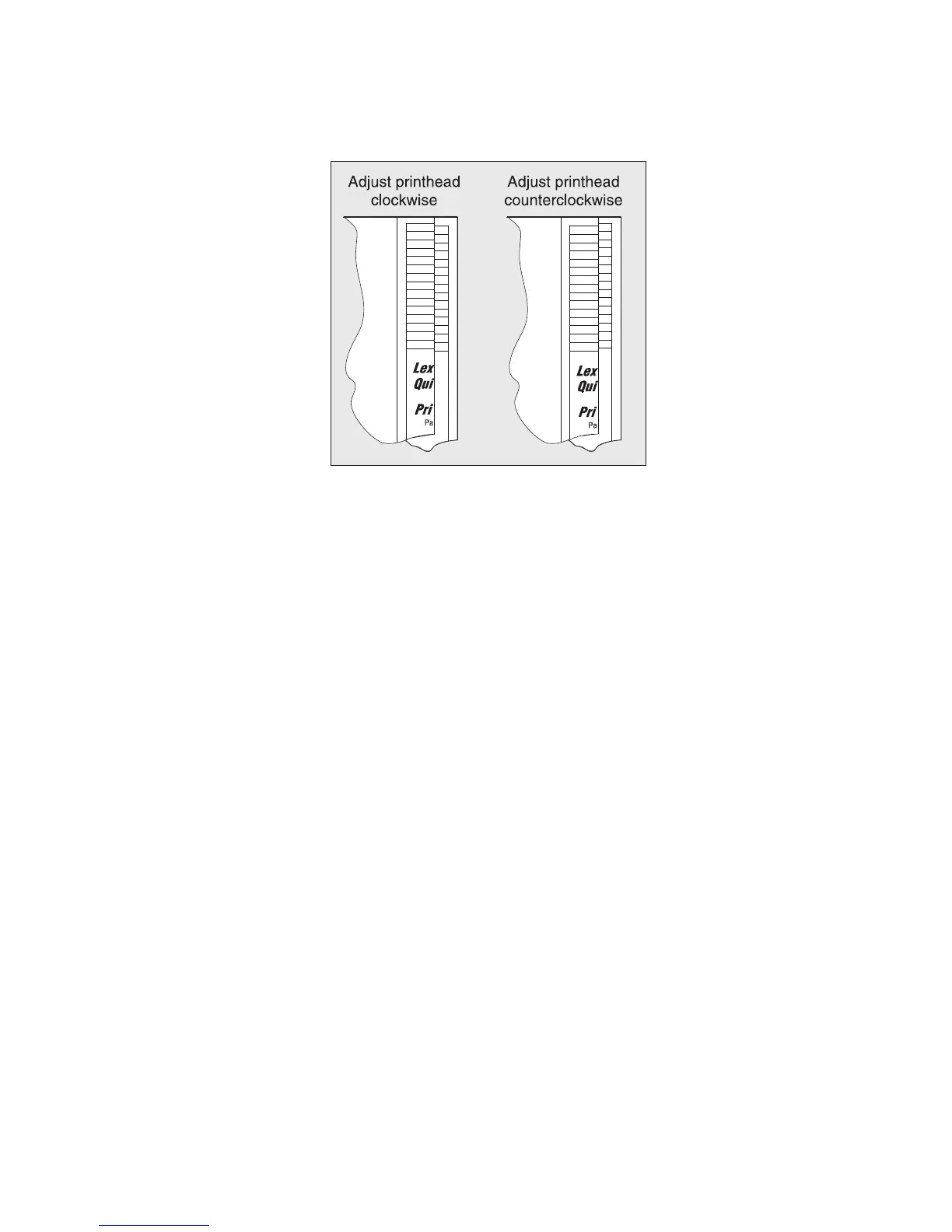4 If the grid lines of the right flap align below the corresponding lines on the left flap, then adjust the printhead
clockwise relative to the printer, and recheck. If the grid lines of the left flap align below the corresponding lines of
the right side, then adjust the printhead counterclockwise.
5 Print again a Quick test page, and check if adjustments are still needed.
6 After obtaining a properly adjusted image on the paper, tighten all the screws.
Removal procedures
Keep the following tips in mind as you replace parts:
• Some removal procedures require removing cable ties. You must replace cable ties during reassembly to avoid
pinching wires, obstructing the paper path, or restricting mechanical movement.
• Remove the toner cartridges, imaging unit, and media tray before removing other printer parts. The imaging unit
should be carefully set on a clean, smooth, and flat surface. It should also be protected from light while out of the
device.
• Disconnect all external cables from the printer to prevent possible damage during service.
• Unless otherwise stated, reinstall the parts in reverse order of removal.
• When reinstalling a part held with several screws, start all screws before the final tightening.
Left side removals
Left cover removal
1 Position the printer so that it sits on its right side.
2 Open the front door.
3 Remove the two screws (A) securing the left cover.
4514-220, -230
Repair information
144
