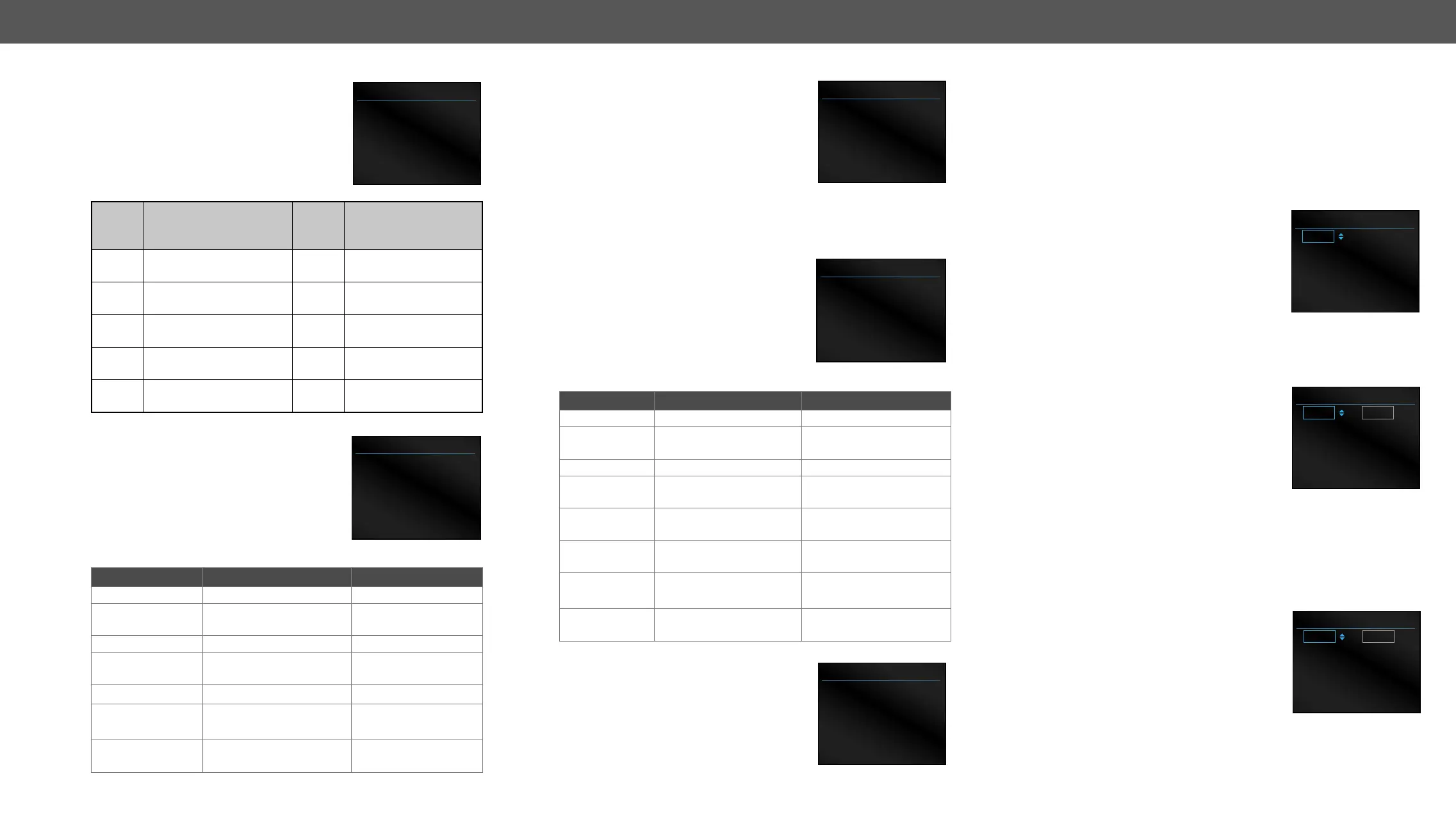4. Operation HDMI20-OPTC series – User's Manual 25
Video Settings Submenu for Input Ports
▪ I1
▪ I2
only )
Video Status Submenu for Output Ports
The most important status information can
be seen of the chosen output port.
The table below relates to the output ports
of both the transmitter and receiver.
Parameter
Hotplug detect
Signal Present
Unknown
Unknown
HDCP Status
HDCP
capability
-
Embedded
Audio
Unknown
Unknown
Pixel Clock
(MHz)
No signal [x] MHz No signal [x] MHz
Active
Resolution
[x]x[y][i\|p][f]
[x]x[y][i\|p][f]
Total
Resolution
[x]x[y]
[x]x[y]
Video Settings Submenu for Output Ports
▪
▪
▪
HDCP ENABLE
> Disabled
HDCP 1.4 only
HDCP 2.2 or 1.4
« Back
VIDEO STATUS
> Hotplug detect
Present
Signal Present
Present
« Back
VIDEO SETTINGS
> Signal Type
Auto
+5V Enable
Always on
« Back
EDID Menu
Advanced EDID Management is available in the front panel LCD
menu which allows to view an EDID, switch, or save it to the User
EDID memory. See more information about EDID technology in EDID
Management. The EDID memory structure of the device can be found
in Sources and Destinations chapter.
View Submenu
Select the desired EDID memory block:
Factory EDIDs, Last Attached EDIDs, User EDIDs,
or Emulated EDIDs. Select the Name item and
press the knob. Use the jog dial to step
between the EDIDs. The following information
can be checked:
▪ Preferred Resolution
▪ Monitor Name
▪ Audio Info
Switch Submenu
The submenu looks similar to the View
submenu but in this case, the Destination
is also listed. To change an EDID do the
followings:
Step 1. Navigate to the EDID/Switch submenu.
Step 2. Select the Name item and press the
knob. Use the jog dial to select the
desired EDID (F1-F146, U1-U14, or D1-D2) and press the knob.
Step 3. Select the Destination item and press the knob. Use the jog dial
to select the desired EDID memory (E1, E2, All) and press the
knob.
Step 4. Navigate to the Switch option and press the knob.
Save Submenu
The EDID of a connected sink can be saved to
the User EDID memory as follows:
Step 1.
Step 2. Select the Name item and press the knob.
Use the jog dial to select the desired
EDID (D1-D2*) and press the knob.
Step 3. Select the Destination item and press the knob. Use the jog dial
to select the desired EDID memory (U1-U14) and press the knob.
Step 4. Navigate to the Save option and press the knob.
* D1 is for Optical output and D2 is for local HDMI output.
FACTORY EDIDS
F133
4096X2160P60.00Hz
4Kp_60_420
2chLPCM
« Back
SWITCH
F133 E1
4096X2160P60.00Hz
4Kp_60_420
2chLPCM
« Back
Switch
SAVE
D1 U14
1920x1080p60.00Hz
Univ_HDMI_PCM
2chLPCM
« Back
Save
Ports Menu
input and output ports are listed. The icons
display information about the port and the
video signal (see below table). Select the
desired port and enter to see the submenu.
Grey
icon
Description
White
icon
Description
not
connected
connected
No audio signal in the
video stream
Audio is embedded in
the video stream
Signal is not present
Signal is present
Signal is not encrypted
with HDCP
Signal is encrypted
with HDCP
The port is unmuted
The port is muted
Video Status Submenu for Input Ports
The most important status information can
be seen of the chosen input port.
The table below relates to the input ports of
both the transmitter and receiver.
Parameter I1 I2
+5V present
Signal Present
Unknown
Unknown
HDCP Status
Embedded Audio
Unknown
Unknown
Pixel Clock (MHz)
Active Resolution
[x]x[y][i\|p][f]
-
Total Resolution
[x]x[y]
-
PORTS
> I1
I2
O1
O2
« Back
VIDEO STATUS
> +5V present
Present
Signal Present
Present
« Back