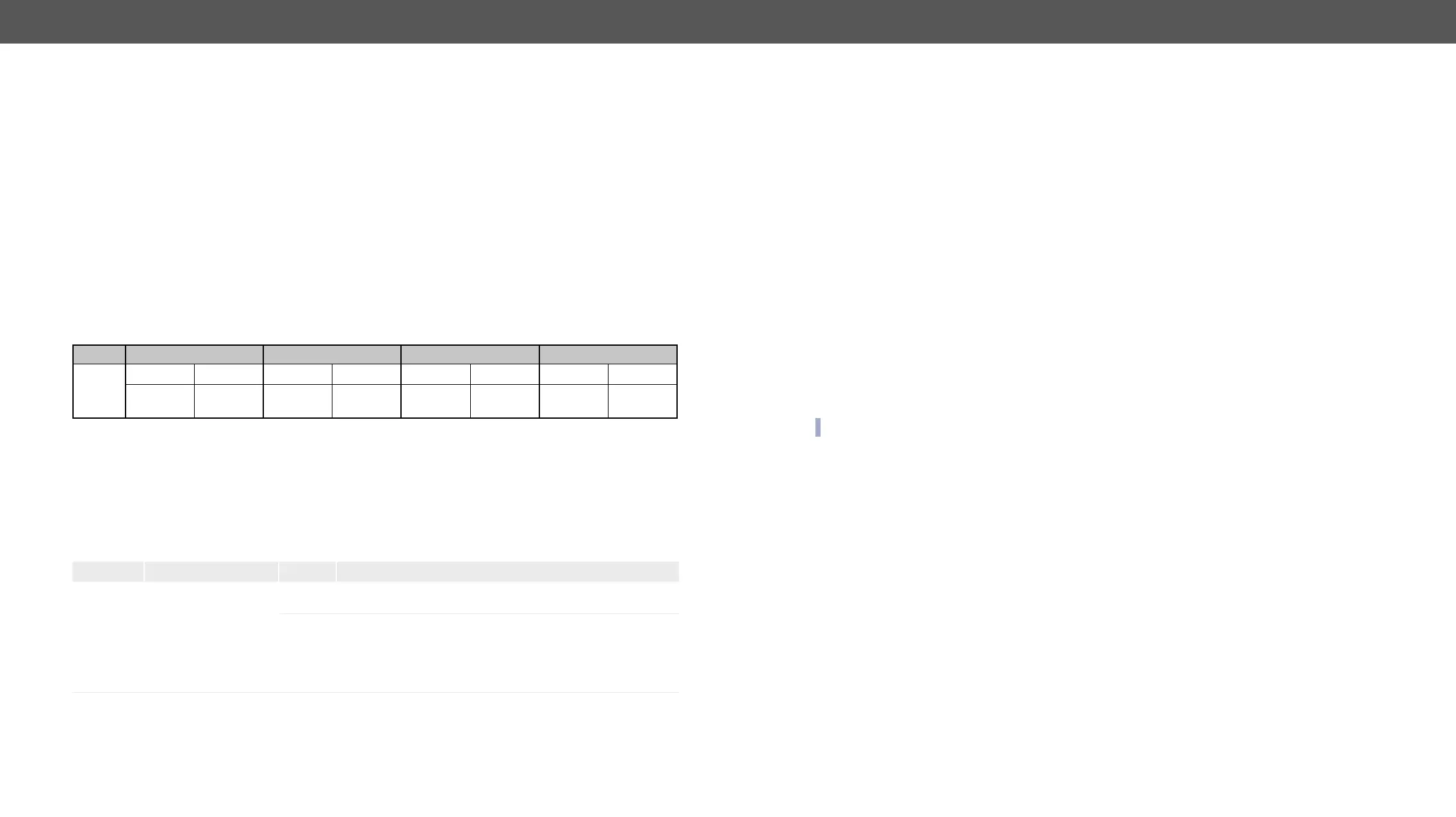HDMI20-OPTC series – User's Manual 49
Querying the Status of Destination Ports
Command and Response
Ý
Ü ;
the next 2-byte long HEX code showing the current state of the output port.
Parameters
See at previous section.
Example
Ý
Ü
M 0 0 8 E
Unlocked,
Muted
0 0 0 0 0 0 0 0 10 00 1 1 10
Reserved Reserved Reserved Reserved
No embedded
audio
Unknown
Signal
presents
Connected
Querying the Video Autoselect Settings
Command and Response
Ý
Ü ;
The response shows the settings of output1 and output2.
Parameters
Parameter description Parameter values
Two-letter code of the
Autoselect settings
1
st
letter E: Autoselect is enabled
D: Autoselect is disabled
2
nd
letter F
P: Priority detect: always the highest priority active video
input will be selected.
L: Last detect: always the last attached input is switched to
the output automatically.
Example
Ý
Ü
EP: the Autoselect is Enabled on output 1 and output 2, selected mode is Priority detect.
Changing the Autoselect Mode
Command and Response
Ý :)
Ü
Parameters
See the previous legend.
Example1
Ý
Ü
D: the Autoselect is disabled on output 2.
Example2
Ý
Ü
EF: First priority detect is set on output 1.
Setting the Output Conversion Mode
INFO: This command is available on the O1 output of HDMI20-OPTC-RX220-PRO model.
Command and Response
Ý
Ü
Parameters
OFF: No conversion mode (transparent)
420: Converts to YCbCr 4:2:0
LEFT: Split mode, output on the left side
RIGHT: Split mode, output on the right side
Example
Ý
Ü
HDMI signal on the O1A and O1B of the receiver is downsampled to YCbCr 4:2:0. For more information see
Output Conversion Modes section.
