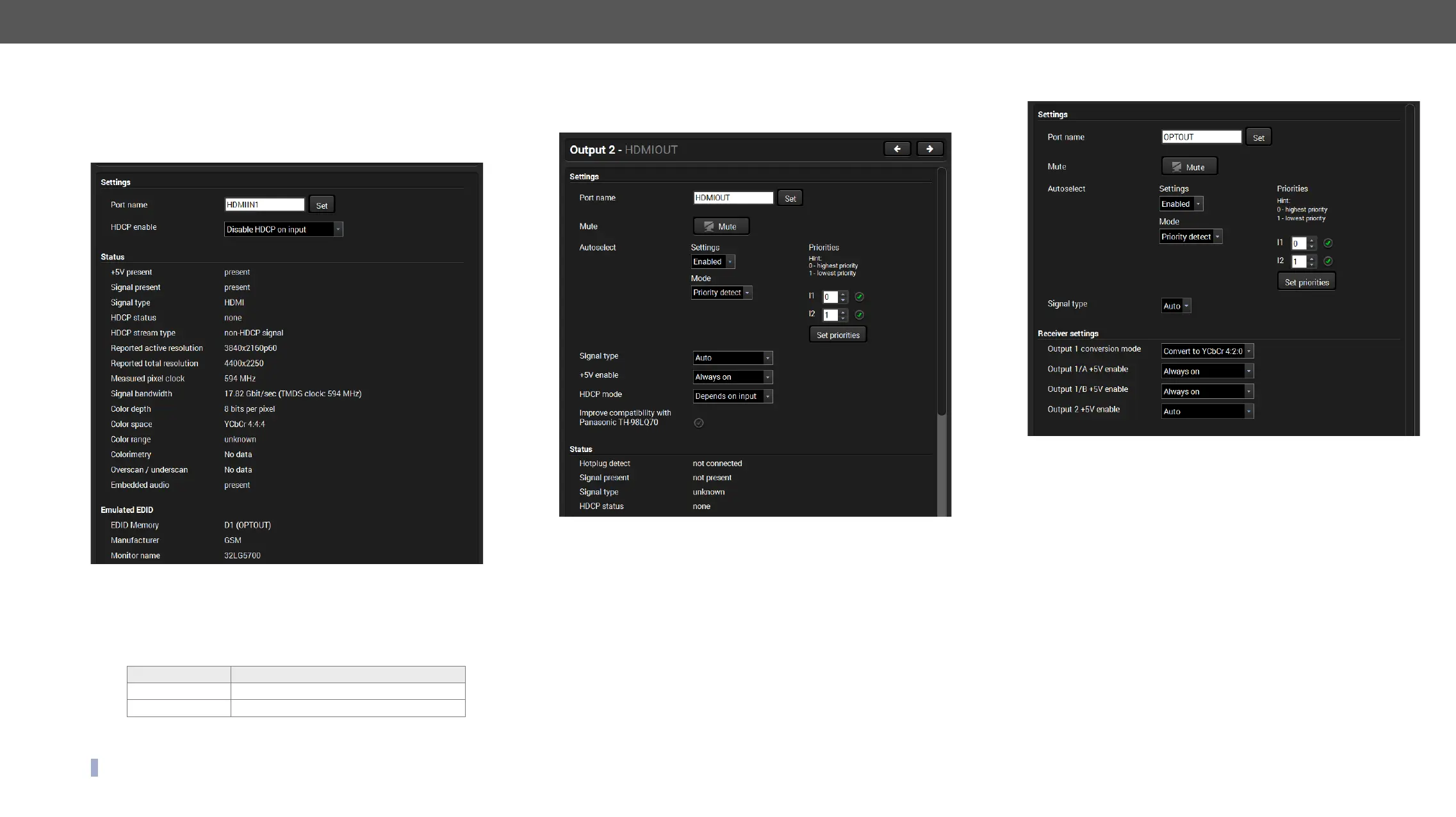5. Software Control – Using Lightware Device Controller HDMI20-OPTC series – User's Manual 30
Port Properties Window
HDMI Input Port -Transmitter
By clicking on one of the HDMI input tile, the most important video related
information and settings are available in the port properties window.
Available Settings:
▪ Port name
▪
Allow HDCP 2.2 and HDCP 1.4).
Port number max. HDCP version
I1 HDCP 2.2
I2 HDCP 1.4
▪ Reloading factory defaults (see more details in Factory Default
Settings section).
INFO: Factory default settings have not effect on the emulated EDID.
HDMI Output Port - Transmitter
Click on the local HDMI output port to open the port properties window. The
most important information and settings are available from the panel.
Available settings:
▪ Change the name of the port;
▪
▪
more details in Autoselect Feature section)
▪
▪
▪
▪
Depends on input: The encryption level depends on the settings of the
encrypted, then the outgoing signal will not be encrypted either.
Maximum possible: The highest supported level of encryption.
▪ Factory default settings for the selected port.
Optical Output Port - Transmitter
▪ Change the name of the port;
▪
▪
setting is always the same on both outputs. (See more details
in Autoselect Feature section)
▪
▪ Factory default settings for the selected port.
▪
information see Output Conversion Modes section.
▪
▪
▪
