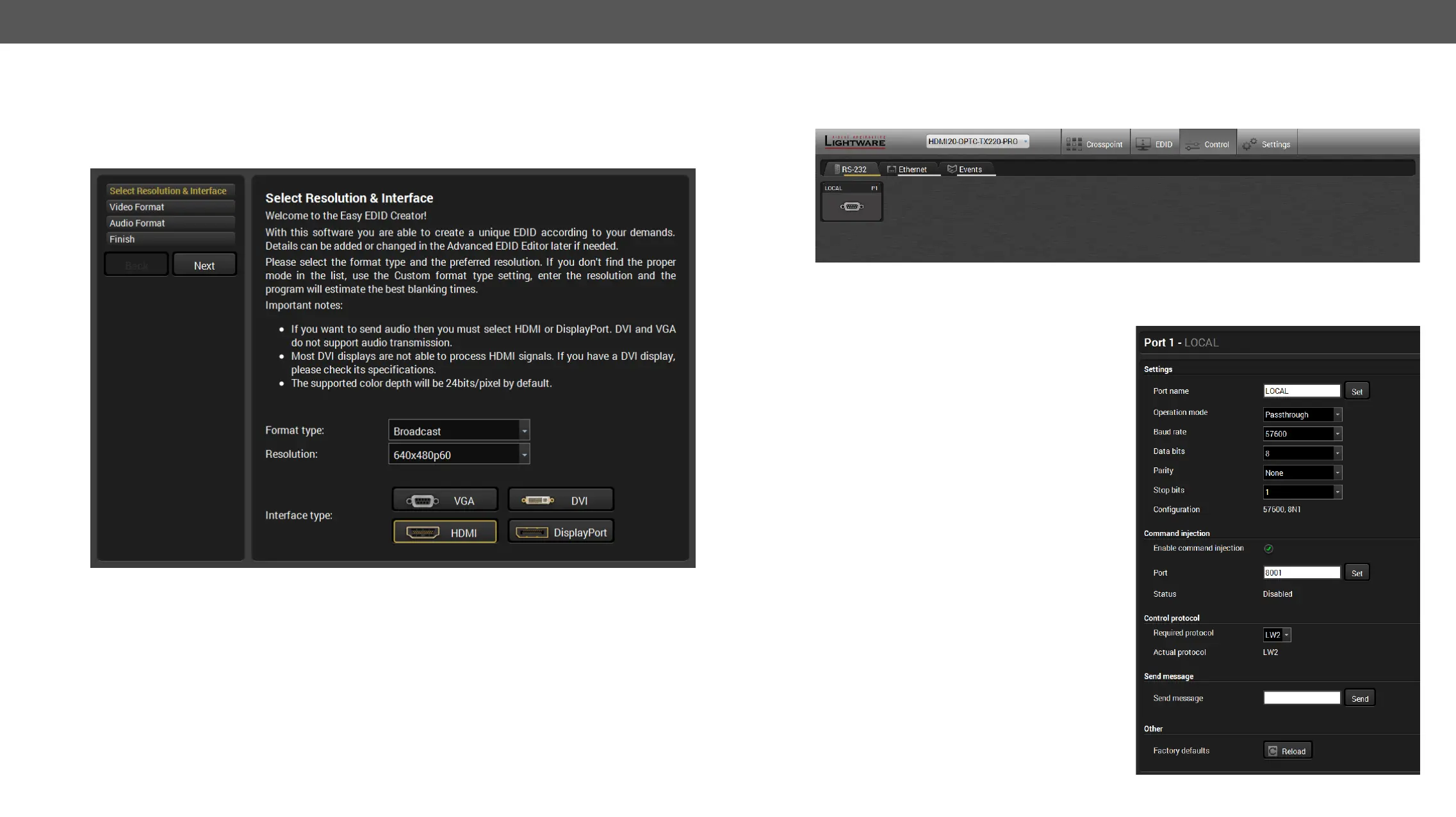5. Software Control – Using Lightware Device Controller HDMI20-OPTC series – User's Manual 34
Creating an EDID
Since above mentioned Advanced EDID Editor needs more complex knowledge about EDID, Lightware
create custom EDIDs in four simple steps. By clicking on the Create button below the left panel, Easy EDID
Creator is opened in a new window.
Easy EDID Creator Wizard
Control Menu
RS-232 Tab
RS-232 tab in Control menu
The following settings and functions are available on the local RS-232 port:
▪ Port name
▪ Operation mode: Pass-through, Control,
Command Injection, (for more details see Serial
Interface section);
▪ Baud rate: 4800, 7200, 9600, 14400, 19200,
38400, 57600, 115200;
▪ Data bits: 8 or 9;
▪ Parity: None, Odd, or Even;
▪ Stop bits: 1, 1.5, or 2;
▪ Command injection: enable or disable;
▪ Command injection port number;
▪
▪ Message sending via serial port;
▪ Reloading factory defaults (see the Factory
Default Settings section).