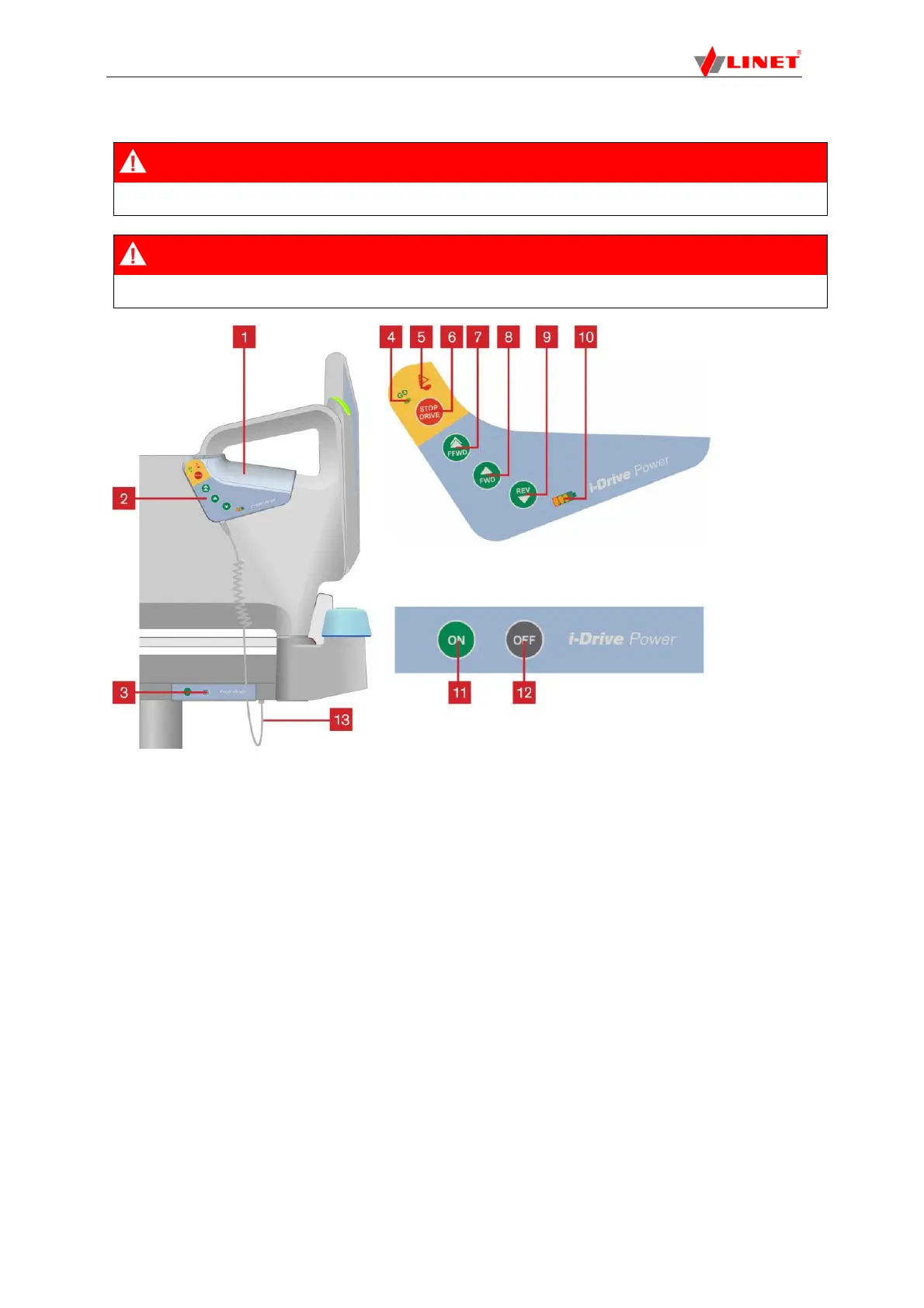56
18.4 Manipulation
Functions:
1. Safety Sense (touch sensor)
2. Main control panel
3. Activation panel
4. GO indicator
5. Fault indicator
6. Stop drive button
7. Fast forward button
8. Forward button
9. Reverse button
10. Battery status and fault indicator
11. i-Drive wheel Activation button
12. i-Drive wheel Retraction and Deactivation button
13. Main control panel cable – correct cable placement
NOTE The i-Drive Power controller cannot control the bed functions. Control the bed using the bed control elements.
NOTE The main control panel is enhanced with a touch sensor (1); your hand must always be in contact with the
i-Drive Power control panel to use the functions. If released, the i-Drive Power will stop.
NOTE Raising and lowering of the i-Drive wheel is electrically controlled by the i-Drive activation panel.
Damage to i-Drive Power main control panel cable due to wrong cable placement!
Ensure that the main control panel connecting cable (13) is placed exactly as on the Fig. 34.
Material damage due to incorrect use!
Do not hang anything on the main control panel and its cable!
Fig.34 i-Drive Power controllers