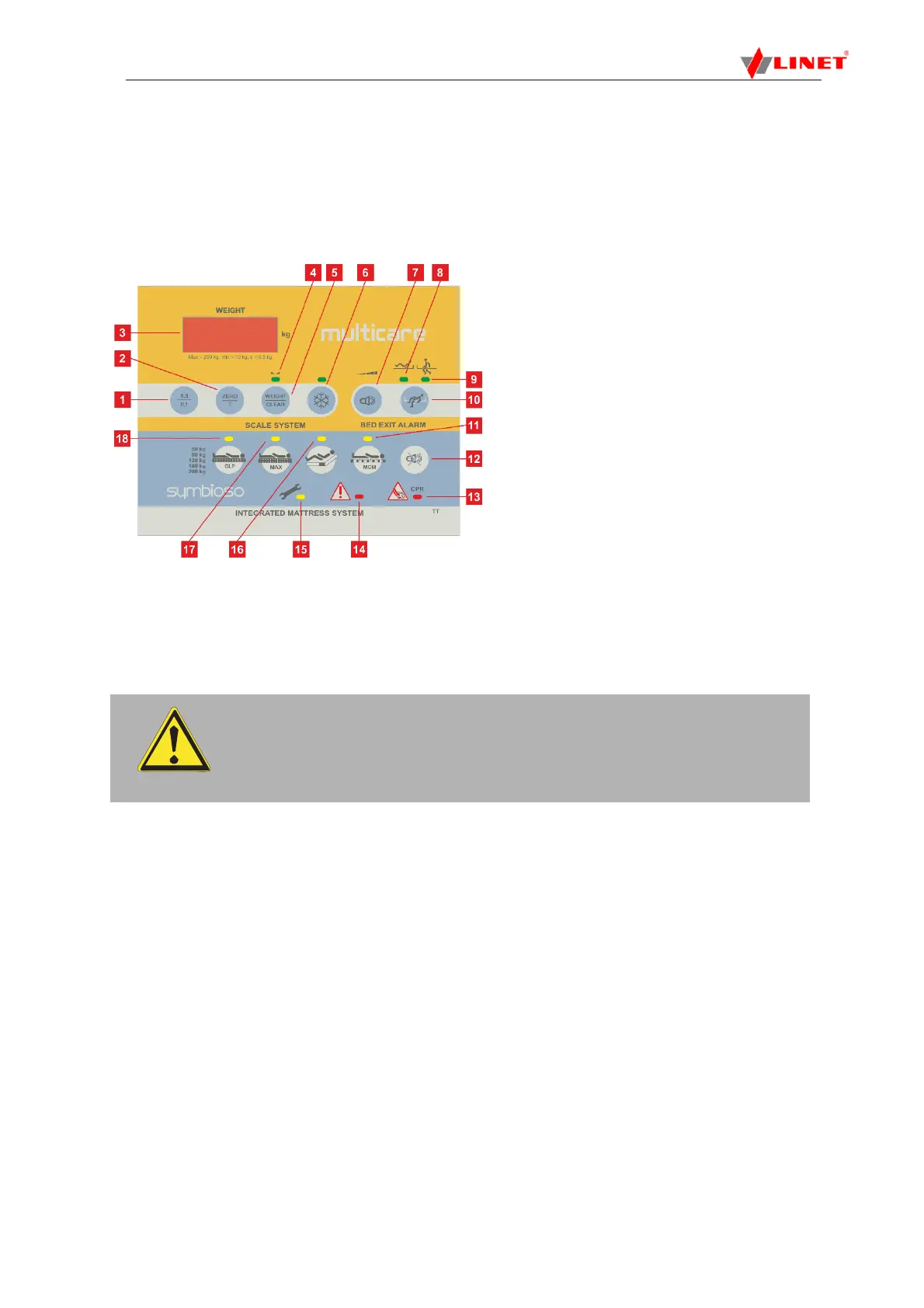49
13
Patient Weighing (WS 17)
13.1 Control Panel Scales
Multicare LE is equipped with a weighing system that allows weighing the patient in bed. The control panel for this
system is part of the Multiboard.
1. Indicated Value Switch Button
2. Button Zero/T
3. Display
4. Weight balance indicator
5. WEIGHT/Clear button – cancelling
the activated function
6. Button Hold
7. Button Bed Exit Alarm volume
8. Inner zone indicator
9. Outer zone indicator
10. Button Bed Exit Alarm
11. Button MCM mode
12. Button alarm mute
13. CPR indicator
14. System Error indicator
15. Service due indicator
16. Button Fowler Boost (with indicator)
17. Button MAX mode (with indicator)
18. Button CLP mode (with indicator)
Fig. 33 Control Panel Scales and Symbioso 200
1) Preparation
Install mattress and accessories to prepare bed before patient admission and using the scales.
2) Taring
The taring is done in the range from 5kg to 249,5kg. The taring is used to set “0” on the display before placing the
patient on the bed. It is used to show actual weight of the patient.
The taring must be done on the unloaded bed without patient. It is recommended to position mattress platform
about 20 cm above the lowest position and the mattress platform in the horizontal position.
To tare weight:
Ensure that nothing touches the bed except you.
Press icon 3 (Zero/T) for 0,5 s until the display starts to flash.
Press icon 3 to confirm taring. The „0“ is shown on the display.
Place the patient on the bed.
To cancel taring:
Press icon 4 while taring.
Incorrect use of scales due to incomplete preparation!
Before each patient admission tare the scales.
