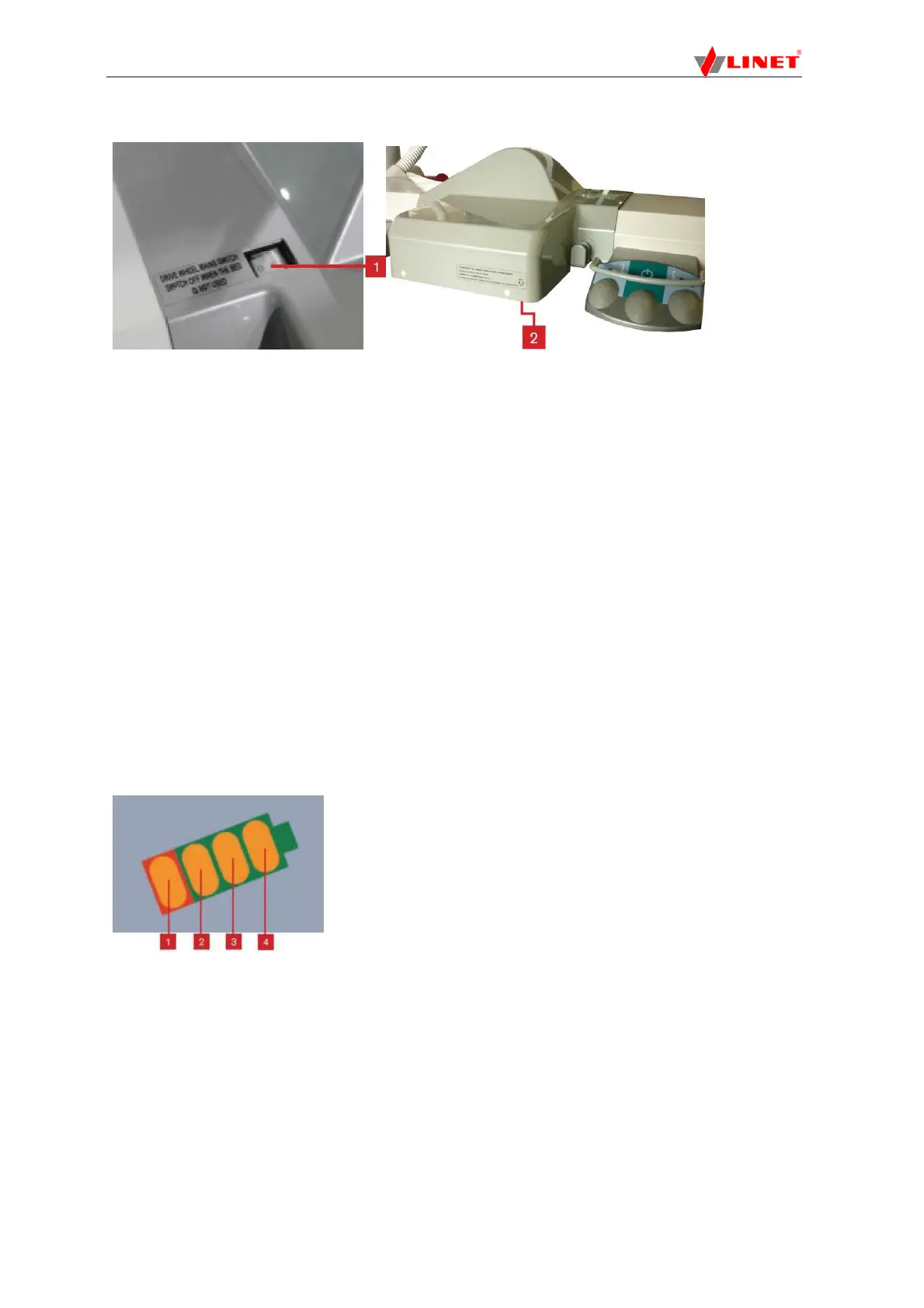58
18.4.3 i-Drive Power Activation/Deactivation
Fig. 35 i-Drive mains switch
To activate the i-Drive Power:
1. Check, if the mains switch of i-Drive Power is activated (1).
2. Press the Activation button ON located on the activation panel. The i-Drive wheel will lower and the green
indicator will flash.
To deactivate the i-Drive Power:
1. Retract the i-Drive wheel using the Retraction button located on the activation panel.
2. Deactivate the i-Drive using the mains switch (1).
Emergency i-Drive Power wheel retraction:
1. Press any GO button on the bed.
2. Deactivate the i-Drive using the mains switch (1).
3. Press the emergency retraction button (2).
NOTE Use emergency retraction in case of battery discharge or drive malfunction to move the bed to a safe area
manually without using i-Drive Power.
18.4.4 Free Drive
The i-Drive motor is equipped with free drive, which is active after pressing the forwards (7 or 8) or backwards (9)
buttons (until user holds the touch sensor area).
Free Drive is deactivated and the brake is activated when the direction of motion is changed. This is feature for lowering
the risks when going to a slope.
18.5 Battery
Battery charge status:
1. While this indicator is flashing, the battery is critically discharged.
2. 50%
3. 75%
4. 100% - the battery is charged
To charge the battery:
Connect the bed main cable to mains power.
i-Drive will be charged (with the battery discharged, the charging may take up to 9 hours).
NOTE Battery charge values are just informational. Battery life is reduced when the battery is allowed to discharge
completely.
18.6 Fault Signalization
The system is protected against failure states, by stopping and braking the drive system, and respective signalization.
Fig. 36 Battery indicator levels