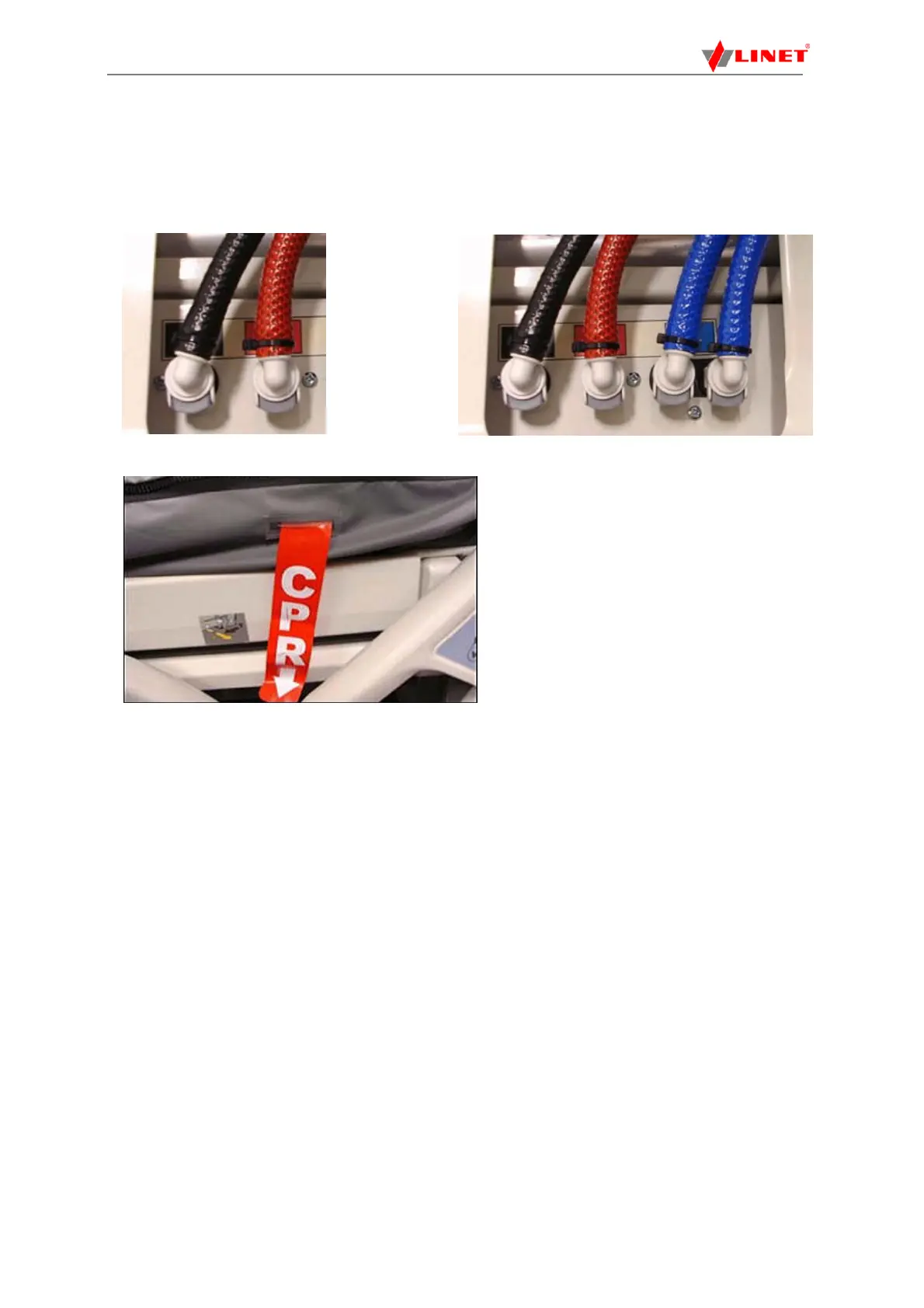24
9
Installation Symbioso
The Symbioso mattress replacement system replaces any mattress on the Multicare LE bed frame.
9.1 Installation of Mattress
Fig. 7a Colour-coded Air Pipes (Symbioso 100)
Fig. 8 CPR Strip
Remove any existing mattress.
Put mattress on bed frame with air pipes at foot end of bed.
Disconnect the two sealing plugs.
Connect air pipes to SCU observing colour code.
Make sure that the red CPR strips on both sides of the head end of the mattress are not
left open but con- nected, and showing correctly through the slots in the cover.
NOTE Check that the CPR valve sealing caps, mounted internally on both sides of the mattress at the
head end, are closed, (open the cover to check). Close the cover and ensure that the red CPR
pull tags are hanging outside the cover through the slots in the cover.
Fig. 7b Colour-coded Air Pipes (Symbioso 200)