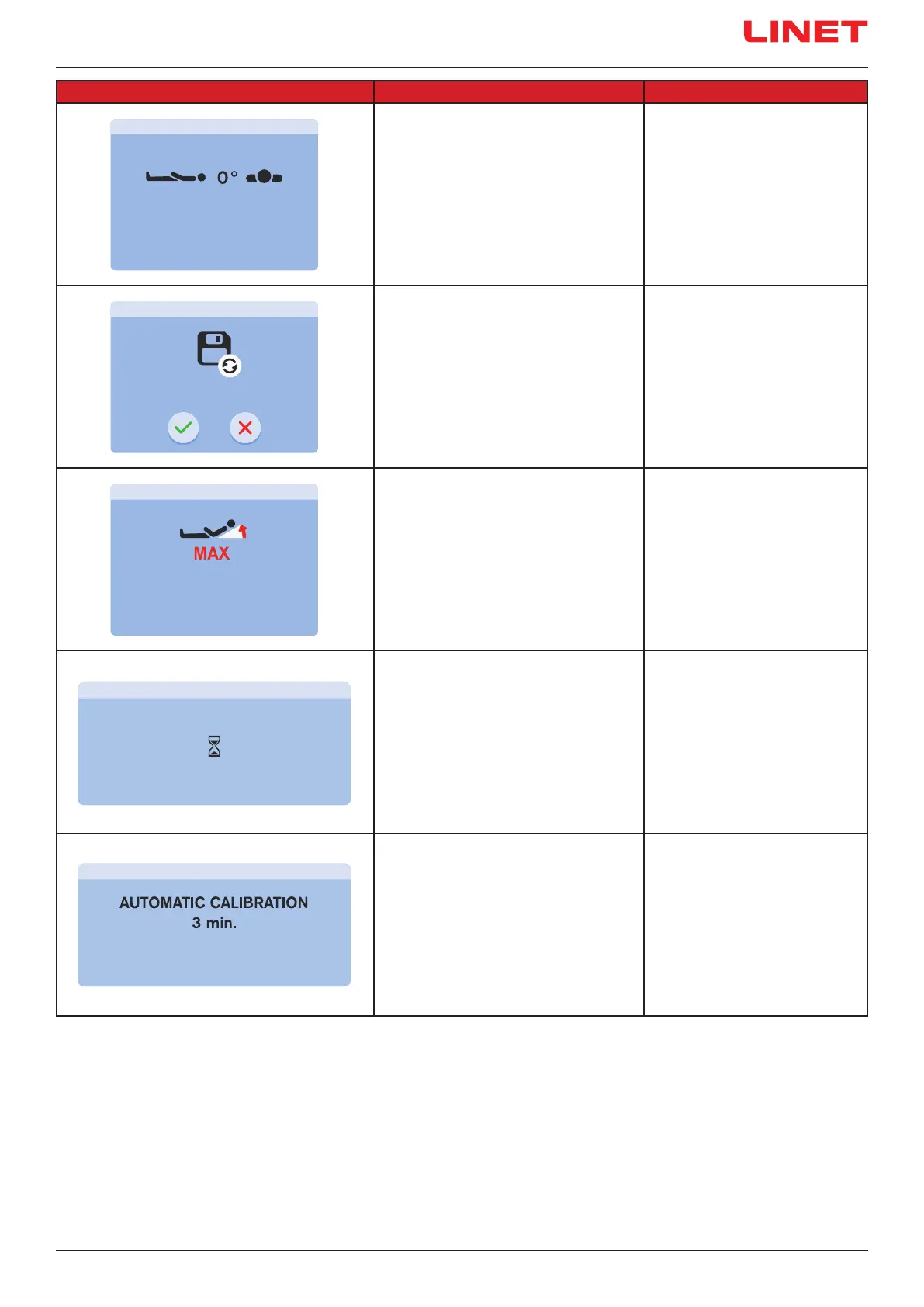D9U001MCX-0101_03
55
Status (Pop-up window)
Meaning How to change the status
Bed reached horizontal position. Position bed if needed.
Conrmation window of a time change or
of an overwriting the scales history.
Press TICK for conrmation or
CROSS for cancel.
Maximum Backrest Angle was reached
on the bed equipped with Hercules.
Change the Backrest Angle ad-
justment if needed.
Notication of the running ination
process of the OptiCare X mattress after
switching from CPR Mode to OPTIMIZE
Mode.
Wait until the mattress is inated.
Notication of the running automatic pro-
cess that should not be disturbed.
Wait until the Automatic Calibrati-
on is nished.
Confirm overwriting?
Maximum backrest angle reached.
Do not use mattress
until fully inflated.
MATTRESS INFLATION
Do not use untill calibration finished.
Horizontal position reached.