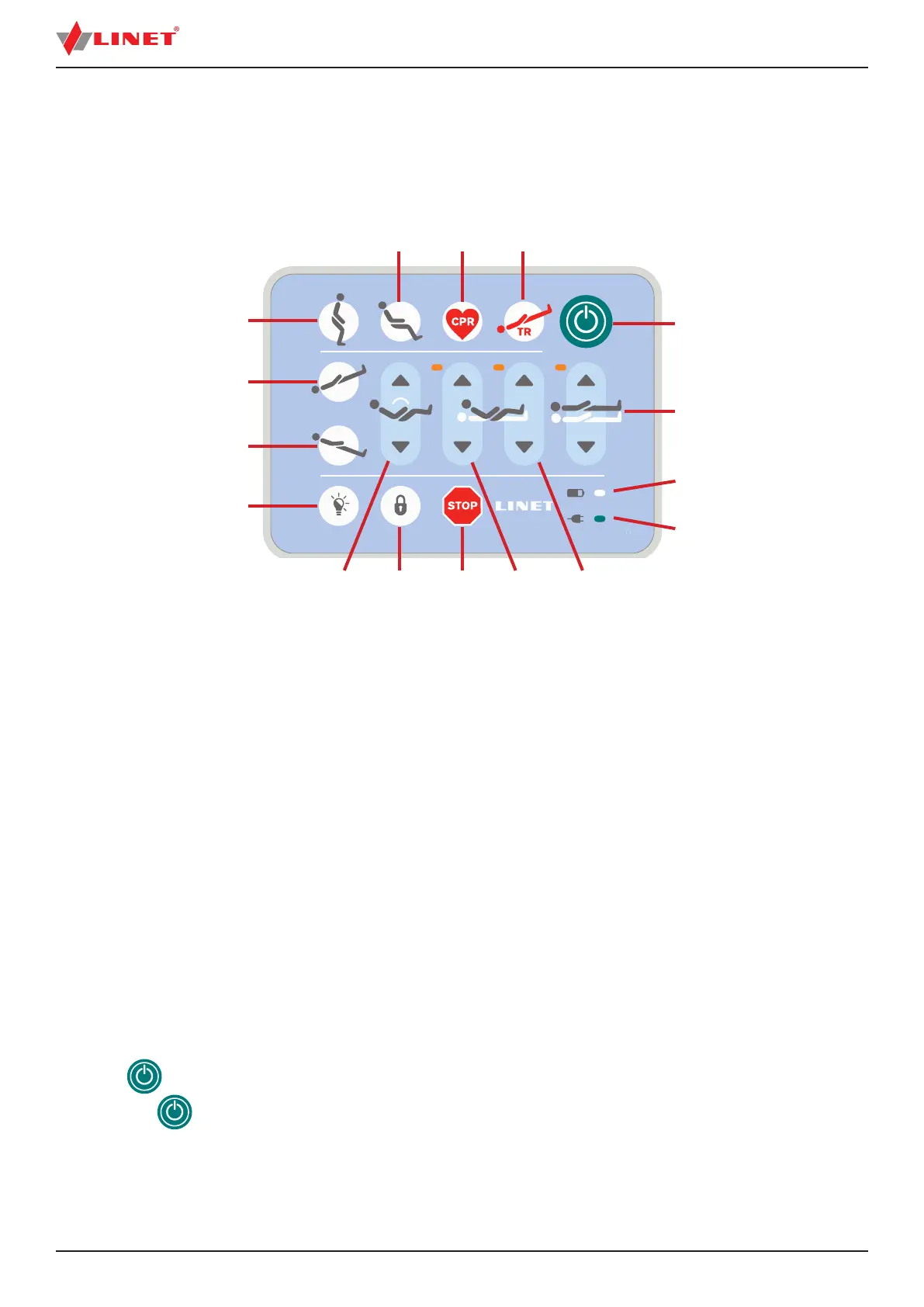D9U001GE4-0101_0534
Fig. Nurse Control Panel
1
2
3
4
6a 6b 6c
1516 14
13
12
10
11
76 8 95
11.4.1 Nurse Control Panel (optional)
The Nurse Control Panel is the main Control Element for the caregivers. It is integrated in the outside of both head siderails.
► Ensure that exclusively trained nursing staff operates the Nurse Control Panel.
1. Mobilization Position Button
2. Trendelenburg Tilt Button
3. Anti-Trendelenburg Tilt Button
4. LIGHT CONTROL Button
5. Autocontour Adjustment Buttons (simultaneous movement of the Backrest and Thighrest)
6. LOCK Button
6a. Locked Backrest LED
6b. Locked Thighrest LED
6c. Locked Bed Height, Trendelenburg Tilt and Anti-Trendelenburg Tilt LED
7. Central STOP Button
8. Backrest Adjustment Buttons
9. Thighrest Adjustment Buttons
10. Mains Power LED
11. Accumulator LED
12. Bed Height Adjustment Buttons
13. GO Button
14. Emergency Trendelenburg Position Button
15. CPR (Resuscitation) Position Button
16. Cardiac Chair Position Button
Positioning buttons 1, 2, 3, 5, 8, 9, 12, 14, 15 and 16 are explained in chapter Bed Positioning.
GO BUTTON
The button activates the keyboard of all Control Elements.
Pressing button will keep the keyboard active for 3 minutes.
Pressing a button will keep the keyboard active for another 3 minutes.
During this time the following is possible:
► Adjusting individual Mattress support platform elements by pressing the corresponding positioning buttons.
► Disabling individual functions with the lock buttons.