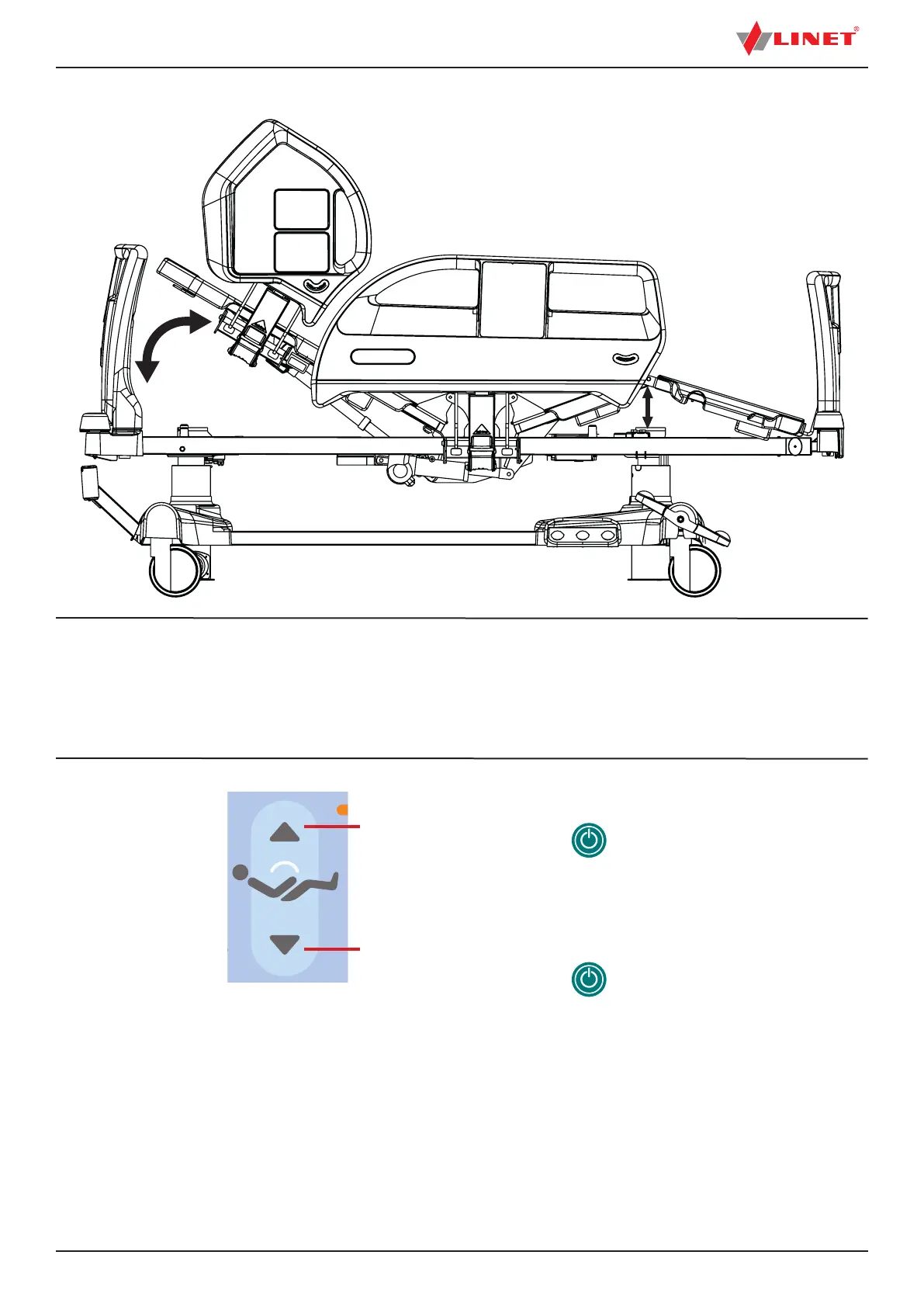D9U001GE4-0101_05
49
Nurse Control Panel:
► Press button
.
► Press selected part of Autocontour Adjustment Button
until intended position is reached.
Patient Control Panel:
► Press button
.
► Press selected part of Autocontour Adjustment Button
until intended position is reached.
1. Autocontour Up
2. Autocontour Down
Fig. Autocontour Adjustment Button
(Nurse Control Panel, Patient Cont-
rol Panel)
1
2
11.5.5 Autocontour
To position Autocontour use:
► Nurse Control Panel
► Attendant Control Panel
► Handset
► Patient Control Panel