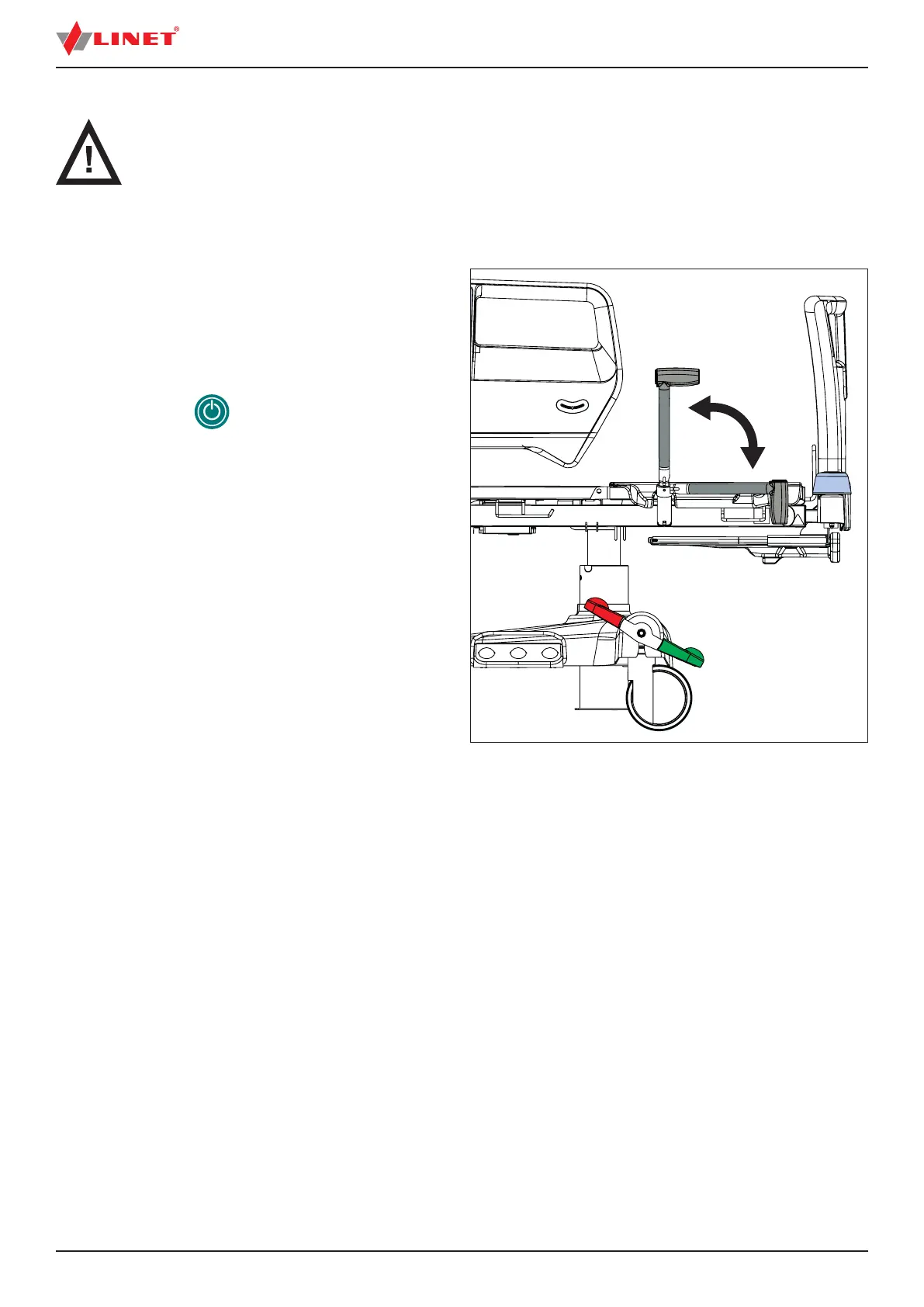D9U001GE4-0101_0566
14.3 Mobi-Lift
®
(optional)
WARNING!
Risk of injury due to slipping or falling when standing up!
► Ensure that the Mobi-Lift handles are completely inserted in the sleeve ttings.
► Ensure that no bed linen is caught between
the sleeve tting and the support handle.
Mobi-Lift® is optional. It serves as a support handle to enhance the patient’s safety when getting up. Mobi-Lift® is a support handle
with a built-in Height Adjustment button. It allows the patient to raise and lower the Mattress support platform.
Using the Mobi-Lift handles
To adjust the Mobi-Lift handle:
► Lift the handle up towards the bed.
► Push the handle into the sleeve tting as far as it will go.
To adjust the height of the mattress support platform:
► Press button on any control element.
► Press the button to adjust the bed height.
14.4 Brake Signal (optional)
If bed is equipped with Brake Signal and this bed is connected to the mains power, the Brake Signal sounds when the bed is not
braked.
14.5 i-Brake
®
(optional)
It is possible to equip the bed with an automatic castor brake. The automatic castor brake prevents injuries of patients and staff due
to an unbraked bed.
The brakes are activated automatically 60 seconds after the bed is plugged in, and 60 seconds after they have been released if the
bed is not being moved.
It is possible to activate the brakes manually as well.
14.6 Retractable Fifth Castor (optional)
It is possible to equip the bed with Fifth Castor in the centre of undercarriage. The Fifth Castor helps to steer and manoeuvre the
bed in long corridors and small rooms.
Retracted Fifth Castor does not obstruct access to any devices under the undercarriage.
Fig. Mobi-Lift Handle