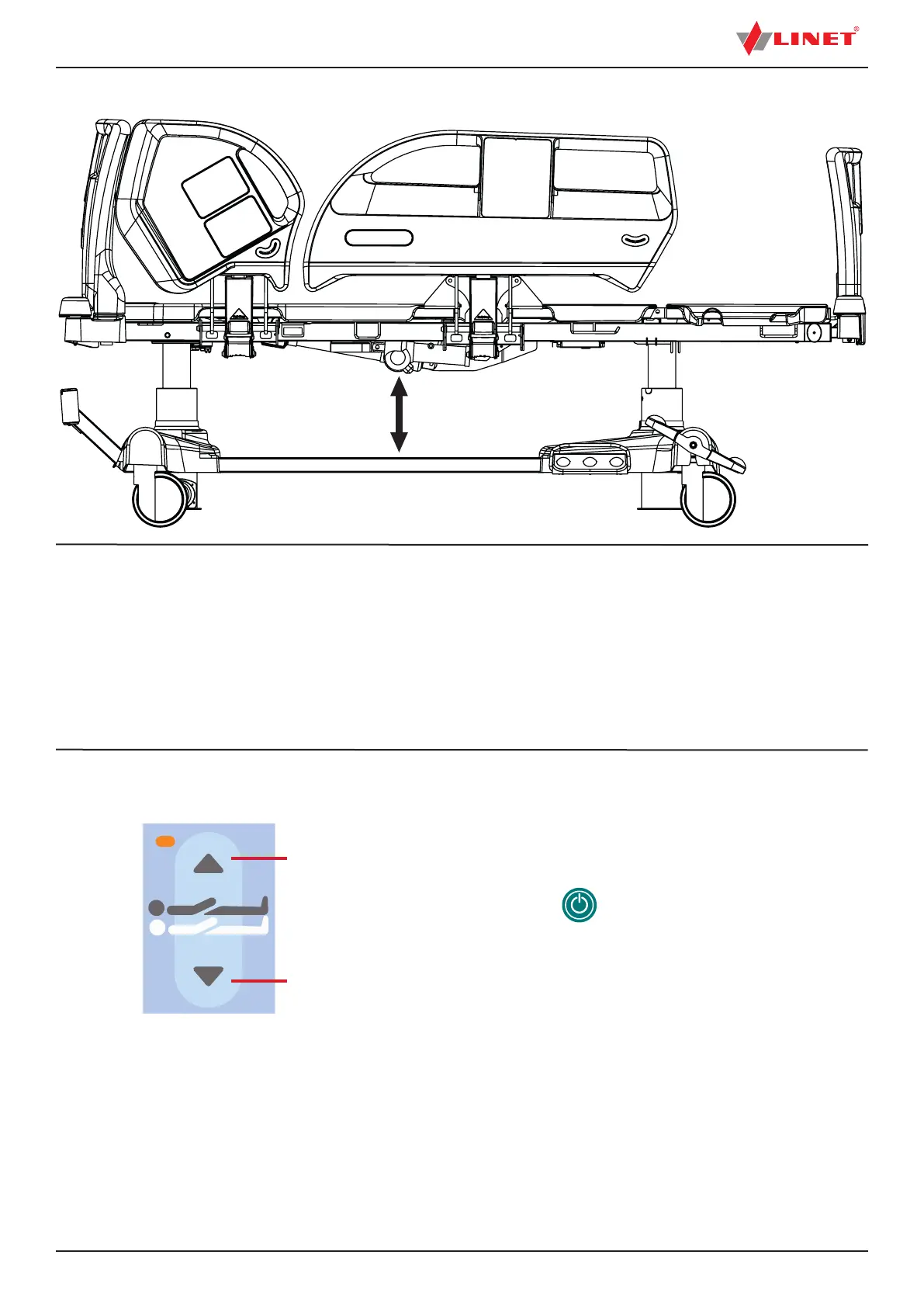D9U001GE4-0101_05
47
11.5.4 Bed Height
To position Bed Height use:
► Nurse Control Panel
► Attendant Control Panel
► Handset
► Foot Switch - Bed Height
► Mobi-Lift Handle
The bed stops above the lowest position during lowering, mattress support platform is adjusted to flat position and beep
is performed. After this adjustment the lowering continues to the lowest position.
1
2
Nurse Control Panel:
► Press button
.
► Press selected part of Bed Height Adjustment Button
until intended position is reached.
Fig. Bed Height Adjustment
Button (Nurse Control Panel)
1. Mattress support platform Up
2. Matress support platform Down