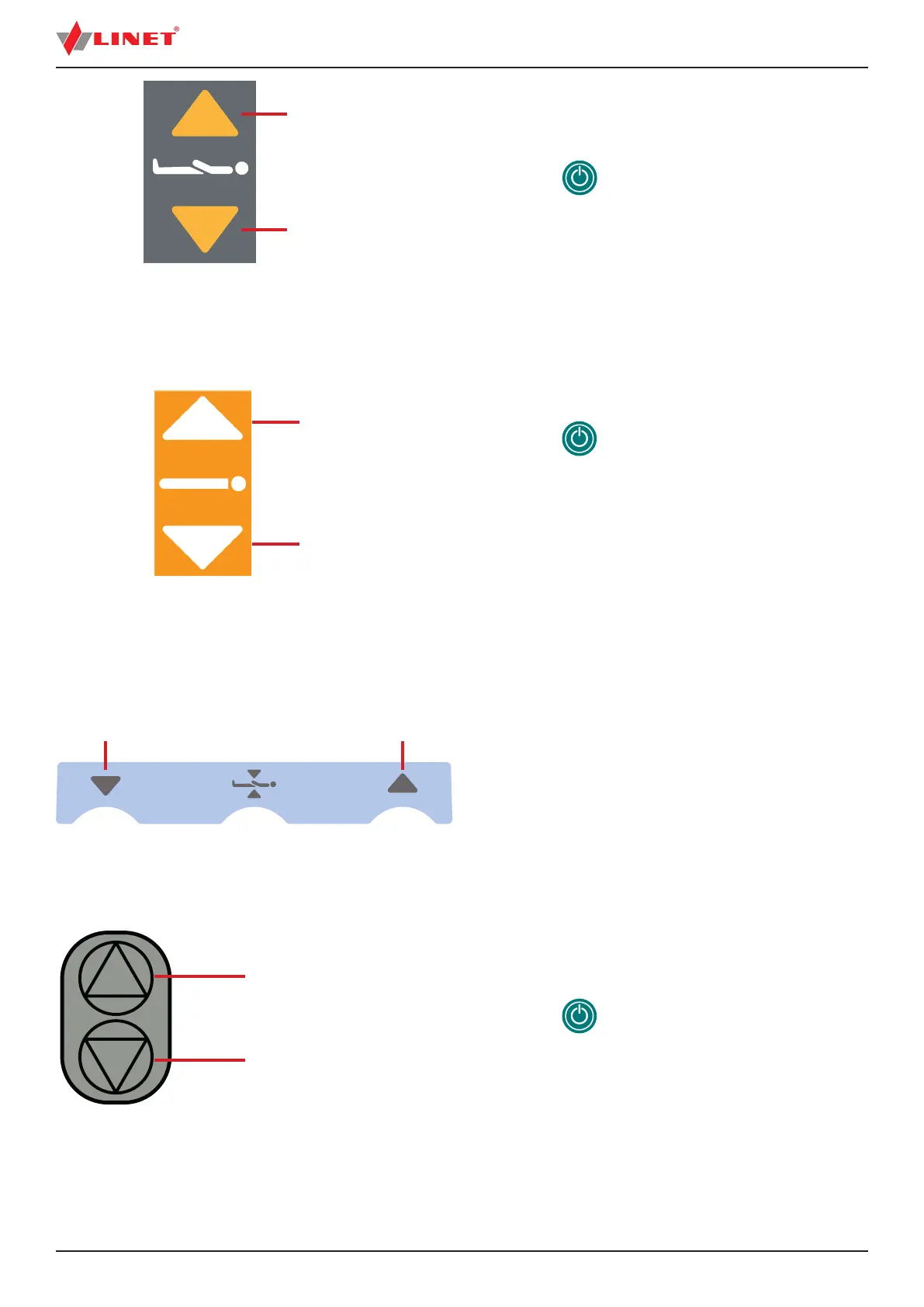D9U001GE4-0101_0548
Attendant Control Panel:
► Press button
.
► Press selected part of Bed Height Adjustment Button
until intended position is reached.
Fig. Bed Height Adjustment Button
(Attendant Control Panel)
1
2
1
2
Fig. Bed Height Adjustment Button
(Handset)
12
Fig. Bed Height Adjustment Pedals (Foot Switch - Bed Height)
Handset:
► Press button
.
► Press selected part of Bed Height Adjustment Button
until intended position is reached.
Foot Switch - Bed Height:
► Press and release the selected Bed Height Adjustment Pedal
to activate the panel.
► Press and hold selected Bed Height Adjustment Pedal
until intended position is reached.
NOTE There must be less than 20 seconds between these 2
steps.
Mobi-Lift:
► Press button
.
► Press selected part of Mobi-Lift Bed Height Button
until intended position is reached.
1. Mattress support platform Up
2. Matress support platform Down
1
2
Fig. Mobi-Lift Bed Height Button