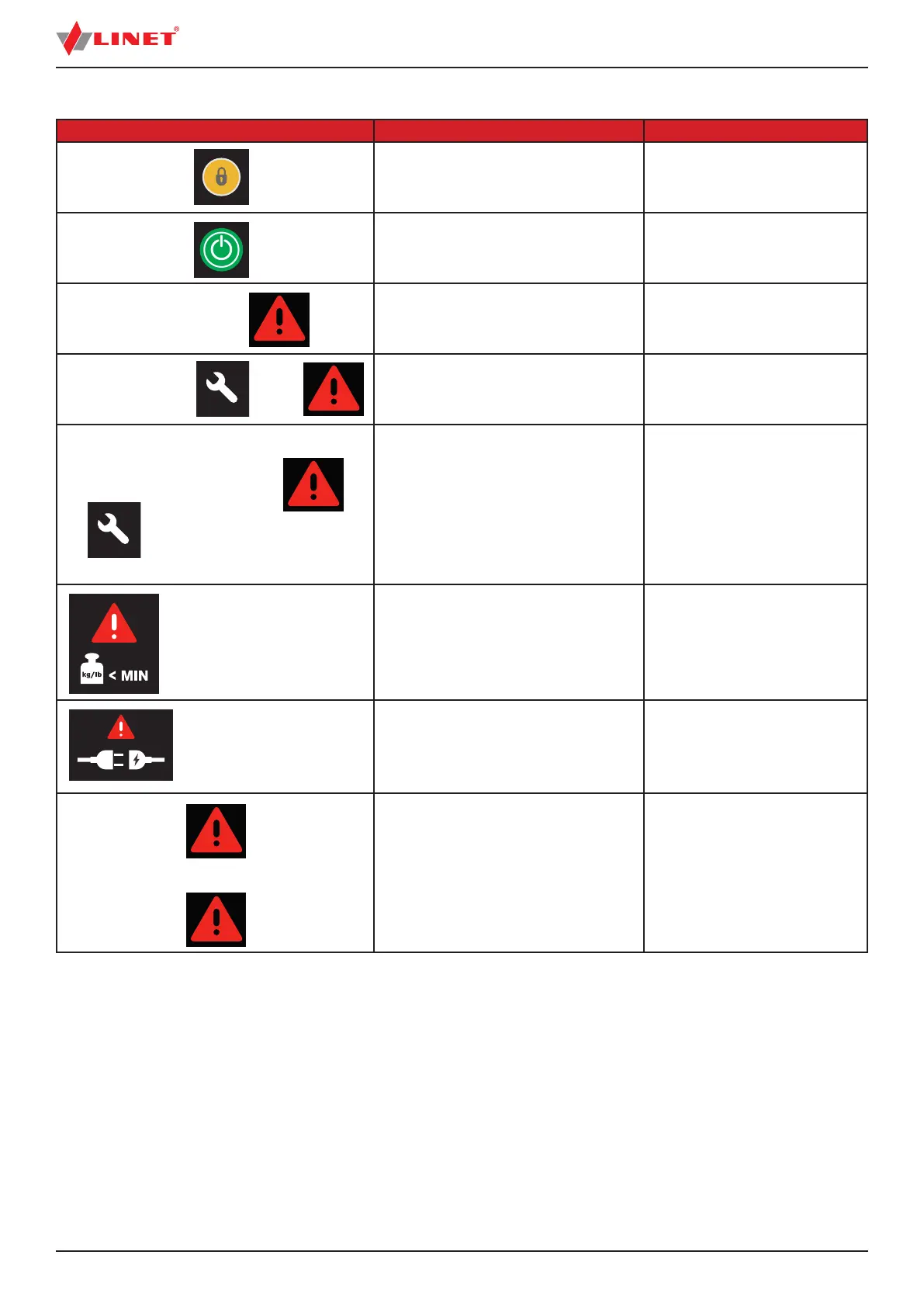D9U001GE4-0101_0538
Statuses (iBoard Basic)
Signalisation Meaning Required Action
Function locked Unlock function
GO Button not activated Activate GO Button
OVERLOAD +
Safe Working Load exceeded Remove load!
STOP
SERVICE + +
System Fatal Error Contact service department
approved by manufacturer.
SCALE / BEA
DISCONNECTED +
+
Scales System disconnected and Bed
Exit monitoring disabled
Contact service department
approved by manufacturer.
Insufcient load for Bed Exit monitoring Place patient on the bed to ena-
ble the Bed Exit monitoring.
Disconnected from the mains power
supply during Bed Exit monitoring or du-
ring activation of the Bed Exit monitoring
Connect bed to the mains in order
to start Bed Exit monitoring again.
BED EXIT +
ALARM +
The patient has left the bed (Outer Zone
monitoring) or the patient has left the
Inner Zone (Inner Zone monitoring).
Check the patient and turn off the
Bed Exit Alarm.