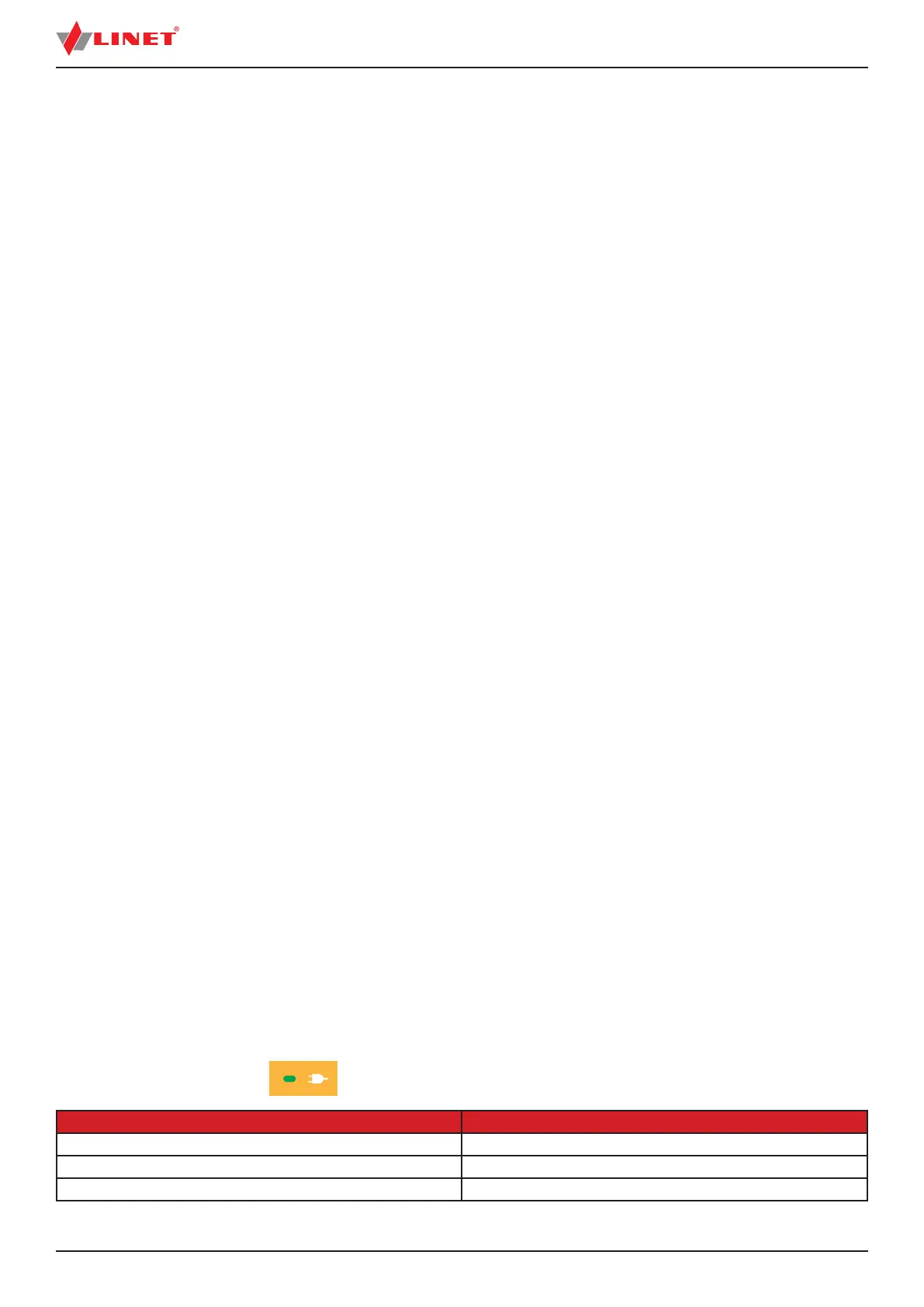D9U001GE4-0101_0540
During this time the following is possible:
► Adjusting individual mattress support platform elements by pressing the corresponding function buttons.
► Disabling individual functions with the lock buttons.
Each time a function button is pressed, the keypad will remain active for another 3 minutes.
Function Buttons
The function buttons 2, 4, 6, 8, 11, 12, 13, 14, 15 and 16 are described in chapter Bed Positioning.
NOTE Pressing two function buttons at the same time will be recognized as an error by the controller. The controller will interrupt
immediately all bed movements and display shows adequate pop up.
Lock
To lock Backrest Adjustment:
► Press button 5.
Corresponding LED on Attendant Control Panel and on Nurse Control Panel (6a) are lit.
Backrest Adjustment is disabled using any Control Element.
To lock Thighrest Adjustment:
► Press button 3.
Corresponding LED on Attendant Control Panel and on Nurse Control Panel (6b) are lit.
Thighrest Adjustment is disabled using any Control Element.
To lock Bed Height, Trendelenburg Tilt and Anti-Trendelenburg Tilt Adjustment:
► Press button 7.
Corresponding LED on Attendant Control Panel and on Nurse Control Panel (6c) are lit.
Bed Height, Trendelenburg Tilt and Anti-Trendelenburg Tilt Adjustment are disabled using any Control Element.
To lock Foot Switches:
► Press button 9.
Corresponding LED (10) on Attendant Control Panel is lit.
Bed Height and Examination Position are disabled using Foot Switches.
Unlock
To unlock Backrest Adjustment:
► Press button 5.
Corresponding LED on Attendant Control Panel and on Nurse Control Panel (6a) are not lit.
Backrest Adjustment is enabled again.
To unlock Thighrest Adjustment:
► Press button 3.
Corresponding LED on Attendant Control Panel and on Nurse Control Panel (6b) are not lit.
Thighrest Adjustment is enabled again.
To unlock Bed Height, Trendelenburg Tilt and Anti-Trendelenburg Tilt Adjustment:
► Press button 7.
Corresponding LED on Attendant Control Panel and on Nurse Control Panel (6c) are not lit.
Bed Height, Trendelenburg Tilt and Anti-Trendelenburg Tilt Adjustment are enabled again.
To unlock Foot Switches:
► Press button 9.
Corresponding LED (10) on Attendant Control Panel is no lit.
Bed Height and Examination Position are enabled again.
MAINS POWER LED
Status Meaning
lit LED connected to the mains
unlit LED disconnected from the mains
ashing LED system error