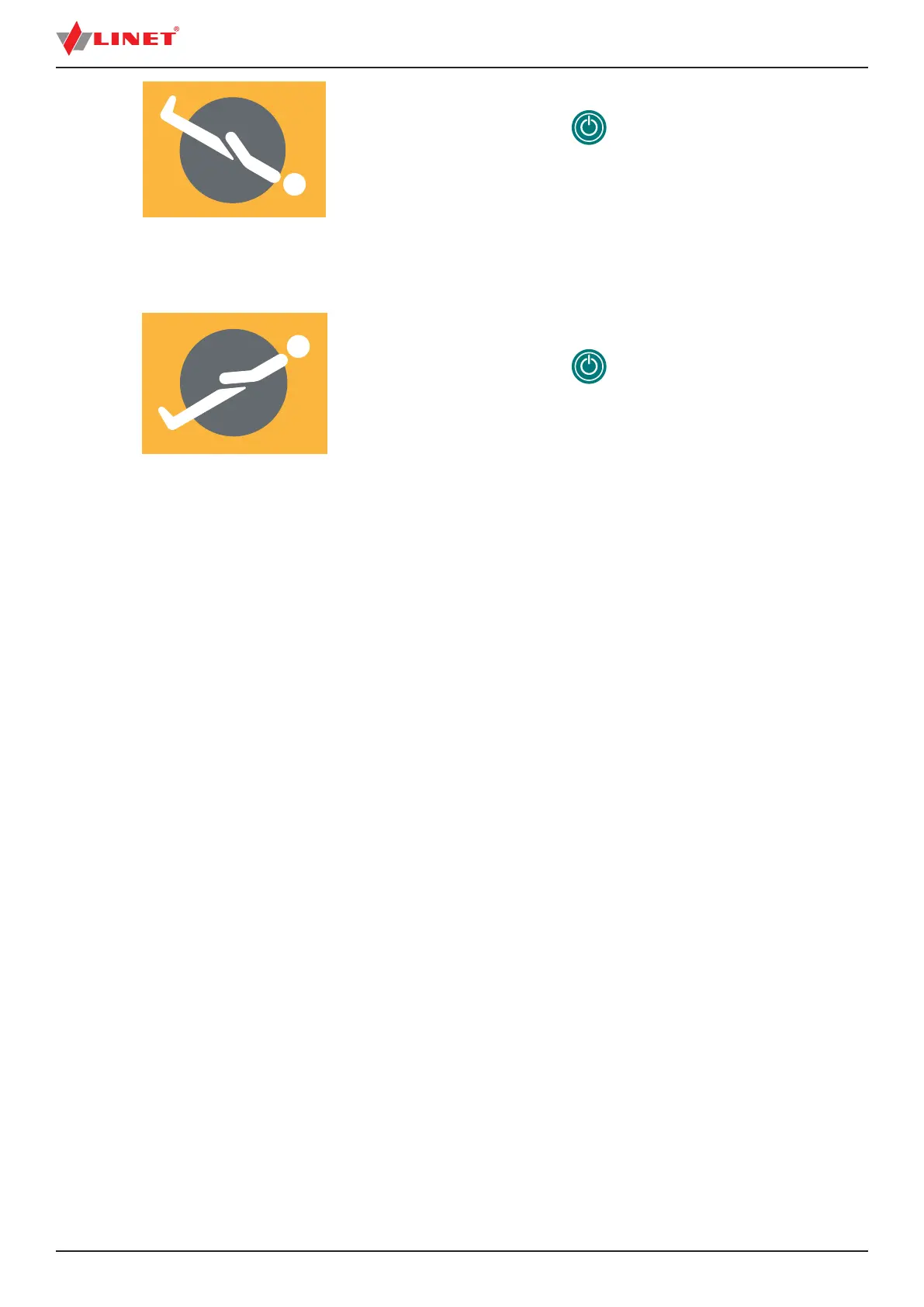D9U001GE4-0101_0554
Attendant Control Panel:
► Press button
.
► Press Trendelenburg Tilt Button
until intended position is reached.
Attendant Control Panel:
► Press button
.
► Press Anti-Trendelenburg Tilt Button
until intended position is reached.
Fig. Anti-Trendelenburg Tilt
Button (Attendant Control
Panel)
Fig. Trendelenburg Tilt Button
(Attendant Control Panel)