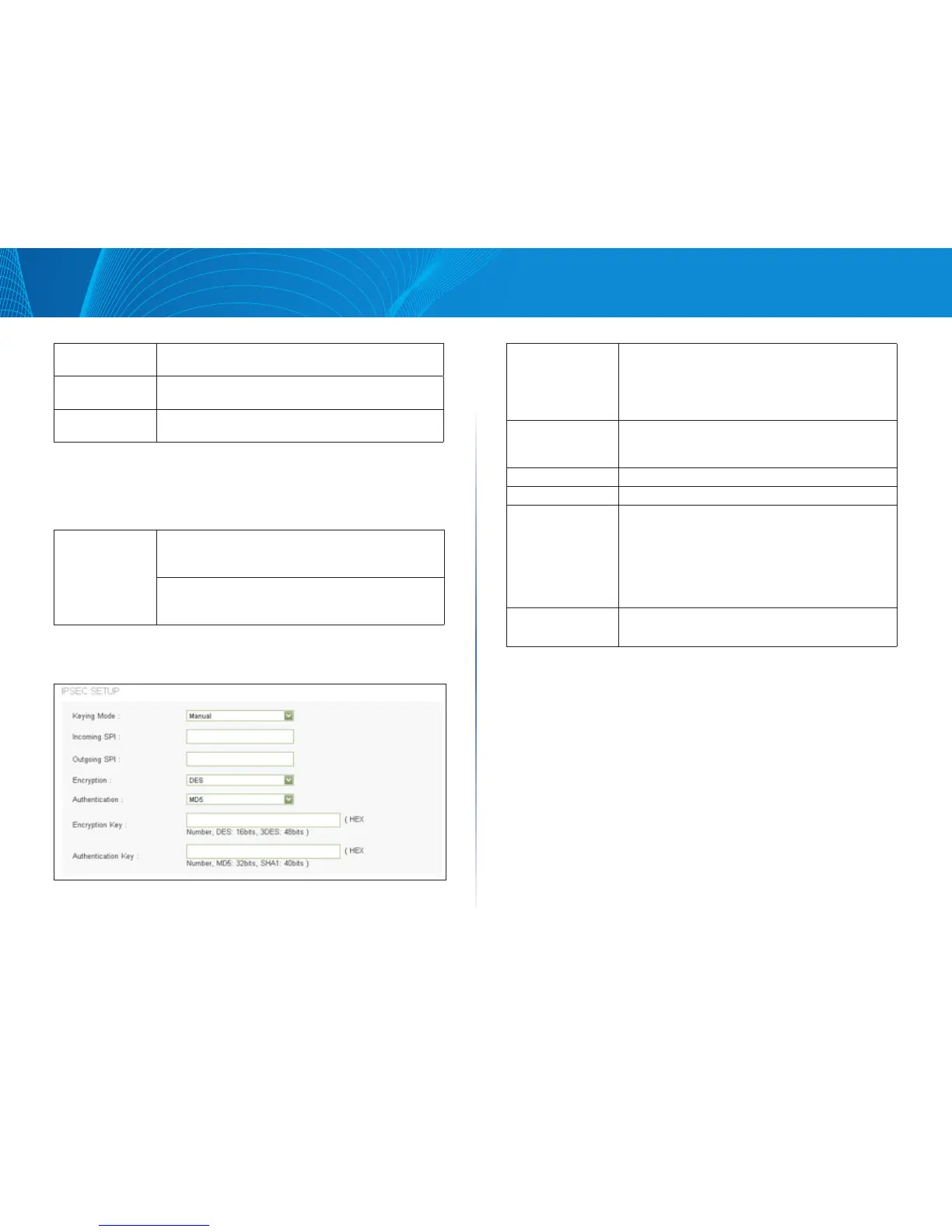50
VPN
Linksys
IP Address: Allows only the IP address that is entered to build the
VPN tunnel.
Subnet: Allows local computers in this subnet to connect to the
VPN tunnel.
IP Range: Allows a range of IP addresses to use this tunnel. Input
the beginning IP and the ending IP of the range.
IPSec Setup
NOTE The configuration on the remote router should be the same as the local
router.
Keying Mode: Manual: Choose if you want to configure a self-
defined key without negotiation. Encryption key and
Authentication key will be used to verify remote users.
IKE with Preshared Key: Authenticates remote users
by a pre-shared key, and negotiates the second key in
phase 2. IKE with Pre-shared Key is selected by default.
• Manual mode
Be sure to enter the same settings when configuring the other end router for
this tunnel.
Incoming SPI: Input a number between 100~ffffffff as SPI (Security
Parameter Index). SPI is an identification tag for an
IPSec association. The incoming SPI of this router
should be the same as the outgoing SPI at the other
end of the tunnel.
Outgoing SPI: Input a hexadecimal number between 100~ffffffff as
SPI. The outgoing SPI of this router should be the same
as the incoming SPI at the other end of the tunnel.
Encryption: DES or 3DES.
Authentication: MD5 or SHA1.
Encryption Key: Input 16 numbers for DES method or 48 numbers for
3DES method.
If you enter less than required values, zeroes will be
filled in to empty spaces.
Example: If you enter 12345678 for DES encryption,
the box will show “1234567800000000.”
Authentication
Key:
Enter 32 numbers for MD5 method or 40 numbers for
SHA1 encryption method.
• IKEwithPresharedKey
Be sure to enter the same settings when configuring the other end router for
this tunnel.
