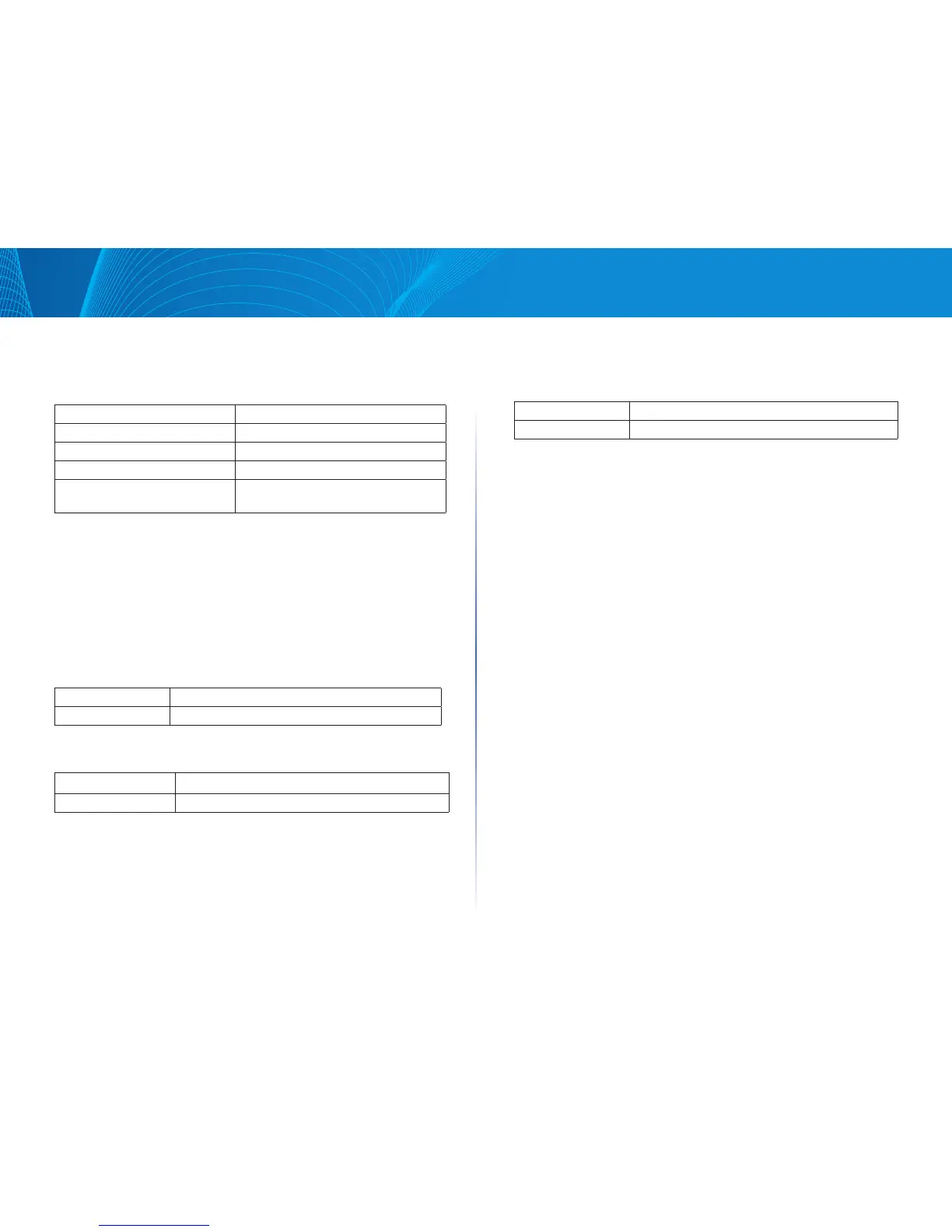6
Getting Started with the Router Configuration
Linksys
Firewall Settings
This section displays the current firewall settings:
SPI (Stateful Packet Inspection): Default configuration is On.
DoS (Denial of Service): Default configuration is On.
Block WAN Request: Default configuration is On.
Remote Management: Default configuration is Off.
Access Rule: The number of access rules configured
in the router.
VPN Settings
Tunnel(s) Used: Number of tunnels configured.
Tunnel(s) Available: Number of tunnels the router supports.
OpenVPN Status
Tunnel(s) Used: Number of OpenVPN tunnels configured.
Tunnel(s) Available: Number of OpenVPN tunnels the router supports.
Log Setting Status
This section displays the following information:
Syslog Server: Indicates whether Syslog server is activated.
Email Log: Indicates whether Email Log is activated.
