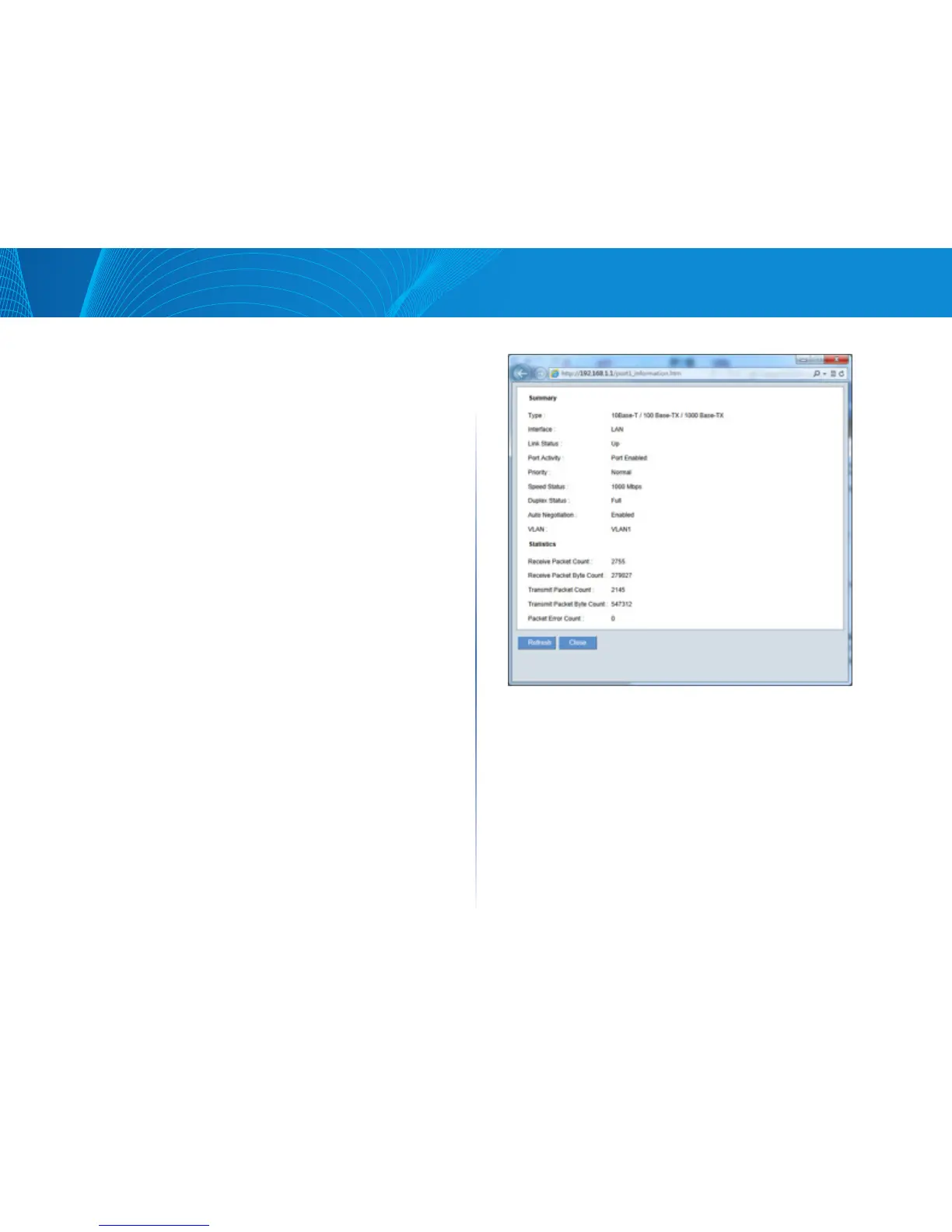4
Getting Started with the Router Configuration
Linksys
System Information
This section includes the following information:
• Serial Number: Serial number of this router.
• Firmware Version: Current firmware version.
• Model Number: Model name of the router.
• MD5 Checksum: A value used for validation of the firmware installed
on the router.
• LAN
IPv4/Subnet Mask
IPv6/Prefix: Current LAN IP address of the router.
• Working Mode: Current working mode as Gateway or Router mode.
• System Up Time: How long since the last restart (or power-up) of the
router.
Configuration
You may click Setup Wizard button to launch wizard.
Port Statistics
Port ID: ID of physical port.
Interface: Type of the port: LAN, WAN or DMZ.
Status: Status of the port: Disabled, Enabled or Connected.
Clicking on a port’s status will launch a window with statistics on that port.
