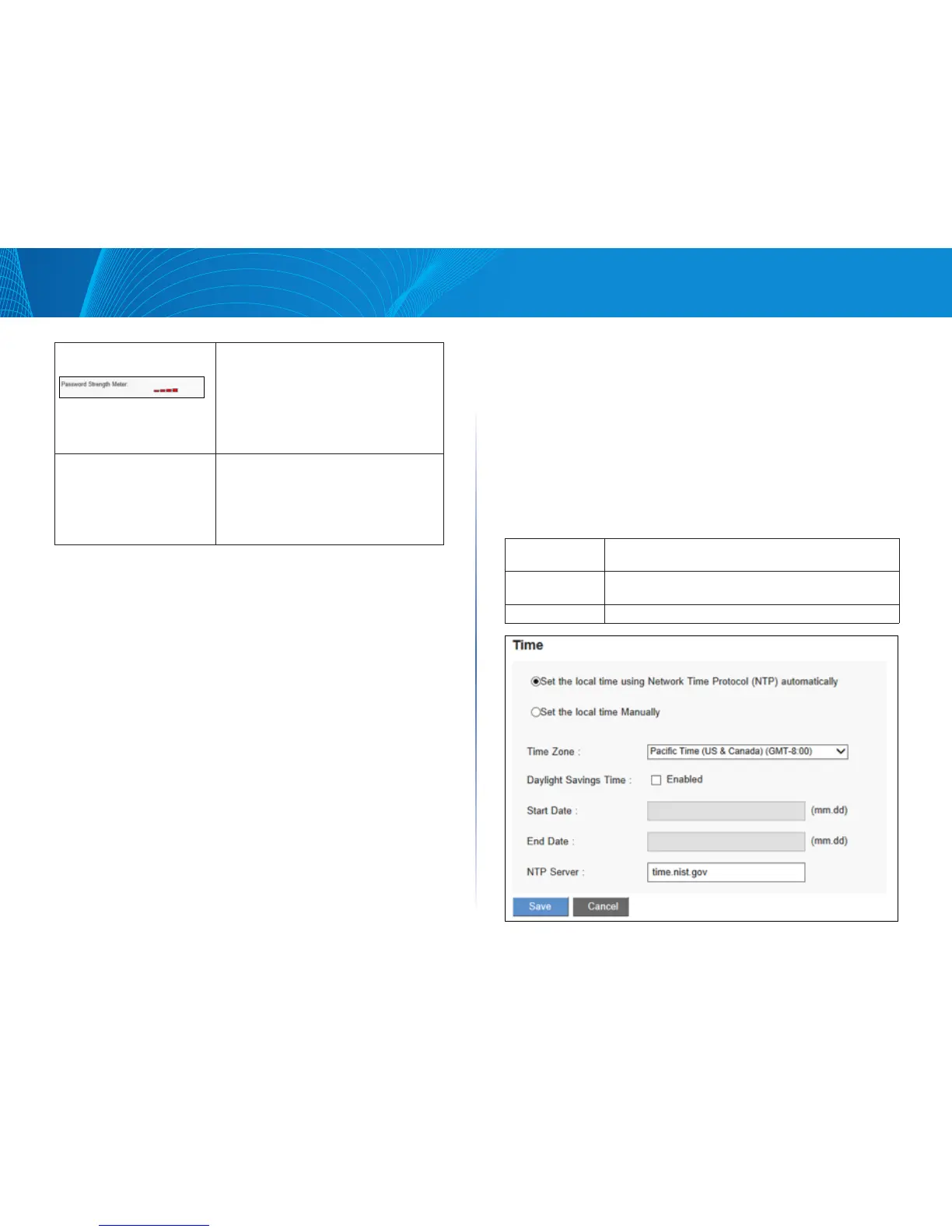15
Setup
Linksys
Password Strength Meter: When enabling Minimum Password
Complexity, the Password Strength Meter
appears and indicates the password
strength.
Red means you have to reset the password.
Yellow means the password is acceptable.
Green means the password is strong.
Password
Aging Enforcement:
Choose Disable to make the password
permanent. Choose Change the password
after if you want the password to expire
after the specified period. Check Change
the password after and input the specified
number of Days.
Time
Go to Configuration > Setup > Time page to configure the system time. The
exact time of event occurrences will be recorded in the System Log, as will the
time of closing or opening of access for Internet resources. You can select the
NTP Server synchronization function or set up a time manually.
NOTE : Remember to click Save before leaving the page. You can also click
Cancel to undo the changes.
Set the local time using Network Time Protocol (NTP) automatically:
Time Zone Select your location from the pull-down time zone list to
show correct local time.
Daylight Saving If there is Daylight Saving Time in your area, click Enabled
and enter start date and end day of the period.
NTP Server Input NTP server IP address.
