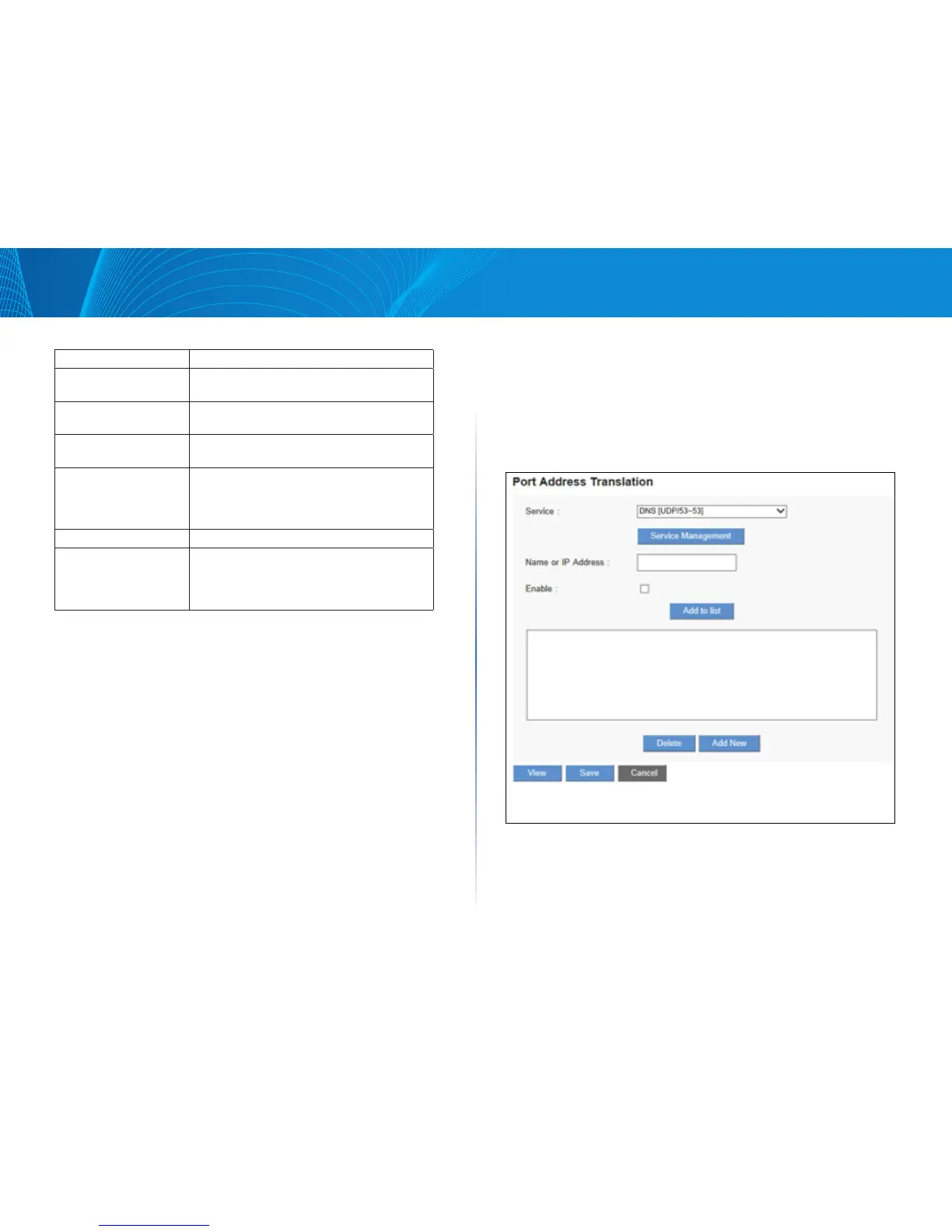19
Setup
Linksys
Application Name: Enter the name of the application.
Trigger Port Range: Input the starting and ending port numbers of
the trigger port range.
Incoming Port Range: Input the starting and ending port numbers of
the incoming port range.
Add to list: Click the button to add a new entry. Up to 30
applications are supported.
Update: Select the entry that you want to modify.
Change the setting and click Update. Clicking
Add New deselects the entry and clears the
text fields.
Delete: Click the entry and then click Delete .
View: To view the entry table, choose Port Range
Forwarding or Port Triggering. Click Refresh
to renew the display. Click Close to return to
configuring page.
Port Address Translation
Use the Setup > Port Address Translation. This feature allows Windows to
automatically configure the router to open and close ports for Internet
applications such as gaming and videoconferencing.
NOTE Remember to click Save to save your settings before leaving the page.
You can also click Cancel to undo the changes.
