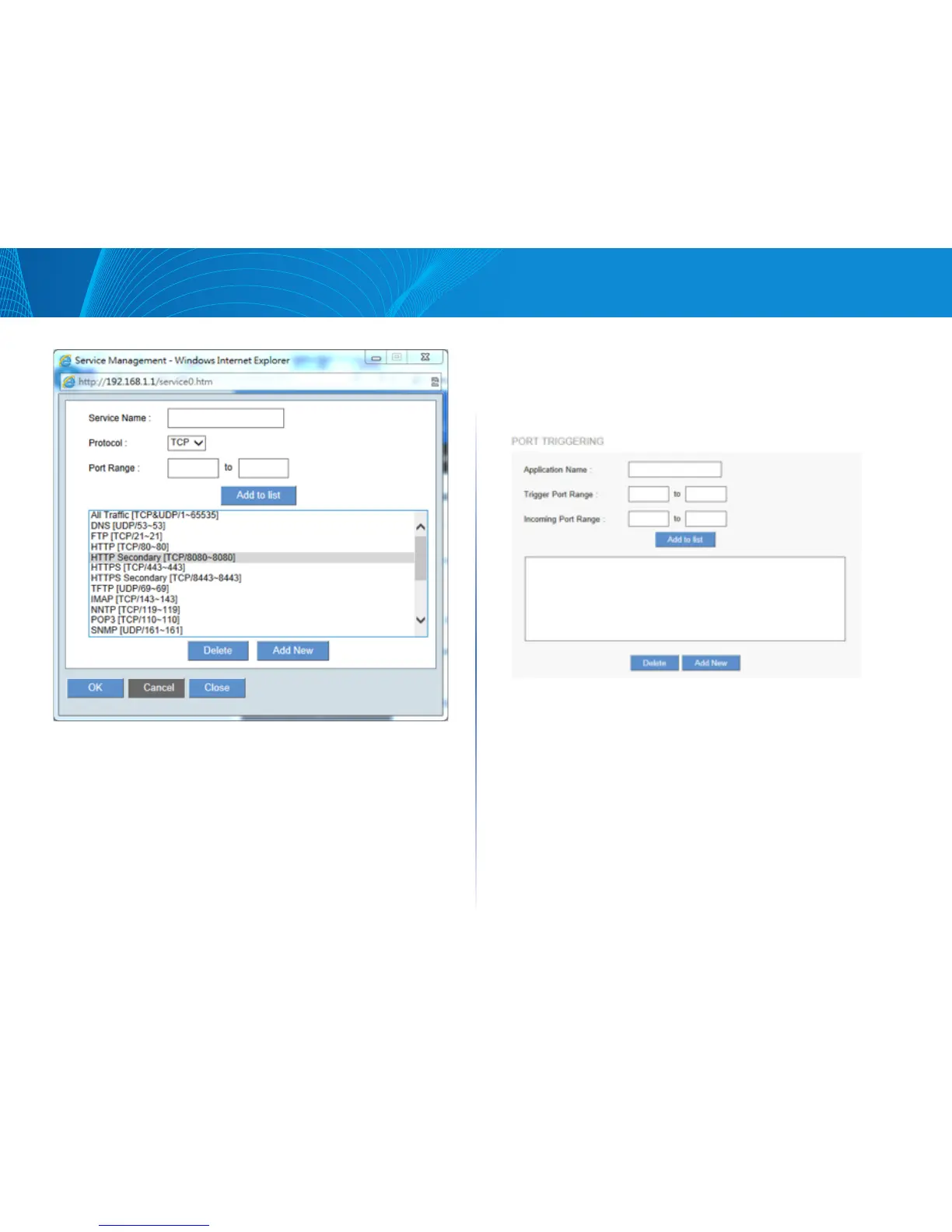18
Setup
Linksys
• Service Name: Give a name to the service.
• Protocol: Choose the required protocol: TCP, UDP or Ipv6.
• Port Range: Enter a range.
• To add another new service: Enter the information, and then click Add
to list.
• To edit a service you created: Select the service in the list and then click
Update to make the changes. If you do not need to make changes, click
Add New to de- select the service and clear the text fields.
• To delete a service from the list: Click Delete to delete an existing service.
Port Triggering
Some Internet applications use alternate ports to communicate between the
server and LAN host. Port Triggering opens a port range for those services.
The device will forward the incoming packets to the assigned LAN host.
