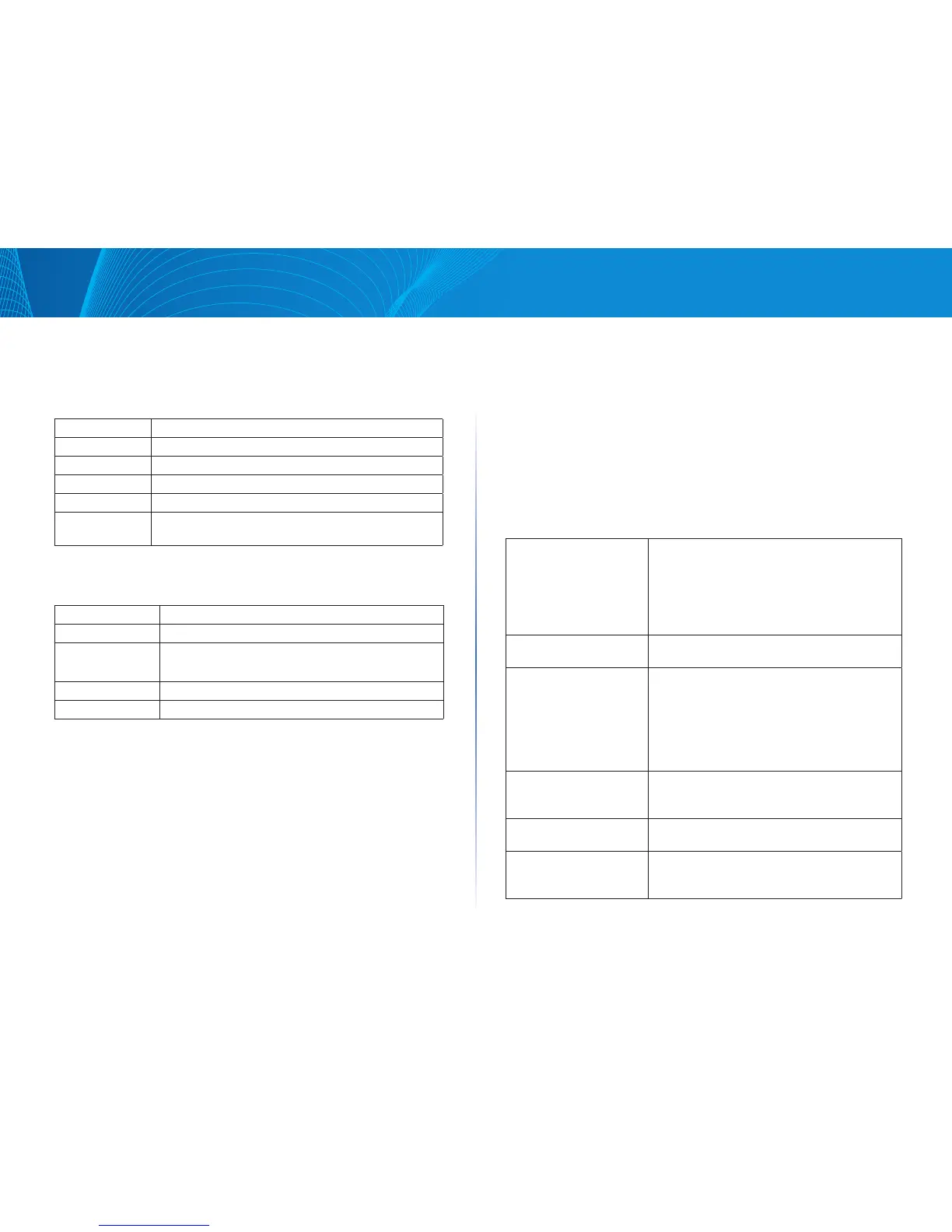26
DHCP
Linksys
DHCP Status
This is an indication list of the current status and setup record of the DHCP
server. The indications are for the administrator’s reference when a network
modification is needed.
VID VLAN ID.
DHCP Server Current DHCP IP.
Dynamic IP Used The number of dynamic IPs leased by DHCP.
Static IP Used The number of static IPs assigned by DHCP.
DHCP Available The number of IPs still available in the DHCP server.
Total The total number of IPs the DHCP server is configured to
lease.
Client Table
Client Host Name The name of the current computer.
IP Address The IP address acquired by the current computer.
MAC Address
(IPv4 Only)
The actual MAC network location of the current
computer.
Client Lease Time The lease time of the IP released by DHCP.
Delete Remove a record of an IP lease.
Router Advertisement (IPv6)
PCs in the LAN can configure an IPv6 address through Router Advertisement
function.
Go to Configuration > DHCP > Router Advertisement page to enable the
function. When this feature is enabled the router periodically multicasts a
router advertisement packet, including prefix information, that announces it is
available. A host will learn the prefixes and parameters for the local network.
Before configuring Router Advertisement, you should enabled Dual-Stack IP on
the Setup > Network page.
NOTE Remember to click Save to save your settings before leaving the page.
You can also click Cancel to leave without any change.
Advertisement Mode: The default value is “Unsolicited Multicast,”
which will send router advertisements to all IPv6
devices.
Choose “Unicast Only” to send router
advertisement only to already known IPv6
devices.
Advertisement Interval: Input the interval time for the router to send out
the RA messages.
RA Flags: When Managed is checked, IP information can be
found on the DHCPv6 server in LAN.
When Other is checked, IP and other information,
such as DNS server, can be got from DHCPv6 server
in LAN.
You can check or uncheck both options.
Router Preference: If two routers are accessible, the one with the
higher preference will be chosen by the host.
Choose High, Medium or Low.
MTU: (Maximum
Transmission Unit)
Input MTU value. MTU is the largest packet size
can be sent.
Router Lifetime Router advertisements expire after a period
determined by you. Devices on the network will
not try to access a router at an expired address.
