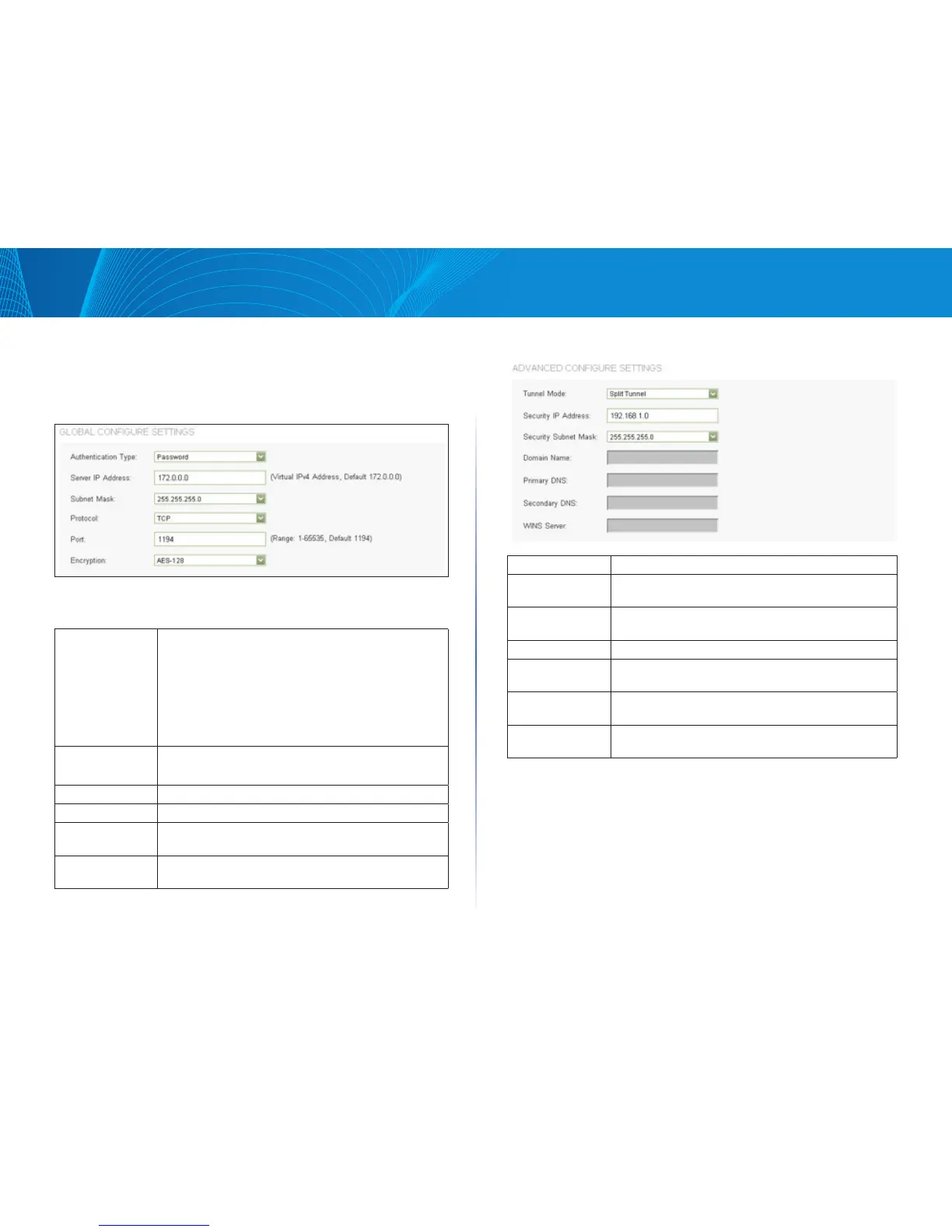61
OpenVPN
Linksys
NOTE Remember to click Save before leaving the page. You can also click Cancel
to undo the changes.
Global Configuration Setting
Authentication
Type:
Password, Certificate or Password+Certificate.
Certificate Setting will be hidden when Password is
selected.
Note When you change authentication type, all client
configurations and current used certificates will be
cleaned up. A warning message will appear after clicking
Save. You need to confirm again to save the change..
Server
IP Address:
Input a virtual IPv4 address for the server. 172.0.0.0 is the
default value.
Subnet Mask: Input the IPv4 subnet mask.
Protocol: Choose handshaking protocol as TCP or UDP.
Port: Configure OpenVPN server listen port. 1194 is the default
value.
Encryption: Select encryption mode: NULL, DES, 3DES, AES-128,
AES-192andAES-256.
Advanced Configure Setting
Tunnel Mode Split Tunnel and Full Tunnel.
Security IP
Address
Configure allowable subnet for OpenVPN clients.
Security Subnet
Mask
These two items only can be set on Split Tunnel mode.
Domain Name Input Domain Name when Full Tunnel mode is selected.
Primary DNS Input primary DNS server IP address when Full Tunnel
mode is selected.
Secondary DNS Input secondary DNS server IP address when Full Tunnel
mode is selected.
WINS Server You can also configure WINS server for OpenVPN server
when Full Tunnel mode is selected.
