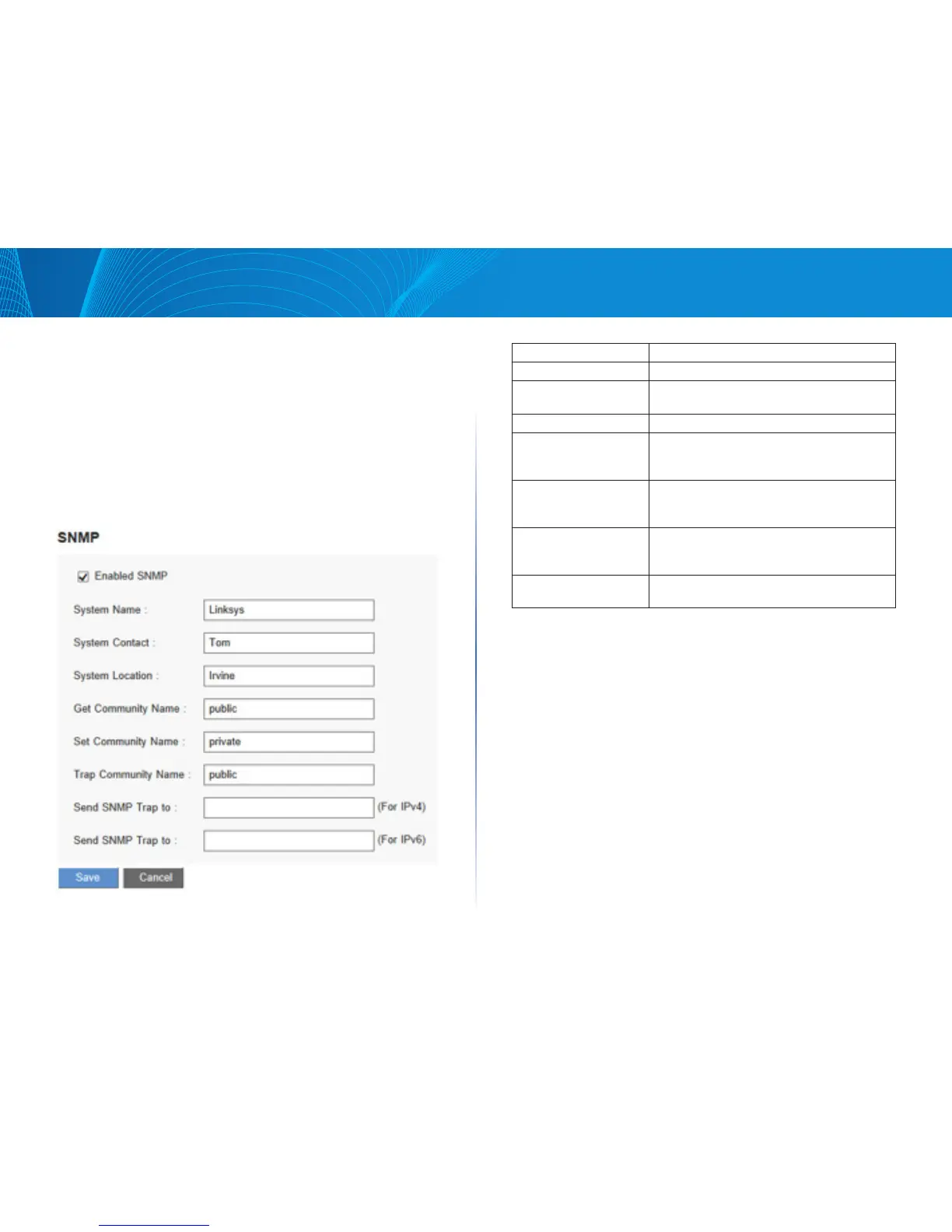35
System Management
Linksys
SNMP
Go to Configuration > System Management > SNMP page to set up SNMP
(Simple Network Management Protocol). SNMP refers to network management
communications protocol, and it is also an important network management
item. Through SNMP communications protocol, programs with network
management, such as SNMP browser, can help communications of real-time
management. The device supports standard SNMP v1/v2c and is consistent
with SNMP network management software
NOTE Remember to click Save before leaving the page. You can also click
Cancel to undo the changes.
Enabled SNMP: Enable SNMP feature. Enabled is the default.
System Name: Set the name of the device, e.g., Linksys.
System Contact: Set the name of the person who manages the
device, e.g., Tom.
System Location: Define the location of the device, e.g., Irvine.
Get Community Name: Set the name of the group or community that
can view the device SNMP data. The default
setting is "Public".
Set Community Name: Set the name of the group or community that
can receive the device SNMP data. The default
setting is "Private".
Trap Community Name: Set user parameters (password required by the
Trap-receiving host computer) to receive Trap
message.
Send SNMP Trap to: Set one IP address (IPv4 or IPv6) or Domain
Name for the Trap-receiving host computer.
SSL Certificate
You can configure SSL certificates here.
NOTE Remember to click Save to save your settings before leaving the page.
You can also click Cancel to leave without any change.
